SLUUCK2A October 2022 – November 2022
2.3 Software Setup
Use the following to set up the EVM testing software:
- On the computer connected to the EV2400 interface board, launch Battery Management Studio (BQStudio). Select Charger as seen in Figure 2-2. Figure 2-2 BQStudio Device Type Selection Window
- Select the appropriate configuration file based on the device from the window shown in Figure 2-3.Figure 2-3 BQStudio Charger Selection Window
- Choose
 , on the window that appears, and the main window of the BQ25620/2 EVM software will appear, as shown in Figure 2-4.
, on the window that appears, and the main window of the BQ25620/2 EVM software will appear, as shown in Figure 2-4.
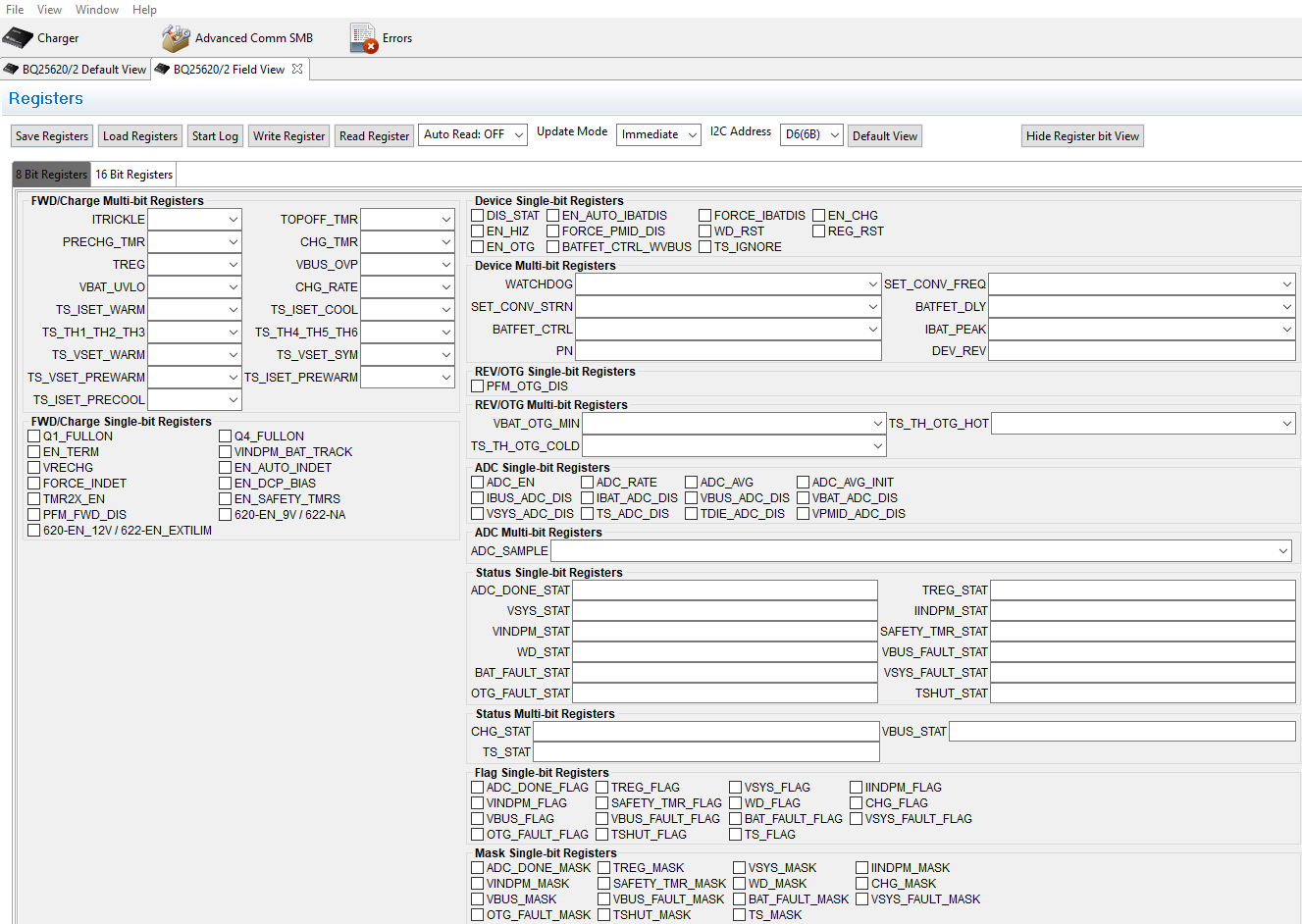 Figure 2-4 Main Window of BQ25620/2 EVM Software
Figure 2-4 Main Window of BQ25620/2 EVM Software