SNLU289 September 2020
5 Update MSP430 Software Using UniFlash
To Update the Software that runs on the MSP430 on the Media Converter there is the Software UNIFLASH available. The Software can be downloaded from:
http://www.ti.com/tool/UNIFLASH.
The User’s Guide can be found here: http://downloads.ti.com/ccs/esd/uniflash/docs/latest_qsguide.html.
The MSP430 Launchpad including the eZ-FET can be used as a Programmer for external MSP430 devices, and so, the MSP430F5528 can get programmed on the 720 Media Converter.
http://www.ti.com/tool/MSP-EXP430F5529LP.
Launchpad preparations:
Remove all stock jumpers marked in blue and connect as stated in this table:
| Launchpad | 720 Media Converter |
|---|---|
| GND | GND |
| SBW TST (SBWTCK) | TST |
| SBW RST (SBWTDIO) | RST |
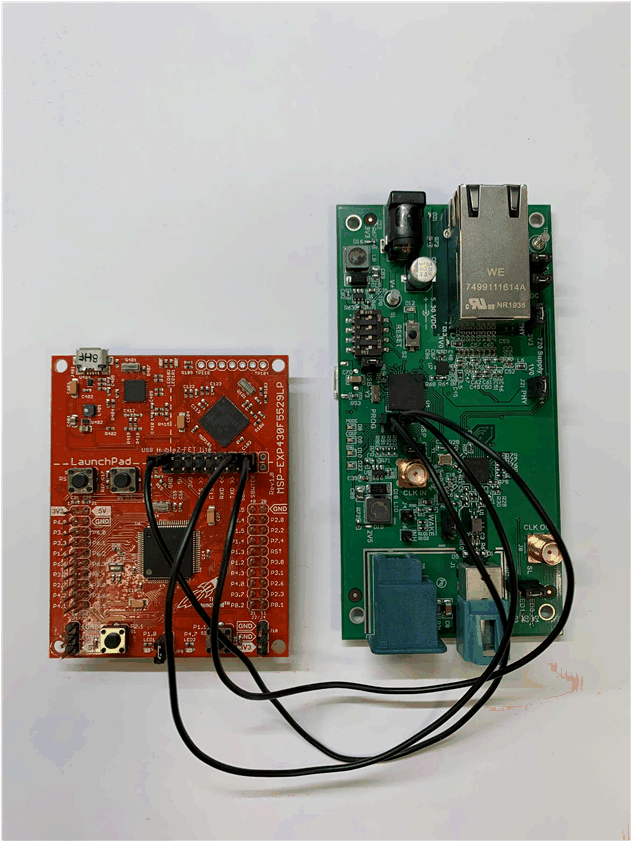 Figure 5-1 Launchpad Connected To 720 Media Converter
Figure 5-1 Launchpad Connected To 720 Media ConverterConnect the MSP430 Launchpad and the 720 Media Converter to the Computer and open UniFlash.
UniFlash should now Auto-Detect the MSP430F5528.
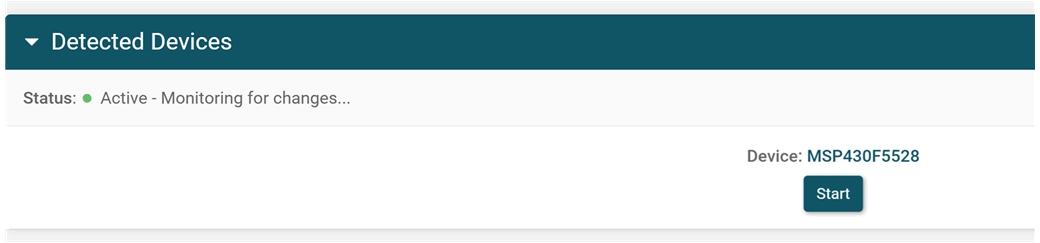 Figure 5-2 Uniflash : Device Detection
Figure 5-2 Uniflash : Device DetectionClick Start.
Now browse for the Flash File :
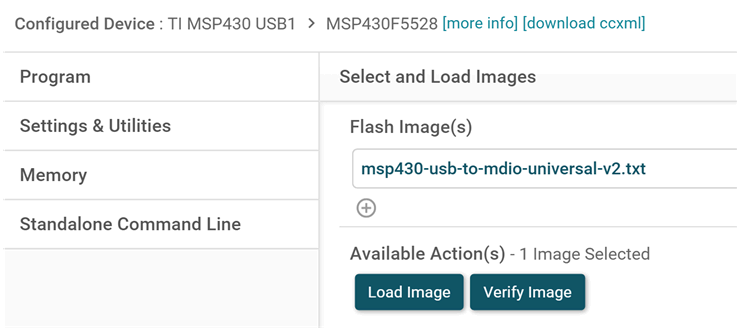 Figure 5-3 Uniflash : Flash File
Figure 5-3 Uniflash : Flash FilePress load image to flash the file to the MSP430F5528 on the 720 Media Converter.