SPRUJA8 January 2024
2.6.1.2 Industrial Ethernet PHY Strapping Resistors
The Ethernet PHY uses many functional pins as strap option to place the device into specific modes of operation.
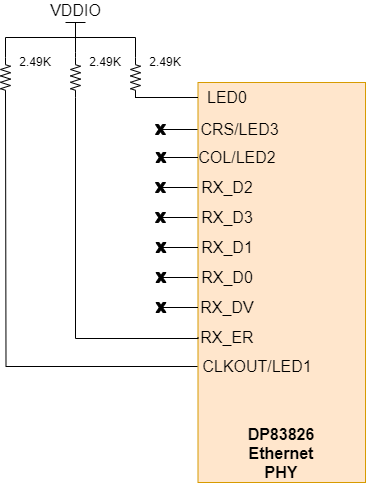 Figure 2-6 Industrial Ethernet PHY
Strapping Resistors
Figure 2-6 Industrial Ethernet PHY
Strapping ResistorsTable 2-3 Industrial 10/100 Mbit
Ethernet PHY Strapping Resistors
| Functional Pin | Default Mode | Mode on DP83826-EVM-AM2 | Function |
|---|---|---|---|
| LED0 | 0 | 1 | PHY address: 001 |
| CRS/LED3 | 0 | 0 | |
| COL/LED2 | 0 | 0 | |
| RX_D2 | 0 | 0 | MII MAC Mode |
| RX_D3 | 0 | 0 | Fast link-drop disable |
| RX_D1 | 0 | 0 | auto MDIX enable |
| RX_D0 | 0 | 0 | auto-negotiation enable |
| RX_DV | 0 | 0 | |
| RX_ER | 0 | 1 | LED1 on PHY Pin 31 |
| CLKOUT/LED1 | 1 | 1 | Odd nibble detection enabled |