SSZT262 august 2020
As soon as you receive a new development kit, you want to get started developing as quickly as possible, right? Searching for all of the right tools and resources can be a daunting task that slows you down – unless the tools you are using could determine the resources you need automatically.
Using TI’s cloud-based development tools, it is possible to plug in your LaunchPad™ development kit to run examples and even develop and debug applications. Here’s how:
- When your development kit arrives, go to the TI DevTools page (you’ll also find the URL printed on the board).
- Plug in your kit; you will be prompted to install a small software agent that enables the cloud tools to communicate with the kit.
- After the tools have identified your kit, you will receive step-by-step instructions on how to begin development.
The TI embedded development portal
Using our project wizard, select “Create project online” from the main portal, which allows you to browse through a listing of available examples and import them into Code Composer Studio™ Cloud. Figure 1 shows the TI Embedded development portal that has detected an connected LaunchPad development kit.
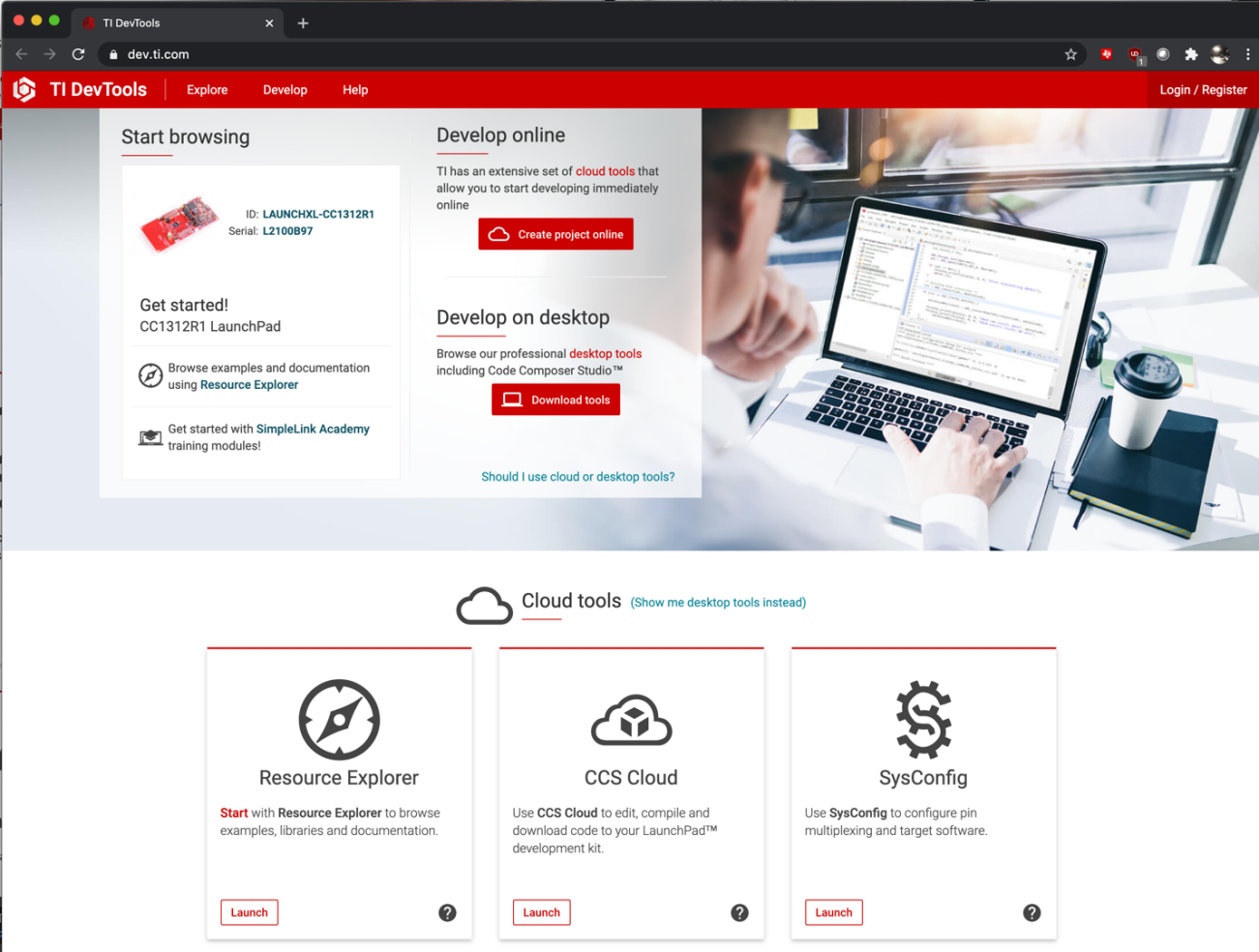 Figure 1 The TI embedded development
portal
Figure 1 The TI embedded development
portalCode Composer Studio Cloud
Code Composer Studio Cloud is a cloud-based integrated development environment, as shown in Figure 2. Code Composer Studio Cloud supports building, editing and even debugging of applications. Once you have imported an example project, just click Debug and it will build the example, start the debugger and flash it onto your LaunchPad development kit. This is all possible without having to download a software development kit (SDK) or any additional software, other than the small agent that detects and communicates with the board. The agent will even check if the firmware on the debug probe embedded on the LaunchPad development kit needs an update.
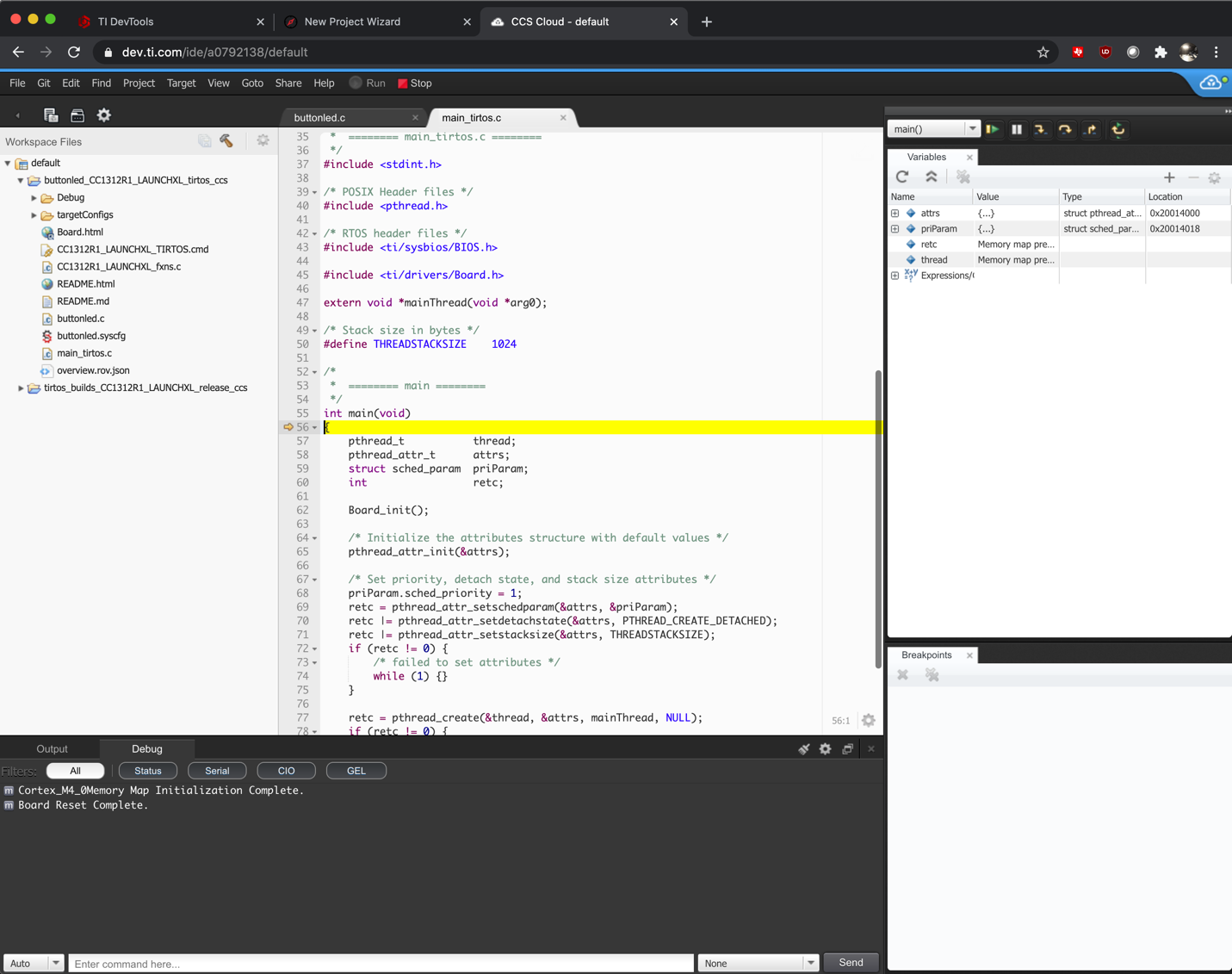 Figure 2 Code Composer Studio
Cloud
Figure 2 Code Composer Studio
CloudResource Explorer
Resource Explorer is a tool that enables you to browse through all of the content within the cloud to find examples and code that best match your application. As shown in Figure 3 you can even view the readme file for an example that describes the example and includes any additional instructions.
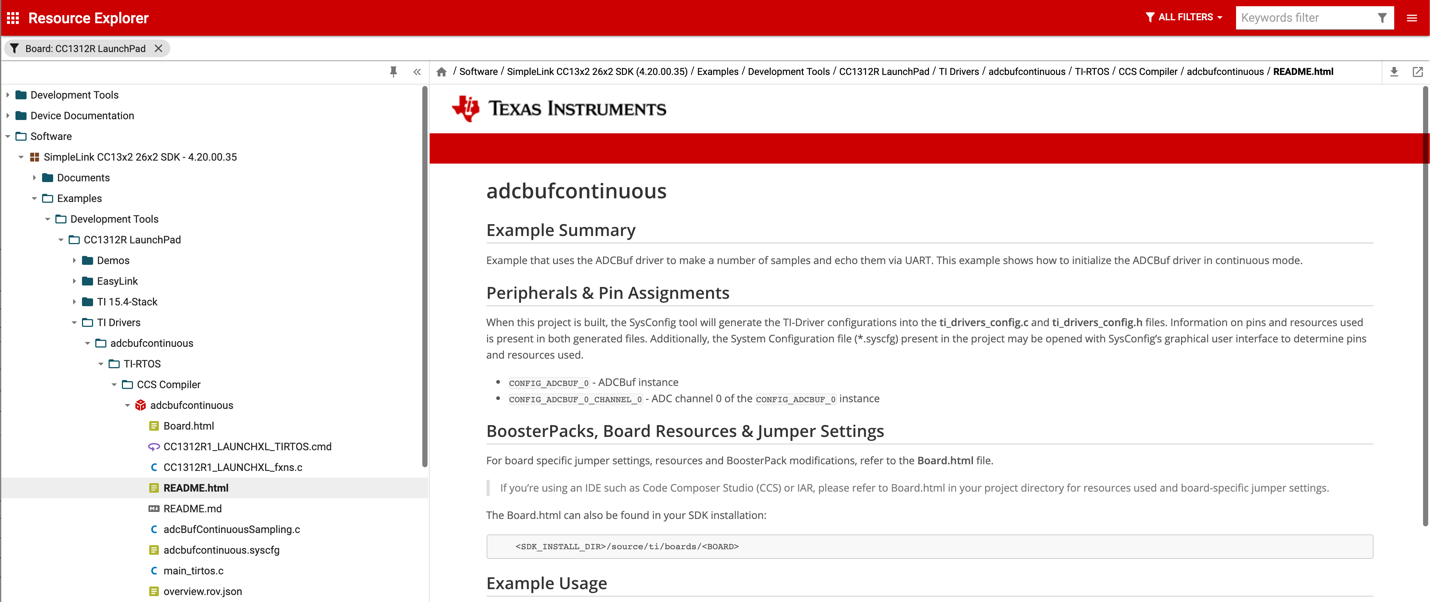 Figure 3 Resource Explorer
Figure 3 Resource ExplorerAnother advantage of working in the cloud is that you don’t have to worry about not having the latest software, as it defaults to the latest version. There is a wealth of training material available in Resource Explorer to help you get familiar with TI’s devices, tools and software. For SimpleLink™ microcontroller users, SimpleLink Academy is a great place to start.
After selecting an example, using Code Composer Studio Cloud, you can run the application, single-step through the code, set breakpoints and watch variables. Because you are working in a cloud-based environment, you can accomplish these tasks in minutes instead of spending hours setting up a desktop environment.
SysConfig
There is also a system configuration tool called SysConfig. If the example project you are using is SysConfig-enabled, you can use this tool to configure elements of the application such as peripherals, drivers, software stacks and pin assignments. Double-click the configuration file in the project to open SysConfig in your browser.
Prefer desktop tools?
For more intensive development, from the same embedded development portal you can access TI’s desktop development tools, including Code Composer Studio software. The desktop version of Code Composer Studio software also includes Resource Explorer and SysConfig, which gives you access to all of the SDKs and software packages you need for development. You can even export your projects from Code Composer Studio Cloud and then import them into the desktop version.
Conclusion
TI’s cloud-based development tools make it easier to evaluate and start development on a microcontroller. What may have taken most of a day to get started in the past now only takes minutes. With the power of the cloud at your fingertips, what will you create? Grab your LaunchPad development kit and go to the TI DevTools page to start developing.