SSZT481 May 2019

Like many modern appliances that have exchanged their traditional mechanical button and knob designs for a sleeker touch user interface, washers and dryers with capacitive touch can be susceptible to unintended user input events caused by environmental influences. An unintended user input could occur if the consumer:
-
Splashes water or laundry detergent onto the human machine interface.
-
Touches the sensors with wet hands.
-
Wipes down or leans up against the controls.
Fortunately, it’s possible to reduce unintended inputs by implementing both a guard channel sensor and software algorithms to help reject moisture and other invalid inputs. This article is the second installment in a four-part series that illustrates several methods where capacitive touch sensors address challenges facing home appliance user interface designers.
Protection against False User Inputs
-
The presence of water or a consumer’s hand on a guard channel.
-
An object touching multiple touch sensors simultaneously.
So how does it work?
Capacitive touch sensors are simple copper patterns on a rigid or flexible printed circuit assembly. These patterns replace the traditional controls you would find on an appliance, and are located just below the appliance enclosure where the consumer interacts with the controls. A guard channel sensor is just an additional copper pattern or trace designed on the printed circuit board assembly that wraps around all of the other touch sensors. The guard channel can be used to detect the consumer’s touch, just like the other sensors.
Figure 1 shows an example of a guard channel implemented on the MSP430™ CapTIvate touch keypad BoosterPack.
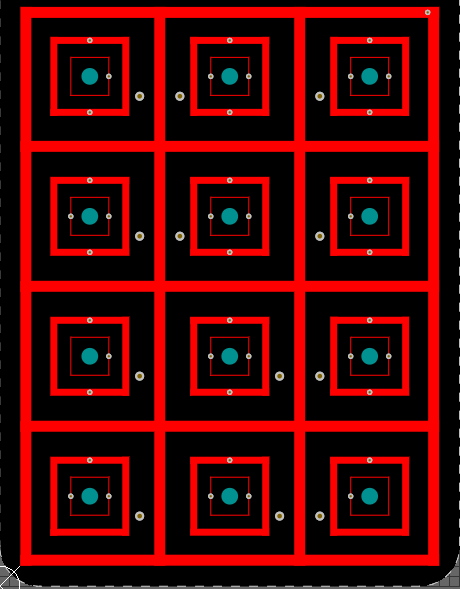 Figure 1 Example Guard Channel PCB Layout
Figure 1 Example Guard Channel PCB LayoutUnder normal use, the consumer’s finger touches a button and not the guard channel. If, however, their finger partially touches both a button and the guard channel, the software can reject the button input until the condition is cleared. Guard channel sensors can detect the presence of moisture, and reject unintended button inputs caused by the presence of moisture.
Unintended inputs can also occur when multiple touch sensors are pressed simultaneously, such as when the consumer is cleaning the appliance or leans up against the appliance is such a way that their body touches multiple controls. Software can reject all inputs when a certain number of touch buttons are activated at the same time. But what if the appliance has an operating mode requiring the consumer to touch more than one control? In such scenarios, the implementation of a guard channel is the best way to go.
Additional Resources
-
Learn more about moisture- and liquid-tolerant designs with the Liquid Tolerant Capacitive Touch Keypad Reference Design.
-
Learn more about CapTIvate technology in TI's Design and Development center.