SSZT874 November 2017 TPS22910A , TPS22912C , TPS22918 , TPS22945 , TPS22975 , TPS2595
Sitting in front of a TV is easy. Changing the channel is easy. Recording four shows at once while watching one show on your TV and streaming another show to your tablet is excessive – but also easy! It’s all thanks to the power of set-top boxes (STBs), such as the one shown in Figure 1.
 Figure 1 A Typical STB
Figure 1 A Typical STBSTBs take in a cable/satellite signal; translate that signal into video; and then transmit that video to a TV, hard drive or wireless device. Designing these systems can be complicated but designing the power distribution can be easy, especially when you use load switches and eFuses.
Why Bother Turning Different Loads on and off?
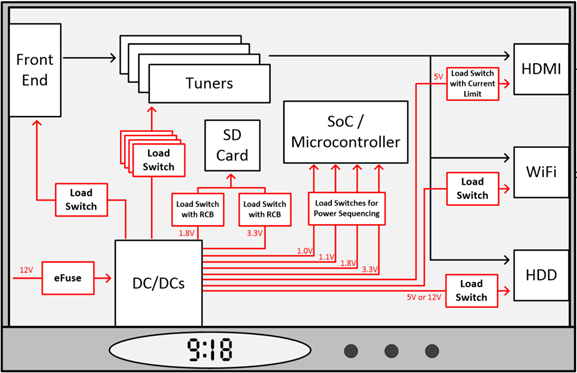 Figure 2 Load Switch and eFuse
Applications in STBs
Figure 2 Load Switch and eFuse
Applications in STBsNow let’s take a look at some of the subsystems you can switch on and off.
- Front end/tuner. This subsystem takes the input signal (cable or satellite) and converts the signal into video. One tuner is responsible for a single video output, so if an STB can record five shows at once, that means that there are five different tuners dedicated to recording. Likewise, there is a tuner for the output video port and for connecting additional devices through Wi-Fi®. Switching the tuners off when they are not being used can reduce shutdown power.
- Hard drive. A hard drive that is not recording a show or playing a previously recorded show does not need to be active. This is also the case when the STB is just outputting the cable signal.
- Wi-Fi. Wi-Fi connects additional devices to the STB such as tablets or computers, or connects smaller STBs within the same household.
Load switches can control power to each of these subsystems, and both the TPS22918 and TPS22975 can be used depending on the current load. Both are plastic devices that come with an adjustable output rise time suitable for different capacitive loads. The TPS22918 can support loads up to 2A and the TPS22975 can support loads up to 6A.
What about Using Switches for Additional Features?
- Power sequencing. The system on chip (SoC) or microcontroller that controls the STB has a specific power-on sequence for its different voltage rails. For optimal performance, devices like the TPS22918 or TPS22975 can turn on each of the rails in order.
- Input protection. Voltage and current transients can occur when the 12V adapter is plugged into the STB. Placing the TPS2595 eFuse at the STB input can protect the rest of the system from hot-plug events.
- SD card. If an STB uses an SD card, the option exists to power it with 3.3V or 1.8V. Using the TPS22910A and TPS22912C load switches enables you to choose the appropriate rail.
- HDMI. The HDMI port is powered with 5V when in use, and the current needs to be limited for user protection. The TPS22945 load switch has a low current limit of 100mA.
All of these applications are modeled in the block diagram in Figure 3.
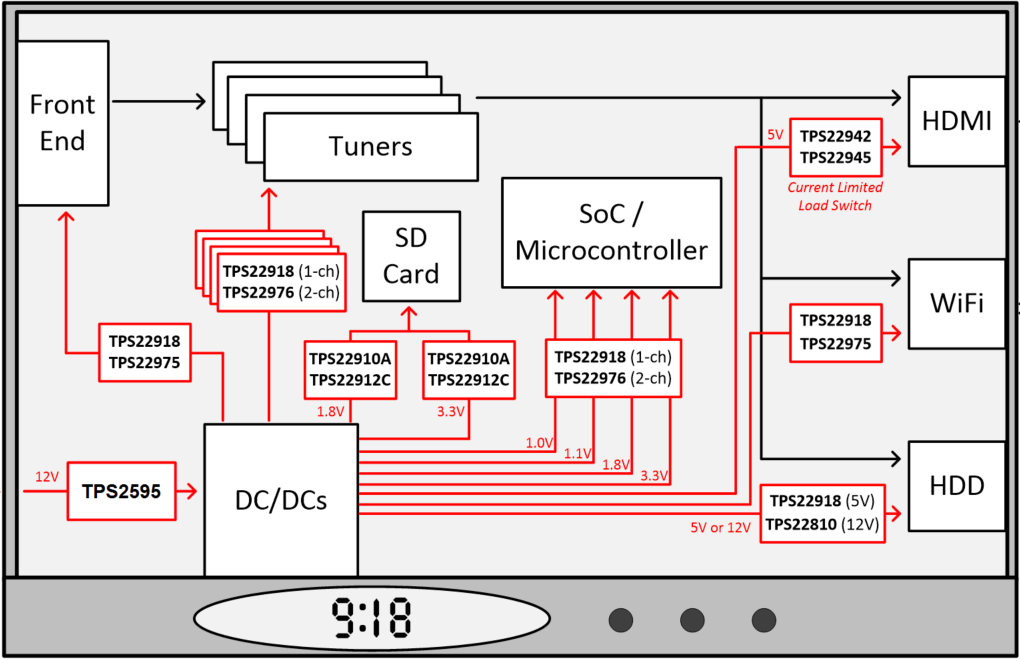 Figure 3 Recommended Load Switches and
eFuses in STBs
Figure 3 Recommended Load Switches and
eFuses in STBsWhere Can You Get Started?
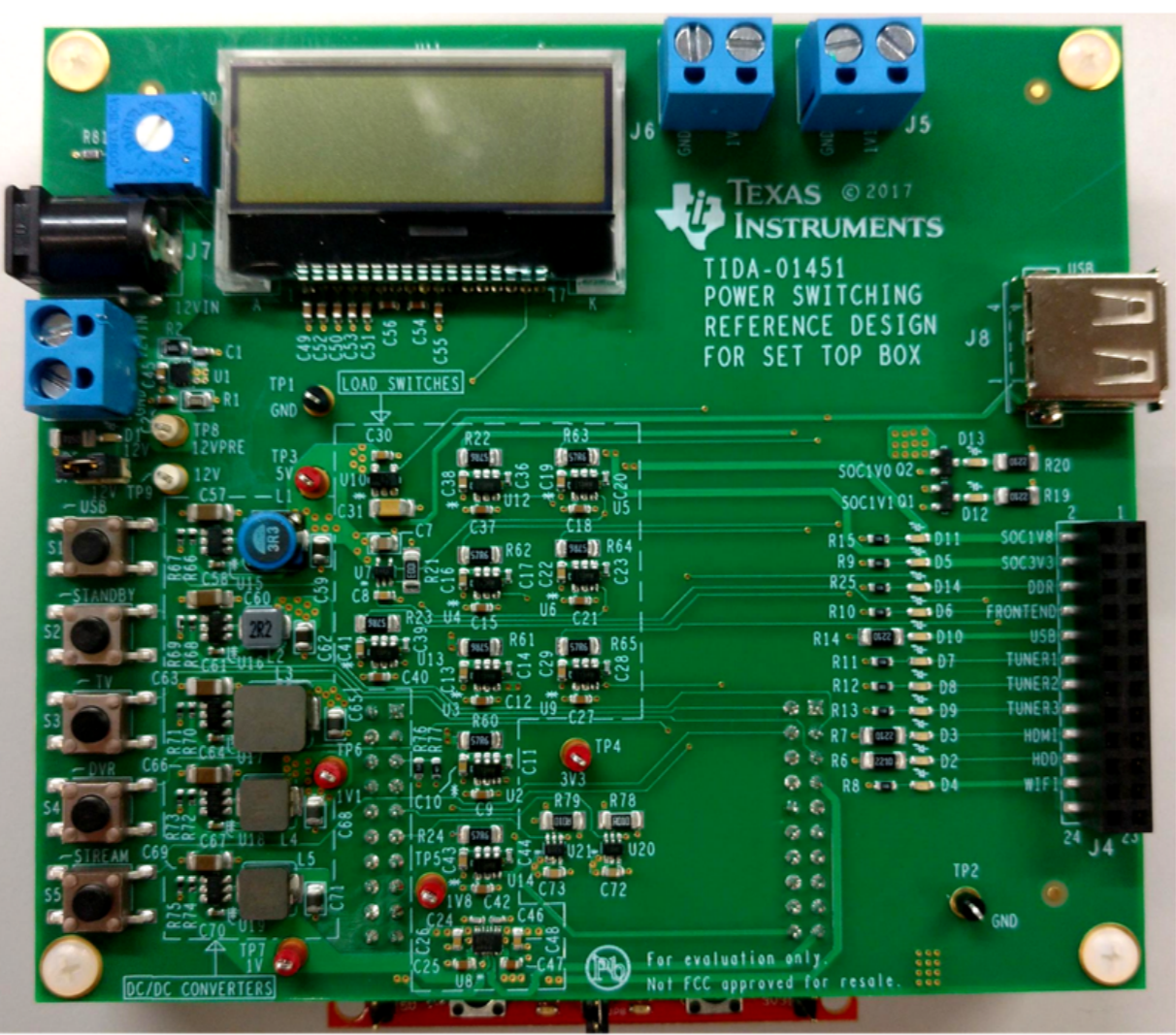 Figure 4 Power Switching Reference
Design for Set Top Box
Figure 4 Power Switching Reference
Design for Set Top BoxWith the trend in STB moving to smaller form factors, it’s easy to see why designers are looking for more integration in their systems. So keep your STB power design small and easy, and use load switches and eFuses to accomplish your varying power switching needs!
Additional resources
- Only have a few minutes? Watch
some videos:
- “Load Switches vs. Discrete MOSFETs” (2:35).
- “Load Switches vs. Discrete MOSFETs – Problems with a discrete solution and how a load switch can fix them” (3:22).
- Learn more about load switches by downloading these application notes:
- “Basics of Load Switches.”
- “Integrated Load Switches versus Discrete MOSFETs.”
- Check out the following load switch blog post for more information: