SSZT877 November 2017 CC1310 , CC1350 , CC2640R2F
One of the challenges in systems development is expanding beyond the capabilities of your selected microcontroller (MCU). This expansion could include connecting to sensors or actuators to interface with the environment, or connecting to additional controllers or radios for more flexibility or connectivity options.
Developing drivers for these external components to work with your primary MCU can be difficult and time-consuming depending on the architecture, quality of documentation, or availability of code examples. The software framework of your primary MCU also plays a role in the ease of integration of these external components. If primary MCU doesn’t provide clearly defined application programming interfaces (APIs) or if the external component’s drivers do not follow an aligned coding convention, getting the two to communicate effectively can require a number of modifications or writing new code from the ground up. In some cases, it may not even be possible to access the full functionality of the external component.
TI’s SimpleLink™ MCU plug-ins make it easy to extend the functionality of SimpleLink MCUs through common reuse of SimpleLink MCU SDK APIs. Plug-ins are now available for a variety of categories enabling users to add more functionality to their baseline SDK.
- A sensor and actuator plug-in offers intuitive APIs for interfacing with external components such as accelerometers, gyroscopes, temperature sensors and more.
- Connectivity stack plug-ins are available to add new connectivity to a host MCU, including Bluetooth® low energy, Wi-Fi® and more.
- Cloud plug-ins offer easy connections to various IoT Cloud platforms, including Microsoft Azure and Amazon AWS.
Figure 1 is a block diagram of a sensor and actuator plug-in and shows a typical connection with the SimpleLink SDK.
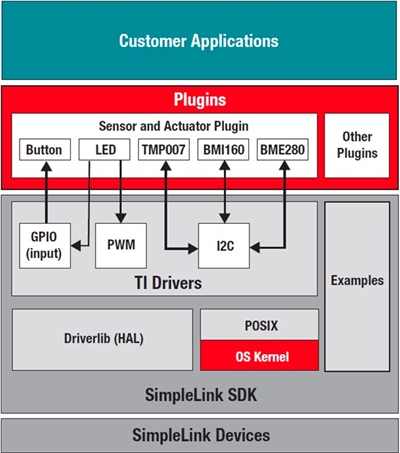 Figure 1 Sensor-to-cloud Plug-ins and
SimpleLink SDK Connections
Figure 1 Sensor-to-cloud Plug-ins and
SimpleLink SDK ConnectionsThe plug-ins leverage the well-defined architecture of SimpleLink SDKs, primarily based on TI Driver functional APIs in the SDK and the real-time operating system (RTOS) kernel, for an optimized system-level solution. You won’t waste time trying to modify drivers, identify APIs or create new ones. The software for many external components “plug in” to the SDK seamlessly, leveraging the common APIs and enabling quick setup and communication between the components.
Each plug-in contains all of the necessary components to function fully alongside the SDK. Plug-ins do not install inside of the SDK itself, but rather in a folder next to the SDK. This simplifies the maintenance model and provides an organic experience for updating and switching between plug-in versions. Through the use of highly portable TI driver libraries and standardized Portable Operating System Interface (POSIX) APIs, it is possible for one plug-in to support multiple SDKs. Plug-ins are designed to have a uniform look and feel, as well as a common user experience with all SimpleLink MCUs.
From a hardware perspective, the external components typically available on TI LaunchPad™ development kits or BoosterPack™ modules also connect together seamlessly, as shown in Figure 2.
 Figure 2 MSP-EXP432P401R LaunchPad
Development Kit and BOOSTXL-SENSORS BoosterPack Module with SimpleLink SDK
Plug-in Support
Figure 2 MSP-EXP432P401R LaunchPad
Development Kit and BOOSTXL-SENSORS BoosterPack Module with SimpleLink SDK
Plug-in SupportEach plug-in has been tested and verified against specific versions of the SDK. You can find the compatible versions in the release notes for each plug-in. Complete documentation and SimpleLink Academy online training modules are also available.
SimpleLink SDK plug-ins make it easy to plug in additional system capabilities to enhance and expand your embedded application, freeing you from needless frustration when trying to enable communication between components and enabling you to focus on your application.
Find out more in the SimpleLink SDK plug-ins section of Resource Explorer or on the SimpleLink SDK pages.