SSZTC56 september 2015 DRV2667
Every year, technology plays a more fundamental role in our lives. As we become more reliant on electronics to perform simple processes and regulate our environment, users are demanding more friendly and simple ways to interact with these electronic devices. This demand is met through a human machine interface (HMI).
Touch screens for user inputs are a typical form of HMI in equipment like automated teller machines (ATMs), automotive infotainment systems, and home or industrial control systems. Today, more engineers are integrating haptics in their designs, to improve the user experience with more realistic feedback from the touch screen.
To help you implement haptics in your design more quickly, a new touch screen with haptic feedback TI Designs reference design (TIDA-00408) seen below in Figure 1 includes everything from mechanical design and assembly to the operating system and software drivers.
 Figure 1 The New Touch Screen with
Haptic Feedback TI Designs Reference Design
Figure 1 The New Touch Screen with
Haptic Feedback TI Designs Reference DesignThe main feature of this design is the integration of haptics for an even more user-friendly interface using the DRV2667 piezo driver to generate vibrations as touch feedback to users. It can give users physical confirmation after a button press; alert them if there is an error or warning; or make digital knobs, sliders and buttons feel more like their mechanical counterparts. In an ATM, this means that when you input your PIN, you don’t have to wonder if the machine registered the button presses or not. For automotive applications, you don’t have to look away from the road to find and change the thermostat on your car’s touch screen infotainment system. For other white goods and industrial applications, it means that if you make an undesirable change, the system will let you know.
To complement the haptic effects, the reference design has a specially designed mechanical structure, as seen in Figure 2, to help transfer more vibration to the touch screen by mechanically isolating the touch panel from the rest of the structure using rubber washers. So now, when the haptic actuators vibrate, the touch panel physically moves.
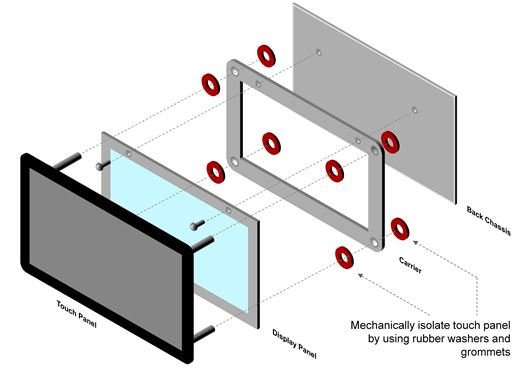 Figure 2 Isolating the Different Panels
Enhances Haptic Effects
Figure 2 Isolating the Different Panels
Enhances Haptic EffectsIn the future, you’ll see you’ll see us implementing the emerging solenoid actuator, a product is a new solenoid actuator that converts a DC voltage into momentum by using a tightly wound coil around a ferric material. Solenoid actuators are making an appearance in haptics because they output a strong vibration force coupled with quick impact time. In other words, the actuator not only gives noticeable feedback, but it can keep up with multiple button presses in less than a second for applications such as texting. To top it off, solenoid actuators have precise position control for more complex waveforms and haptic effects.
Integrating haptics into your next design is the first step to creating a physical response in a digital world. How might you use haptics in your next design? Let us know by posting a comment below.
Additional Resources
- Check out the integrated haptic feedback TI Designs reference design for replacing mechanical buttons with a new smooth and sleek design. Read an Analog Wire blog post about this design by Rodney Miranda.
- See how to get started with your haptic driver