SWRA491A September 2015 – October 2016 CC2640 , CC2640R2F , CC2650 , CC2650MODA
6 Test
To verify all the features and functions described in the application note, devices implementing the observer or central GAP roles are necessary. A GitHub Eddystone repository comes with validation tools for that purpose. Using Eddystone Validator and Eddystone-URL Config Validator, we can verify URI/URL/TLM frames and URL configuration mode, respectively. Figure 2 shows the screenshots of Eddystone Validator and Eddystone-URL Config Validator that have been used to verify SimpleEddystoneBeacon sample application. The validators used to validate SimpleEddystoneBeacon project are based on the commit SHA b5f23b3f895007c761e2303db4c10df7af2f997f of the GitHub Eddystone master branch.
Besides the validators, there are several Android/iOS applications that can be used to test Regular Advertising Mode functionalities of Eddystone-compatible beacons. For example, using Estimote Android App, we can see how Eddystone-compatible advertising packets are parsed and used by applications as shown in Figure 3. These smart phone applications are not developed or supported by Texas Instruments.
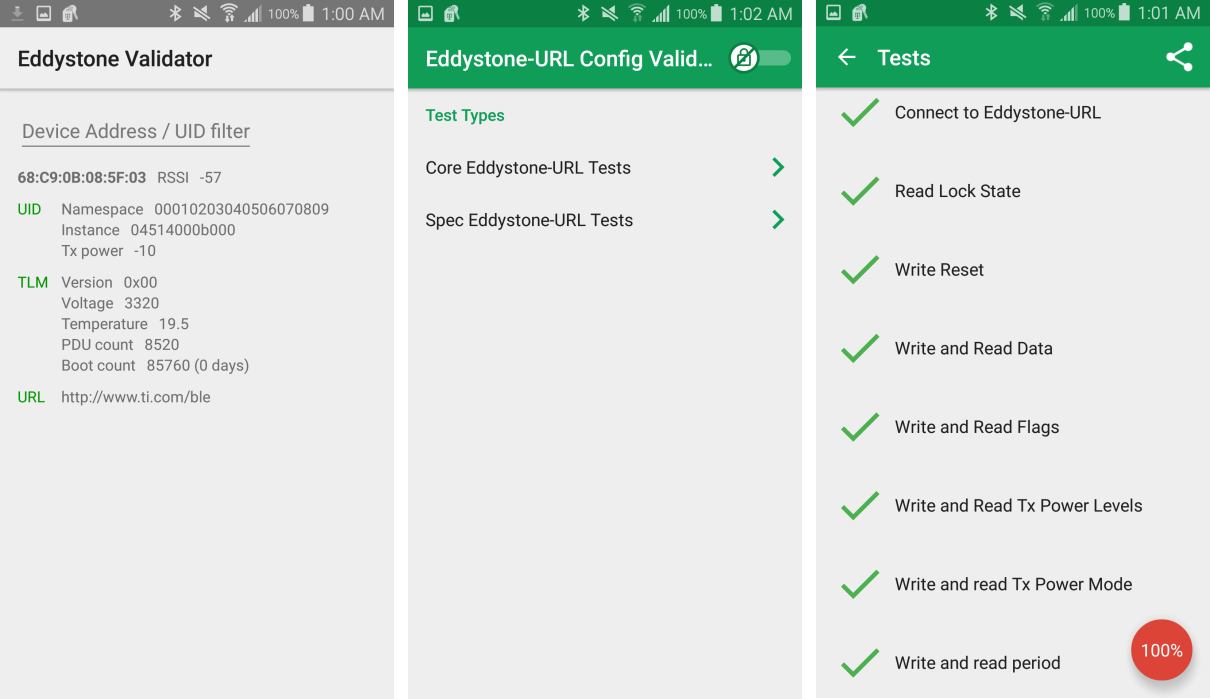 Figure 2. Eddystone Validator and Eddystone-URL Config Validator
Figure 2. Eddystone Validator and Eddystone-URL Config Validator 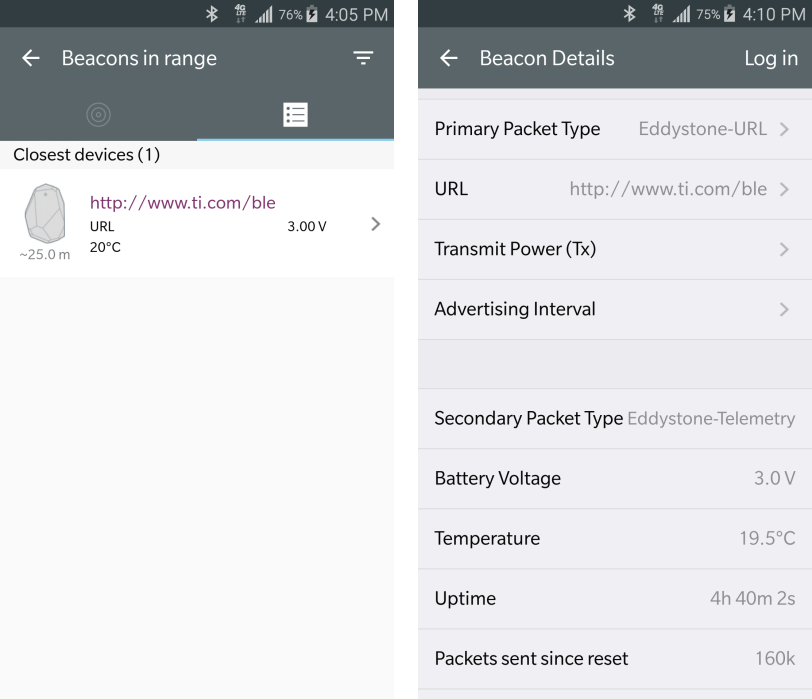 Figure 3. Estimote Android App
Figure 3. Estimote Android App