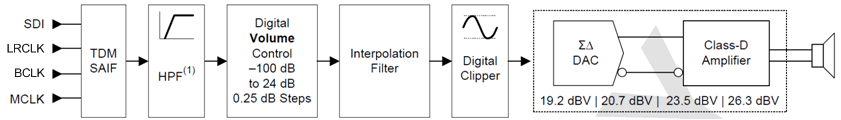SLOS946A May 2016 – December 2016 TAS5722L
PRODUCTION DATA.
- 1 Features
- 2 Applications
- 3 Description
- 4 Revision History
- 5 Pin Configuration and Functions
- 6 Specifications
-
7 Detailed Description
- 7.1 Overview
- 7.2 Functional Block Diagram
- 7.3 Feature Description
- 7.4 Device Functional Modes
- 7.5
Register Maps
- 7.5.1 I2C Register Map Summary
- 7.5.2
Register Maps
- 7.5.2.1 Device Identification Register (0x00)
- 7.5.2.2 Power Control Register (0x01)
- 7.5.2.3 Digital Control Register 1 (0x02)
- 7.5.2.4 Register Name (offset = ) [reset = ] or (address = ) [reset = ]
- 7.5.2.5 Volume Control Register (0x04)
- 7.5.2.6 Analog Control Register (0x06)
- 7.5.2.7 Fault Configuration and Error Status Register (0x08)
- 7.5.2.8 Digital Clipper 2 Register (0x10)
- 7.5.2.9 Digital Clipper 1 Register (0x11)
- 7.5.2.10 Digital Control Register 3 (0x13)
- 7.5.2.11 Analog Control Register 2 (0x14)
- 8 Applications and Implementation
- 9 Power Supply Recommendations
- 10Layout
- 11Device and Documentation Support
- 12Mechanical, Packaging, and Orderable Information
Package Options
Mechanical Data (Package|Pins)
- RSM|32
Thermal pad, mechanical data (Package|Pins)
Orderable Information
7 Detailed Description
7.1 Overview
The TAS5722L device is a high-efficiency mono Class-D audio power amplifier optimized for high-transient power capability to utilize the dynamic power headroom of small loudspeakers. The TAS5722L device is capable of delivering more than 14 W continuously into a 4-Ω speaker.
7.2 Functional Block Diagram
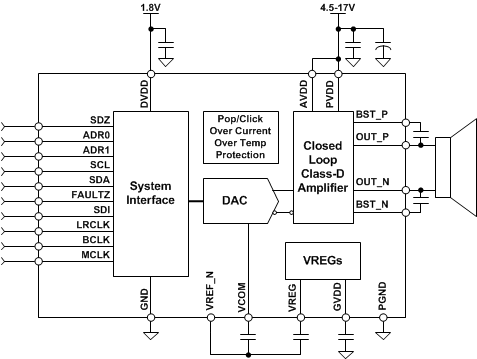
7.3 Feature Description
7.3.1 Adjustable I2C Address
The TAS5722L device has two address pins, which allow up to 8 I2C addressable devices to share a common TDM bus. Table 1 lists each I2C Device ID setting.
NOTE
The I2C Device ID is the 7 most significant bits of the 8-bit address transaction on the bus (with the read/write bit being the least significant bit). For example, a Device ID of 0x6C would be read as 0xD8 when the read/write bit is 0.
Table 1. I2C Device Identifier (ID) Generation
| ADR1 | ADR0 | I2C_DEV_ID | DEFAULT TDM SLOT |
|---|---|---|---|
| Short to GND | Short to GND | 0x6C | 0 |
| 22-kΩ to GND | 0x6D | 1 | |
| 22-kΩ to DVDD | 0x6E | 2 | |
| Short to DVDD | 0x6F | 3 | |
| 22-kΩ to GND | Short to GND | 0x70 | 4 |
| 22-kΩ to GND | 0x71 | 5 | |
| 22-kΩ to DVDD | 0x72 | 6 | |
| Short to DVDD | 0x73 | 7 |
Use a 22-kΩ resistor with a 5% (or better) tolerance as a pull-up or pull-down resistor. By default, the device uses the TDM time slot equal to its offset from the base I2C Device ID (see Table 1). The TDM slot can also be manually configured by setting the TDM_CFG_SRC bit high (bit 6, reg 0x02) and programming the TDM_SLOT_SELECT[3:0] bits to the desired slot (bits 0-3, reg 0x03).
For 2-channel, I2S operation, TDM slot 0 and 1 correspond to the right and left channels respectively. For left and right justified formats, TDM slot 0 and 1 correspond to left and right channels respectively.
7.3.2 I2C Interface
The TAS5722L device has a bidirectional I2C interface that is compatible with the Inter-Integrated Circuit (I2C) bus protocol and supports both 100 kHz and 400 kHz data transfer rates. The slave-only device does not support a multi-master bus environment or wait-state insertion. The control interface is used to program the registers of the device and to read device status.
The I2C bus employs two signals, SDA (data) and SCL (clock), to communicate between integrated circuits in a system. Data is transferred on the bus serially, one bit at a time. The address and data can be transferred in byte (8-bit) format, with the most-significant bit (MSB) transferred first. In addition, each byte transferred on the bus is acknowledged by the receiving device with an acknowledge bit. Each transfer operation begins with the master device driving a start condition on the bus and ends with the master device driving a stop condition on the bus. The bus uses transitions on the data pin (SDA) while the clock (SCL) is "HIGH" to indicate start and stop conditions. A high-to-low transition on SDA indicates a start and a low-to-high transition indicates a stop. Normal data-bit transitions must occur within the low time of the clock period. These conditions are shown in Figure 28. The master generates the 7-bit slave address and the read/write (R/W) bit to open communication with another device and then waits for an acknowledge condition. The TAS5722L device holds SDA "LOW" during the acknowledge clock period to indicate an acknowledgment. When the hold occurs, the master transmits the next byte of the sequence. All compatible devices share the same signals via a bidirectional bus using a wired-AND connection. An external pull-up resistor must be used for the SDA and SCL signals to set the "HIGH" level for the bus.
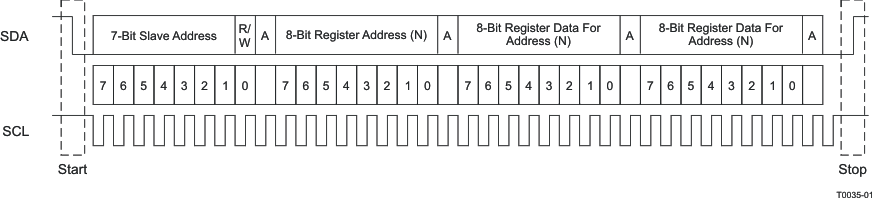 Figure 28. Typical I2C Timing Sequence
Figure 28. Typical I2C Timing Sequence
The number of bytes that can be transmitted between start and stop conditions is unlimited. When the last word transfers, the master generates a stop condition to release the bus. A generic data transfer sequence is shown in Figure 28.
7.3.2.1 Writing to the I2C Interface
As shown Figure 29, a single-byte data-write transfer begins with the master device transmitting a start condition followed by the I2C bit and the read/write bit. The read/write bit determines the direction of the data transfer. For a data-write transfer, the read/write bit is a 0. After receiving the correct I2C bit and the read/write bit, the TAS5722L device responds with an acknowledge bit. Next, the master transmits the address byte corresponding to the TAS5722L device register being accessed. After receiving the address byte, the TAS5722L device again responds with an acknowledge bit. Next, the master device transmits the data byte to be written to the memory address being accessed. After receiving the data byte, the TAS5722L device again responds with an acknowledge bit. Finally, the master device transmits a stop condition to complete the single-byte data-write transfer.
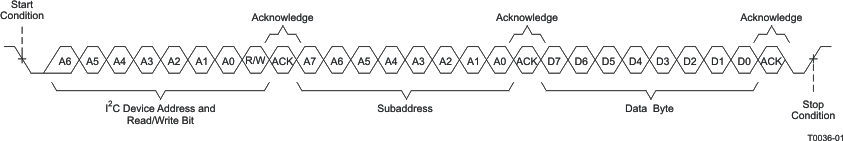 Figure 29. Single Byte Write Transfer Timing
Figure 29. Single Byte Write Transfer Timing
A multi-byte data write transfer is identical to a single-byte data write transfer except that multiple data bytes are transmitted as shown in Figure 30. After receiving each data byte, the TAS5722L device responds with an acknowledge bit. Sequential data bytes are written to sequential addresses.
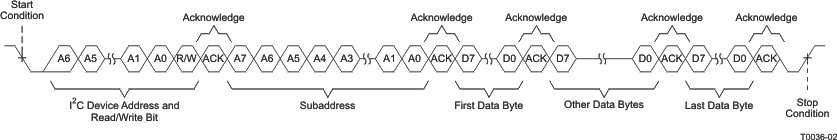 Figure 30. Multi-Byte Write Transfer Timing
Figure 30. Multi-Byte Write Transfer Timing
7.3.2.2 Reading from the I2C Interface
As shown in Figure 30, a data-read transfer begins with the master device transmitting a start condition, followed by the I2 device address and the read/write bit. For the data read transfer, both a write followed by a read are actually done. Initially, a write is done to transfer the address byte of the internal register to be read. As a result, the read/write bit becomes a 0. After receiving the TAS5722L device address and the read/write bit, TAS5722L device responds with an acknowledge bit. In addition, after sending the internal memory address byte or bytes, the master device transmits another start condition followed by the TAS5722L device address and the read/write bit again. Then the read/write bit becomes a 1, indicating a read transfer. After receiving the address and the read/write bit, the TAS5722L device again responds with an acknowledge bit. Next, the TAS5722L device transmits the data byte from the register being read. After receiving the data byte, the master device transmits a not-acknowledge followed by a stop condition to complete the data-read transfer.
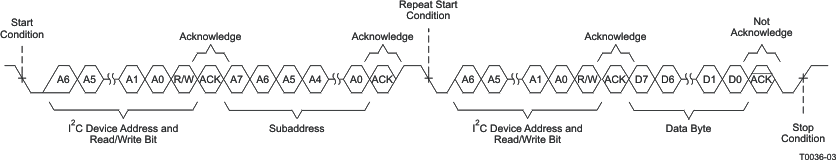 Figure 31. Single Byte Read Transfer Timing
Figure 31. Single Byte Read Transfer Timing
A multiple-byte data read transfer is identical to a single-byte data read transfer except that multiple data bytes are transmitted by the TAS5722L to the master device as shown Figure 32. Except for the last data byte, the master device responds with an acknowledge bit after receiving each data byte.
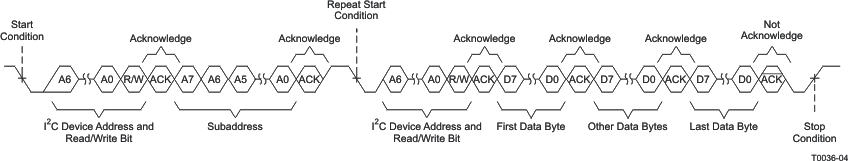 Figure 32. Multi-Byte Read Transfer Timing
Figure 32. Multi-Byte Read Transfer Timing
7.3.3 Serial Audio Interface (SAIF)
The TAS5722L device SAIF supports a variety of standard stereo serial audio formats including I2S, Left Justified and Right Justified. It also supports a time division multiplexed (TDM) format that is capable of transporting up to 8 channels of audio data on a single bus. LRCLK and SDIN are sampled on the rising edge of BCLK.
For the stereo formats (I2S, Left Justified and Right Justified), the TAS5722L device supports BCLK to LRCLK ratios of 32, 48 and 64. If the BCLK to LRCLK ratio is 64, MCLK can be derived from BCLK internally. The MCLK_PIN_CFG bit (register 0x13, bit 1) controls the source of MCLK and by default derives MCLK from an internal version of BCLK. In this case connect the MCLK pin to a valid logic low value.
If the BCLK to LRCLK ratio is 32 or 48, MCLK must be externally driven. The valid MCLK to LRCLK ratios are 64, 128, 256 and 512 as long as the frequency of MCLK is 37 MHz or less. If the BCLK to LRCLK ratio is 64, it is also acceptable to connect BCLK to MCLK and set the MCLK_PIN_CFG bit high.
For TDM operation, the TAS5722L device supports 4 and 8 times slots at both single speed (44.1 kHz or 48 kHz) and double speed (88.2/96 kHz) sample rates. Table 2 lists the supported TDM frame configurations. For 16 and 32-bits per TDM slot, MCLK can be connected to BCLK internally by leaving the MCLK_PIN_CFG bit (register 0x13, bit 1) to its default value of 0. For 24-bit time slot operation, MCLK must be externally driven with a valid ratio of 64, 128, 256 or 512 as long as MCLK is less than 37 MHz.
Table 2. TDM Frame Configurations
| SAMPLE RATE (kHz) |
TDM SLOTS |
BITS PER TDM SLOT |
SUPPORTED | MCLK = BCLK | TDM_SLOT_16B |
|---|---|---|---|---|---|
| 44.1/48 | 4 | 16 | Yes | Yes | 1 |
| 24 | Yes | No | 0 | ||
| 32 | Yes | Yes | 0 | ||
| 8 | 16 | Yes | Yes | 1 | |
| 24 | Yes | No | 0 | ||
| 32 | Yes | Yes | 0 | ||
| 88.2/96 | 4 | 16 | Yes | Yes | 1 |
| 24 | Yes | No | 0 | ||
| 32 | Yes | Yes | 0 | ||
| 8 | 16 | Yes | Yes | 1 | |
| 24 | Yes | No | 0 | ||
| 32 | Yes | Yes | 0 |
If 16-bit time slots are utilized, set the TDM_SLOT_16B register bit (register 0x13, bit 2) to a 1. The SAIF auto detects 24-bit vs. 32-bit time slot widths if TDM_SLOT_16B is set to a 0.
The TAS5722L device selects the channel for playback based on either its I2C base address offset or based on a dedicated time slot selection register. See the Adjustable I2C Address section for more information.
7.3.3.1 Stereo I2S Format Timing
illustrates the timing of the stereo I2S format with 64 BCLK per LRCLK. Two’s complement data is transmitted MSB to LSB with the left channel word beginning one BCLK after the falling edge of LRCLK and the right channel beginning one BCLK after the rising edge of LRCLK. Since data is MSB aligned to the beginning of word transmission, data precision does not need to be configured. Set the SAIF_FORMAT[2:0] register bits to I2S (register 0x02, bits 2:0 = 3’b100).
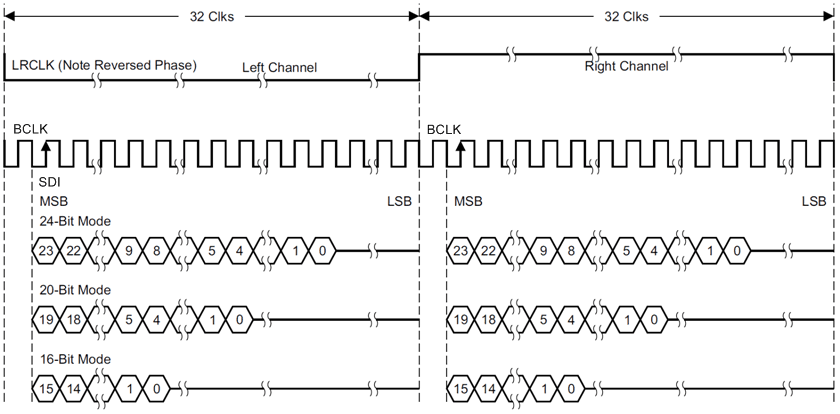
7.3.3.2 Stereo Left-Justified Format Timing
The stereo left justified format is very similar to the I2S format timing, except the data word begins transmission at the same cycle that LRCLK toggles (when it is shifted by one bit from I2S). The phase of LRCLK is also opposite of I2S. The left channel begins transmission when LRCLK transitions from low to high and the right channel begins transmission when LRCLK transitions from high-to-low. Set the SAIF_FORMAT[2:0] register bits to left-justified (register 0x02, bits 2:0 = 3’b101).The timing is illustrated in .
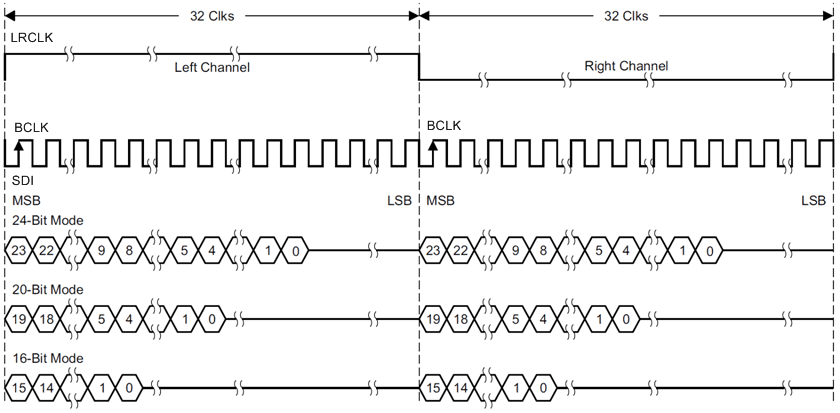
7.3.3.3 Stereo Right-Justified Format Timing
The stereo right justified format aligns the LSB of left channel data to the high to low transition of LRCLK and the LSB of the right channel data to the low to high transition of LRCLK. To insure data is received correctly, the SAIF must be configured for the proper data precision. The TAS5722L supports 16, 18, 20 and 24-bit data precision in right justified format. Set the SAIF_FORMAT[2:0] register bits (register 0x02, bits 2:0) to the appropriate right-justified setting based on bit precision (value = 3’b000 for 24-bit, 3’b001 for 20-bit, 3’b010 for 18-bit and 3’b011 for 16-bit). The timing is illustrated in .
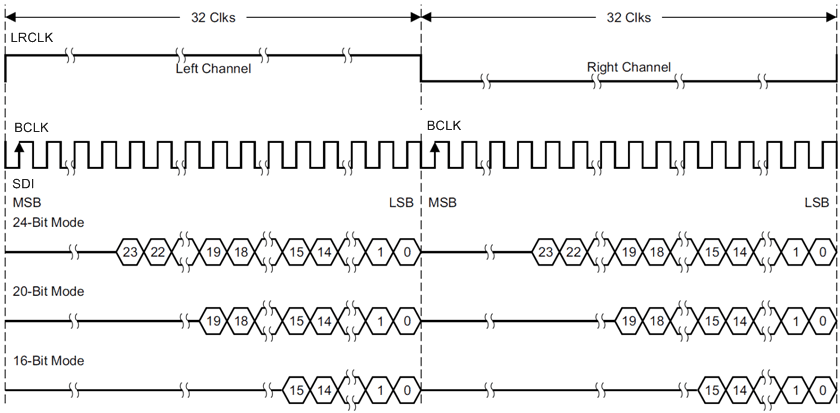 Figure 35. Right-Justified 64-fS Format
Figure 35. Right-Justified 64-fS Format
7.3.3.4 TDM Format Timing
A TDM frame begins with the low to high transition of LRCLK. As long as LRCLK is high for at least one BCLK period and low for one BCLK period, duty cycle is irrelevant. The SAIF automatically detects the number of time slots as long as valid BCLK to LRCLK ratios are utilized (see SAIF introduction above).
For I2S aligned TDM operation (when time slot 0 begins, one clock cycle after the low to high transition of LRCLK), set SAIF_FORMAT[2:0] register bits to I2S (register 0x02, bits 2:0 = 3’b100). Data is MSB aligned within the 32-bit time slots, so data precision does not need to be configured. The TDM format timing is illustrated in .
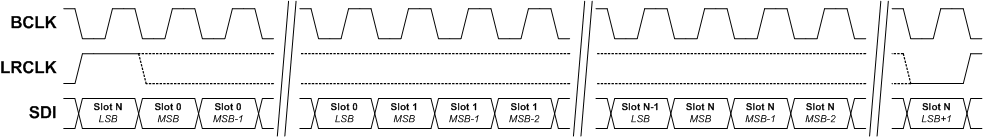 Figure 36. TDM I2S Format
Figure 36. TDM I2S Format
For left-justified TDM operation (when time slot 0 begins the cycle LRCLK transitions from low to high), set SAIF_FORMAT[2:0] register bits to left-justified(register 0x02, bits 2:0 = 3’b101). As with I2S, data is MSB aligned. The timing is illustrated in .
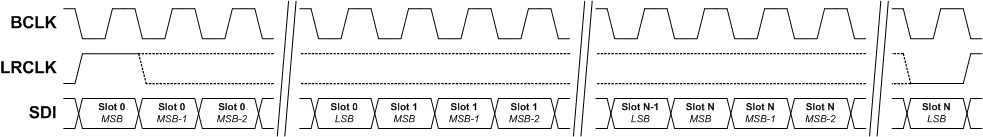 Figure 37. TDM Left- and Right-Justified Format
Figure 37. TDM Left- and Right-Justified Format
For right-justified TDM operation (when time slot 0 begins the cycle LRCLK transitions from low to high), data is LSB aligned to the 32-bit time slot. As with stereo right-justified formats, the TAS5722L must have the data precision configured. Set the SAIF_FORMAT[2:0] register bits (register 0x02, bits 2:0) to the appropriate right-justified setting based on bit precision (value = 3’b000 for 24-bit, 3’b001 for 20-bit, 3’b010 for 18-bit and 3’b011 for 16-bit). The timing shown in is the same as left-justified TDM, with the data LSB aligned.
7.3.4 Audio Signal Path
illustrates the audio signal flow from the TDM SAIF to the speaker.
7.3.4.1 High-Pass Filter (HPF)
Excessive DC in audio content can damage loudspeakers, so the amplifier employs a DC detect circuit that shuts down the power stage and issues a latching fault if this condition occurs. A high-pass filter is provided in the TAS5722L device to remove DC from incoming audio data to prevent this from occurring. Table 3 shows the high-pass, –3 dB corner frequencies for each sample rate. The filter can be bypassed by writing a 1 into bit 7 of register 0x02. The high pass corner frequency can be adjusted by setting the HPF_CORNER bits in the Digital Control 3 register (B[5:7], register 0x13).
Table 3. High-Pass Filter –3 dB Corner Frequencies by Sample Rate
| SAMPLE RATE (kHz) |
-3dB CORNER FREQUENCY (Hz) vs. HPF_CORNER [2:0] | |||||||
|---|---|---|---|---|---|---|---|---|
| 000 | 001 | 010 | 011 | 100 | 101 | 110 | 111 | |
| 44.1 | 3.675 | 7.35 | 14.7 | 29.4 | 58.8 | 117.6 | 235.2 | 470.4 |
| 48 | 4 | 8 | 16 | 32 | 64 | 128 | 256 | 512 |
| 88.2 | 7.35 | 14.7 | 29.4 | 58.8 | 117.6 | 235.2 | 470.4 | 940.8 |
| 96 | 8 | 16 | 32 | 64 | 128 | 256 | 512 | 1024 |
7.3.4.2 Amplifier Analog Gain and Digital Volume Control
The gain from TDM SAIF to speaker is controlled by setting the amplifier’s analog gain and digital volume control. Amplifier analog gain settings are presented as the output level in dBV (dB relative to 1 Vrms) with a full scale serial audio input (0 dBFS) and the digital volume control set to 0 dB. It should be noted that these levels may not be achievable because of analog clipping in the amplifier, so they should be used to convey gain only.
Table 4 outlines each gain setting expressed in dBV and VPK.
Table 4. Amplifier Gain Settings
| ANALOG_GAIN [1:0] SETTING |
FULL SCALE OUTPUT | |
|---|---|---|
| dBV | VPEAK (V) | |
00 |
19.2 | 12.9 |
01 |
20.7 | 15.3 |
10 |
23.5 | 21.2 |
11 |
26.3 | 29.2 |
Equation 1 calculates the amplifiers output voltage.
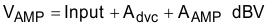
where
- VAMP is the amplifier output voltage in dBV
- Input is the digital input amplitude in dB with respect to 0 dBFS
- Advc is the digital volume control setting, –100 dB to 24dB in 0.25-dB steps
- AAMP is the amplifier analog gain setting (19.2, 20.7, 23.5, or 26.3) in dBV
Clipping in the digital domain occurs if the input level (in dB relative to 0 dBFS) plus the digital volume control setting (in dB) are greater than 0 dB. The signal path has approximately 0.5 dB of headroom, but TI does not recommend utilizing it.
The digital volume control (DVC) can be adjusted from –100 dB to 24 dB in 0.25-dB steps. Equation 2 illustrates how to set the 9-bit volume control bits. The top 8 MSBs of the DVCvalue are stored in Volume Control register (register 0x04) and the LSB is stored in the Digital Control 3 register (register 0x13, bit 0).
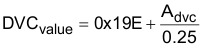
For example, digital volume settings of 0 dB, 24 dB and –100 dB map to 0x19E, 0x1FE and 0x0E respectively. Values below 0x0E are equivalent to mute (the amplifier continues to switch with no audio). When a change in digital volume control occurs, the device ramps the volume to the new setting in 0.25 dB steps either every LRCLK or every 8 LRCLK depending on the value of the VOL_RAMP_RATE bit (bit 6, reg 0x03).
The Class-D amplifier uses a closed-loop architecture, so the gain does not depend on the supply input (VPVDD). The approximate threshold for the onset of analog clipping is calculated in Equation 3.
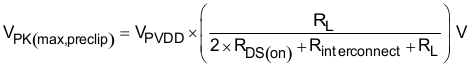
where
- VPK(max,preclip) is the maximum peak unclipped output voltage in V
- VPVDD is the power supply voltage
- RL is the speaker load in Ω
- Rinterconnect is the additional resistance in the PCB (such as cabling and filters) in Ω
- RDS(on) is the power stage total on resistance (FET+bonding+packaging) in Ω
The effective on-resistance for the device (including FETs, bonding and packaging leads) is approximately 150 mΩ at room temperature and increases by approximately 1.6 times over +100°C rise in temperature.Table 5 shows approximate maximum unclipped peak output voltages at room temperature (excluding interconnect resistances).
Table 5. Approximate Maximum Unclipped Peak Output Voltage at Room Temperature
| SUPPLY VOLTAGE VPVDD (V) |
MAXIMUM UNCLIPPED PEAK VOLTAGE VPK (V) |
|
|---|---|---|
| RL = 4 Ω | RL = 8 Ω | |
| 12 | 11.16 | 11.57 |
| 17 | 15.81 | 16.39 |
7.3.4.3 Digital Clipper
The digital clipper hard limits the maximum DAC sample value, which provides a simple hardware mechanism to control the largest signal applied to the speaker. Because the block resides in the digital domain, the actual maximum output voltage also depends on the amplifier gain setting and the supply voltage (VPVDD) limited amplifier voltage swing (For example, analog clipping may occur before digital clipping).
The maximum amplifier output voltage (excluding limitation due to swing) is calculated in Equation 4.
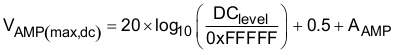
where
- VAMP(max,dc) is the amplifier maximum output voltage in dBV
- DClevel is the digital clipper level
- AAMP is the amplifier analog gain setting (19.2, 20.7, 23.5, or 26.3) in dBV
Configure the digital clipper by writing the 20-bit DClevel to registers 0x01, 0x10 and 0x11. Set the DClevel to 0xFFFFF effectively bypasses the digital clipper.
7.3.4.4 Class-D Amplifier Settings
The PWM switching rate of the Class-D amplifier is a phase locked multiple of the input audio sample rate. Table 6 lists the PWM switching rate settings as programmed in bit 4 through bit 6 in register 0x06. The double-speed sample rates (for example 88.2 kHz, 96 kHz) have the same PWM switching frequencies as their equivalent single-speed sample rates.
Table 6. PWM Switching Rates
| PWM_RATE [2:0] | SINGLE-SPEED PWM RATE (× fLRCLK) |
DOUBLE-SPEED PWM RATE × fLRCLK) |
44.1 kHz, 88.2 kHz fPWM(kHz) |
48 kHz, 96 kHz fPWM(kHz) |
|---|---|---|---|---|
| 000 | 6 | 3 | 264.6 | 288 |
| 001 | 8 | 4 | 352.8 | 384 |
| 010 | 10 | 5 | 441 | 480 |
| 011 | 12 | 6 | 529.2 | 576 |
| 100 | 14 | 7 | 617.4 | 672 |
| 101 | 16 | 8 | 705.6 | 768 |
| 110 | 20 | 10 | 882 | 960 |
| 111 | 24 | 12 | 1058.4 | 1152 |
The Class-D power stage overcurrent detector issues a latching fault if the load current exceeds the safe limit for the device. This threshold can be proportionately adjusted if desired by programming bits 4-5 of register 0x08. Table 7 shows the relative setting for each overcurrent setting.
Table 7. Overcurrent Threshold Settings
| OC_THRESH [1:0] |
OVERCURRENT THRESHOLD (%) |
|---|---|
| 00 | 100 |
| 01 | 75 |
| 10 | 50 |
| 11 | 25 |
7.4 Device Functional Modes
This section describes the modes of operation for the TAS5722L device.
Table 8. Typical Current Consumption(1)
| INPUT VOLTAGE VPVDD (V) |
MODE | PWM FREQUENCY fPWM (kHz) |
IPVDD+IAVDD
(mA) |
INPUT CURRENT IDVDD (mA) |
|---|---|---|---|---|
| 5 | Idle and Mute | 384 | 11.45 | 1.30 |
| 480 | 12.21 | |||
| 576 | 12.94 | |||
| 672 | 13.70 | |||
| 768 | 14.41 | |||
| Sleep | — | 8.48 | 0.32 | |
| Shutdown | — | 0.021 | 0.046 | |
| 12.5 | Idle and Mute | 384 | 13.06 | 1.30 |
| 480 | 14.46 | |||
| 576 | 15.79 | |||
| 672 | 17.18 | |||
| 768 | 18.49 | |||
| Sleep | — | 7.49 | 0.32 | |
| Shutdown | — | 0.042 | 0.046 | |
| 16.5 | Idle and Mute | 384 | 14.00 | 1.30 |
| 480 | 15.60 | |||
| 576 | 17.10 | |||
| 672 | 18.66 | |||
| 768 | 20.15 | |||
| Sleep | — | 7.61 | 0.32 | |
| Shutdown | — | 0.045 | 0.046 |
7.4.1 Shutdown Mode (SDZ)
The device enters shutdown mode if either the SDZ pin is asserted low or the I2C SDZ register bit is set low (bit 0, reg 0x01). In shutdown mode, the device consumes the minimum quiescent current with most analog and digital blocks powered down. The Class-D amplifier power stage powers down and the output pins are in a Hi-Z state. I2C communication remains possible in shutdown mode and register bits states are retained.
If a latching fault condition has occurred (Over Temperature, Over Current or DC detect), the SDZ pin or I2C bit must toggle low before the fault register can be cleared. For more information on faults and recovery, see the Faults and Status section.
When the device exits shutdown mode (either by releasing the SDZ pin high or setting the I2C SDZ register bit high), the device powers up the internal analog and digital blocks required for operation. If the I2C SLEEP bit is set low (bit 1, reg 0x01), the device powers up the Class-D amplifier and begins the switching of the power stage. If the I2C MUTE bit is set low (bit 4, reg 0x03), the device ramps up the volume to the current setting and begins playing audio.
If shutdown mode is asserted while audio is playing, the device ramps down the volume on the audio, stops the Class-D switching, puts the Class-D power stage output pins in a Hi-Z state and powers down the analog and digital blocks.
7.4.2 Sleep Mode
Sleep mode is similar to shutdown mode, except analog and digital blocks required to begin playing audio quickly remain powered up. Sleep mode operates as a hard mute where the Class-D amplifier stops switching, but the device does not power down completely. Entering sleep mode does not clear latching faults.
7.4.3 Mode Timing
When SDZ is deasserted (and the device is not in sleep mode), the amplifier begins to switch after a period of tACTIVE. At this point, the volume ramps from –100 dB to the programmed digital volume control (DVC) setting in a length of time tVRMP. tVRMP is determined by the DVC setting, sample rate and volume ramp rate bit, VOL_RAMP_RATE (bit 6 of register 0x03). Ramping the volume prevents audible artifacts that can occur if discontinuous volume changes are applied while audio is being played back. This period, tVRMP, depends on the DVC setting and sample rate. Typical values for tVRMP for a DVC of 0 dB are shown in Timing Requirements. Figure 4 illustrates mode timing.
The time to enter or exit sleep or mute and the time to enter shudown are dominated by tVRMP. Table 9 lists the timing parameters based on tVRMP.
Table 9. Typical DVC Ramp Times
| SAMPLE RATE (kHz) |
RAMP TIMES (tVRAMP) FROM –100 dB to 0 dB (ms) | |
|---|---|---|
| VOL_RAMP_RATE = 0 | VOL_RAMP_RATE = 1 | |
| 44.1 | 72.6 | 9.1 |
| 48 | 66.7 | 8.3 |
| 88.2 | 36.3 | 4.5 |
| 96 | 33.3 | 4.2 |
7.4.4 Auto Sleep Mode
Auto sleep mode is an optional feature that automatically moves the amplifier from active mode to sleep mode when the device presents an idle audio input (i.e. zero value) to the SAIF for a prescribed number of samples. The device automatically returns to active mode when the device presents a non-idle audio input sample to the SAIF. Auto sleep mode takes advantage of the TAS5722L device's ability to rapidly enter and exit sleep mode from active mode. Because the device applies idle audio samples to the SAIF before entering sleep mode, a volume ramp can be avoided. When exiting sleep mode, the amplifier can resume switching before input sample has propagated through the signal path, which avoids any audible artifacts when resuming playback. AUTO_SLEEP[1:0] (bits 4:3 in register 0x13) configures the number of idle samples required to enter auto sleep.
7.4.5 Active Mode
If shutdown mode and sleep mode are not asserted, the device is in active mode. During active mode, audio playback is enabled.
7.4.6 Mute Mode
When the I2C_MUTE bit is set high (bit 4, reg 0x03) and the device is in active mode, the volume is ramped down and the Class-D amplifier continues to operate with an idle audio input.
7.4.7 Faults and Status
During the power-up sequence, the power-on-reset circuit (POR) monitoring the DVDD pin domain releases all registers from reset (including the I2C registers) once DVDD is valid. The device does not exit shutdown mode until the PVDD pin has a valid voltage between the undervoltage lockout (UVLO) and overvoltage lockout (OVLO) thresholds. If DVDD drops below the POR threshold the device transitions into shutdown mode with all registers held in reset. If UVLO or OVLO thresholds are violated by PVDD, the device transitions into sleep mode, but registers are not forced into reset. Both of these conditions are non-latching and the device operates normally once supply voltages are valid again. The device can be reset only by reducing DVDD below the POR threshold.
The device transitions into sleep mode if it detects any faults with the SAIF clocks such as
- Invalid MCLK to LRCLK and BCLK to LRCLK ratios
- Invalid MCLK and LRCLK frequencies
- Halting of MCLK, BCLK or LRCLK clocks
Upon detection of a SAIF clock error, the device transitions into sleep mode as quickly as possible to limit the possibility of audio artifacts. Once all SAIF clock errors are resolved, the device volume ramps back to its previous playback state. During an SAIF clock error, the FAULTZ pin asserts low and the CLKE bit asserts high (register 0x08, bit 3).
While operating in shutdown mode, the SAIF clock error detect circuitry powers down and the CLKE bit reads high. This reading is not an indication of a SAIF clock error. If the device has not entered active mode after a power-up sequence or after transitioning out of shutdown mode, the FAULTZ pin pulses low for only approximately 10 µs every 350 µs. This action prevents a possible locking condition if the FAULTZ is connected to the SDZ pin to accomplish automatic recovery. Once the device has entered active mode one time (after power up or deassertion of shutdown mode), the SAIF clock errors pull the FAULTZ pin low continuously until the fault has cleared.
The device also monitors die temperature, power stage load current and amplifier output DC content and issues latching faults if any of these conditions occur. A die temperature of approximately 150°C causes the device to enter sleep mode and issue an over-temperature error (OTE) readable via I2C (bit 0, reg 0x08).
Sustained excessive DC content at the output of the Class-D amplifier can damage loudspeakers via voice coil heating. The amplifier has an internal circuit to detect significant DC content that forces the device into sleep mode. The device issues a DC detect error (DCE) readable via I2C (bit 1, reg 0x08).
If the Class-D amplifier load current exceeds the threshold set by the OC_THRESH register bits (bits 5-4, reg 0x08), the device enters sleep mode and issues an overcurrent error (OCE) that is readable via I2C (bit 2, reg 0x08).
During OTE, DCE and OCE, the FAULTZ pin asserts low until the latched fault is cleared. FAULTZ is an open drain pin and requires a pull-up resistor to the DVDD pin to achieve a logic high level when no faults exist. This can be accomplished either with an internal pull up asserting FAULTZ_PU high (register 0x14, bit 3) or with an external pull up resistor to DVDD.
Latched faults can be cleared only by toggling the SDZ pin or SDZ I2C bit (bit 0, reg 0x01). This toggle does not clear I2C registers (except the fault status of OTE, OCE and DCE). If it is desirable for the device to attempt automatic recovery after latching faults, implement a circuit like the one shown in . The device waits approximately 650 ms after a DCE fault has cleared and 1.3 s after an OTE or OCE fault has cleared before releasing FAULTZ high and allowing the device to enter active mode.
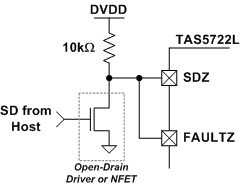 Figure 39. Auto Recovery Circuit
Figure 39. Auto Recovery Circuit
7.5 Register Maps
When writing to registers with reserved bits, maintain the values shown in Table 10 to ensure proper device operation. Default register values are loaded during the power-up sequence or any time the DVDD voltage falls below the power-on-reset (POR) threshold and then returns to valid operation.
7.5.1 I2C Register Map Summary
Table 10. I2C Register Map Summary
| ADDR (Dec) |
ADDR (Hex) |
REGISTER NAME |
REGISTER BITS | DEFAULT (Hex) |
|||||||
|---|---|---|---|---|---|---|---|---|---|---|---|
| B7 | B6 | B5 | B4 | B3 | B2 | B1 | B0 | ||||
| 0 | 0x00 | Device ID | DEVICE_ID | 0x12 | |||||||
| 0 | 0 | 0 | 1 | 0 | 0 | 1 | 0 | ||||
| 1 | 0x01 | Power Control | DIGITAL_CLIP_LEVEL [19:14] | SLEEP | SDZ | 0xFD | |||||
| 1 | 1 | 1 | 1 | 1 | 1 | 0 | 1 | ||||
| 2 | 0x02 | Digital Control 1 | HPF_BYPASS | TDM_CFG_SRC | RSV | SSZ/DS | SAIF_FORMAT | 0x04 | |||
| 0 | 0 | 0 | 0 | 0 | 1 | 0 | 0 | ||||
| 3 | 0x03 | Digital Control 2 | RSV | VOL_RAMP_RATE | RSV | MUTE | RSV | TDM_SLOT_SELECT[2:0] | 0x80 | ||
| 1 | 0 | 0 | 0 | 0 | 0 | 0 | 0 | ||||
| 4 | 0x04 | Volume Control | VOLUME_CONTROL [8:1] | 0xCF | |||||||
| 1 | 1 | 0 | 0 | 1 | 1 | 1 | 1 | ||||
| 6 | 0x06 | Analog Control | RSV | PWM_RATE | ANALOG_GAIN | RSV | 0x51 | ||||
| 0 | 1 | 0 | 1 | 0 | 0 | 0 | 1 | ||||
| 8 | 0x08 | Fault Config and Error Status | RSV | OC_THRESH | CLKE | OCE | DCE | OTE | 0x00 | ||
| 0 | 0 | 0 | 0 | 0 | 0 | 0 | 0 | ||||
| 16 | 0x10 | Digital Clipper 2 | DIGITAL_CLIP_LEVEL[13:6] | 0xFF | |||||||
| 1 | 1 | 1 | 1 | 1 | 1 | 1 | 1 | ||||
| 17 | 0x11 | Digital Clipper 1 | DIGITAL_CLIP_LEVEL[5:0] | RSV | 0xFC | ||||||
| 1 | 1 | 1 | 1 | 1 | 1 | 0 | 0 | ||||
| 19 | 0x13 | Digital Control 3 | HPF_CORNER | AUTO_SLEEP | TDM_SLOT_16B | MCLK_PIN_CFG | VOL_CONTROL[0] | 0x00 | |||
| 0 | 0 | 0 | 0 | 0 | 0 | 0 | 0 | ||||
| 20 | 0x14 | Analog Control 2 | RSV | FAULTZ_PU | VREG_LVL | RSV | PWR_TUNE | 0x02 | |||
| 0 | 0 | 0 | 0 | 0 | 0 | 1 | 0 | ||||
7.5.2 Register Maps
7.5.2.1 Device Identification Register (0x00)
| 7 | 6 | 5 | 4 | 3 | 2 | 1 | 0 |
| DEVICE_ID[7:0] | |||||||
| R | |||||||
| LEGEND: R/W = Read/Write; R = Read only; -n = value after reset |
Table 11. Device Identification Register Field Descriptions
| Bit | Field | Type | Reset | Description |
|---|---|---|---|---|
| 7-0 | DEVICE_ID[7:0] | R | 0 | This register returns a value of 0x12 when read. |
7.5.2.2 Power Control Register (0x01)
| 7 | 6 | 5 | 4 | 3 | 2 | 1 | 0 |
| DIGITAL_CLIP_LEVEL[19:14] | SLEEP | SDZ | |||||
| R/W | R/W | R/W | |||||
| LEGEND: R/W = Read/Write; R = Read only; -n = value after reset |
Table 12. Power Control Register Field Descriptions
| Bit | Field | Type | Reset | Description |
|---|---|---|---|---|
| 7-2 | DIGITAL_CLIP_LEVEL[19:14] | R/W | 1 | This register holds the top 6-bits of the 20-bit Digital Clipper level. The Digital Clipper limits the magnitude of the sample applied to the DAC. See the Digital Clipper section for more information. |
| 1 | SLEEP | R/W | 0 | When the device enters SLEEP mode, volume ramps down and the Class-D output stage powers down to a Hi-Z state. The rest of the blocks maintain a state such that audio playback can be restarted as quickly as possible. This mode has lower dissipation than MUTE, but higher than SHUTDOWN. For more information see the Device Functional Modes section. 0: Exit Sleep (default). 1: Enter Sleep. |
| 0 | SDZ | R/W | 1 | The device enters SHUTDOWN mode if either this bit is set to a 0 or the SDZ pin is pulled low externally. In SHUTDOWN, the device holds the lowest dissipation state. I2C communication remains functional and all registers are retained. For more information see the Device Functional Modes section. 0: Enter SHUTDOWN. 1: Exit SHUTDOWN (default). |
7.5.2.3 Digital Control Register 1 (0x02)
| 7 | 6 | 5 | 4 | 3 | 2 | 1 | 0 |
| HPF_BYPASS | TDM_CFG_SRC | Reserved | SSZ/DS | SAIF_FORMAT[2:0] | |||
| R/W | R/W | R/W | R/W | R/W | |||
| LEGEND: R/W = Read/Write; R = Read only; -n = value after reset |
Table 13. Digital Control Register 1 Field Descriptions
| Bit | Field | Type | Reset | Description |
|---|---|---|---|---|
| 7 | HPF_BYPASS | R/W | 0 | The high-pass filter removes any DC component in the audio content that could trip the DC detect protection feature in the amplifer, which is a latching fault. Setting this bit bypasses the high-pass filter. See the "High-Pass Filter" section under "Audio Signal Path" for more information. 0: Enable high-pass filter (default). 1: Bypass high-pass filter. |
| 6 | TDM_CFG_SRC | R/W | 0 | This bit determines how the device selects which audio channel direct to the playback stream. See the Serial Audio Interface (SAIF) section for more information. 0: Set TDM Channel to I2C Device ID (default). 1: Set TDM Channel to TDM_SLOT_SELECT in register 0x03. |
| 5-4 | Reserved | R/W | 0 | These bits are reserved and should be set to 00 when writing to this register. |
| 3 | SSZ/DS | R/W | 0 | This bit sets the sample rate to single speed or double speed operation. See the Serial Audio Interface (SAIF) section for more information. 0: Single speed operation (44.1 kHz/48 kHz) - default. 1: Double speed operation (88.2 kHz/96 kHz) |
| 2-0 | SAIF_FORMAT[2:0] | R/W | 100 | These bits set the Serial Audio Interface format. See the Serial Audio Interface (SAIF) section for more information. 000: Right justified, 24-bit 001:Right justified, 20-bit 010: Right justified, 18-bit 011: Right justified, 16-bit 100: I2S (default) 101: Left Justified, 16-24 bits 110: Reserved. Do not select this value. 111: Reserved. Do not select this value. |
7.5.2.4 Register Name (offset = ) [reset = ] or (address = ) [reset = ]
| 7 | 6 | 5 | 4 | 3 | 2 | 1 | 0 |
| Reserved | VOL_RAMP_RATE | Reserved | MUTE | Reserved | TDM_SLOT_SELECT[2:0] | ||
| R/W | R/W | R/W | R/W | R/W | R/W | ||
| LEGEND: R/W = Read/Write; R = Read only; -n = value after reset |
Table 14. (For example, CONTROL_REVISION Register) Field Descriptions
| Bit | Field | Type | Reset | Description |
|---|---|---|---|---|
| 7 | Reserved | R/W | 1 | This bit is reserved and should be set to 1 when writing to this address |
| 6 | VOL_RAMP_RATE | R/W | 0 | This bit determines the volume ramp rate when entering or exiting Mute, Shutdown or Sleep 0: Ramp 0.25 dB every 8 LRCLK periods (default) 1: Ramp 0.25 dB every LRCLK period |
| 5 | Reserved | R/W | 0 | This bit is reserved and should be set to 1 when writing to this address |
| 4 | MUTE | R/W | 0 | When set the device ramps down volume and play idle audio. See the Amplifier Analog Gain and Digital Volume Control section for more information. 0: Exit mute mode (default). 1: Enter mute mode. |
| 3 | Reserved | R/W | 0 | This bit is reserved and should be set to 0 when writing to this address |
| 2-0 | TDM_SLOT_SELECT[2:0] | R/W | 0 | When the TDM_CFG_SRC bit is set to 1 in register 0x02, these bits select which TDM channel is directed to audio playback. See the Serial Audio Interface (SAIF) section for more information. |
7.5.2.5 Volume Control Register (0x04)
| 7 | 6 | 5 | 4 | 3 | 2 | 1 | 0 |
| VOLUME_CONTROL[8:1] | |||||||
| R/W | |||||||
| LEGEND: R/W = Read/Write; R = Read only; -n = value after reset |
Table 15. Volume Control Register Field Descriptions
| Bit | Field | Type | Reset | Description |
|---|---|---|---|---|
| 7-0 | VOLUME_CONTROL[8:1] | R/W | 11001111 | This register sets the top 8 bits of the 9-bit Digital Volume Control (DVC), The DVC ranges from –100 dB to +24 dB in 0.25 dB steps and has a default setting of 0 dB. Register settings of less than 0x008 are equivalent to MUTE. Register 0x13 bit 0 sets the LSB value. See the Amplifier Analog Gain and Digital Volume Control for more information. |
7.5.2.6 Analog Control Register (0x06)
| 7 | 6 | 5 | 4 | 3 | 2 | 1 | 0 |
| Reserved | PWM_RATE[2:0] | ANALOG_GAIN[1:0] | Reserved | ||||
| R/W | R/W | R/W | R/W | ||||
| LEGEND: R/W = Read/Write; R = Read only; -n = value after reset |
Table 16. Analog Control Register Field Descriptions
| Bit | Field | Type | Reset | Description |
|---|---|---|---|---|
| 7 | Reserved | R/W | 0 | This bit is reserved and should be set to 0 when writing to this address |
| 6-4 | PWM_RATE[2:0] | R/W | 101 | These bits set the PWM switching rate, which is a locked ratio of LRCLK. For more information see the Class-D Amplifier Settings section. 000: 6 × LRCLK (single speed), 3 × LRCLK (double speed) 001: 8 × LRCLK (single speed), 4 × LRCLK (double speed) 010: 10 × LRCLK (single speed), 5 × LRCLK (double speed) 011: 12 × LRCLK (single speed), 6 × LRCLK (double speed) 100: 14 × LRCLK (single speed), 7 × LRCLK (double speed) 101: 16 × LRCLK (single speed), 8 × LRCLK (double speed) - default 110: 20 × LRCLK (single speed), 10 × LRCLK (double speed) 111: 24 × LRCLK (single speed), 12 × LRCLK (double speed) |
| 3-2 | ANALOG_GAIN[1:0] | R/W | 01 | These bits set the analog gain of the Class-D amplifer. The values shown indicate the output level with digital volume control set to 0 dB and a full scale digital input (0 dBFS). This level may not be acheivable because of analog clipping. See the Amplifier Analog Gain and Digital Volume Control section for more information. 00: 19.2 dBV (default) 01: 20.7 dBV 10: 23.5 dBV 11: 26.3 dBV |
| 1-0 | Reserved | R/W | 01 | These bits are reserved and should be set to 01 when writing to this address |
7.5.2.7 Fault Configuration and Error Status Register (0x08)
| 7 | 6 | 5 | 4 | 3 | 2 | 1 | 0 |
| Reserved | OC_THRESH[1:0] | CLKE | OCE | DCE | OTE | ||
| R/W | R/W | R | R | R | R | ||
| LEGEND: R/W = Read/Write; R = Read only; -n = value after reset |
Table 17. Fault Configuration and Error Status Register Field Descriptions
| Bit | Field | Type | Reset | Description |
|---|---|---|---|---|
| 7-6 | Reserved | R/W | 00 | These bits are reserved and should be set to 00 when writing to this address. |
| 5-4 | OC_THRESH[1:0] | R/W | 00 | This register sets the Over Current detector threshold. For more information see the Class-D Amplifier Settings section. 00: 100% of overcurrent limit (default) 01: 75% of overcurrent limit 10: 50% of overcurrent limit 11: 25% of overcurrent limit |
| 3 | CLKE | R | 0 | This bit indicates the status of the SAIF clock error detector. This is a self clearning value. 0: No SAIF clock errors. 1: SAIF clock errors are present. |
| 2 | OCE | R | 0 | This bit indicates the status of the overcurrent error detector. This is a latching value. 0: The Class-D output stage has not experienced an over current event. 1: The Class-D output stage has experienced an over current event. |
| 1 | DCE | R | 0 | This bit indicates the status of the DC detector. This is a latching value. 0: The Class-D output stage has not experienced a DC detect error. 1: The Class-D output stage has experienced a DC detect error. |
| 0 | OTE | R | 0 | This bit indicates the status of the over temperature detector. This is a latching value. 0: The Class-D output stage has not experienced an over temperature error. 1: The Class-D output stage has experienced an over temperature error. |
7.5.2.8 Digital Clipper 2 Register (0x10)
| 7 | 6 | 5 | 4 | 3 | 2 | 1 | 0 |
| DIGITAL_CLIP_LEVEL[13:6] | |||||||
| R/W | |||||||
| LEGEND: R/W = Read/Write; R = Read only; -n = value after reset |
Table 18. Digital Clipper 2 Register Field Descriptions
| Bit | Field | Type | Reset | Description |
|---|---|---|---|---|
| 7-0 | DIGITAL_CLIP_LEVEL[13:6] | R/W | 1 | This register holds the bits 13 through 6 of the 20-bit Digital Clipper level. The Digital Clipper limits the magnitude of the sample applied to the DAC. See the Digital Clipper section for more information. |
7.5.2.9 Digital Clipper 1 Register (0x11)
| 7 | 6 | 5 | 4 | 3 | 2 | 1 | 0 |
| DIGITAL_CLIP_LEVEL[5:0] | Reserved | ||||||
| R/W | R/W | ||||||
| LEGEND: R/W = Read/Write; R = Read only; -n = value after reset |
Table 19. Digital Clipper 1 Register Field Descriptions
| Bit | Field | Type | Reset | Description |
|---|---|---|---|---|
| 7-2 | DIGITAL_CLIP_LEVEL[5:0] | R/W | 1 | This register holds the bits 5 through 0 of the 20-bit Digital Clipper level. The Digital Clipper limits the magnitude of the sample applied to the DAC. See the Digital Clipper section for more information. |
| 1-0 | Reserved | R/W | 00 | These bits are reserved and should be set to 00 when writing to this register. |
7.5.2.10 Digital Control Register 3 (0x13)
| 7 | 6 | 5 | 4 | 3 | 2 | 1 | 0 |
| HPF_CORNER | AUTO_SLEEP | TDM_SLOT_16B | MCLK_PIN_CFG | VOL_CONTROL[0] | |||
| R/W | R/W | R/W | R/W | R/W | |||
| LEGEND: R/W = Read/Write; R = Read only; -n = value after reset |
Table 20. Digital Control Register 3 Field Descriptions
| Bit | Field | Type | Reset | Description |
|---|---|---|---|---|
| 7-5 | HPF_CORNER | R/W | 0 | These bits set the High Pass Filter corner frequency. Values for 44.1- kHz sample rate are shown in this table. See Table 3 in the Audio Signal Path section for more information. 000: 3.7-Hz High Pass Corner at 44.1-kHz Sample Rate (Default) 001: 7.4-Hz High Pass Corner at 44.1-kHz Sample Rate 010: 14.9-Hz High Pass Corner at 44.1-kHz Sample Rate 011: 29.7-Hz High Pass Corner at 44.1-kHz Sample Rate 100: 59.4-Hz High Pass Corner at 44.1-kHz Sample Rate 101: 118.4-Hz High Pass Corner at 44.1-kHz Sample Rate 110: 235.0-Hz High Pass Corner at 44.1-kHz Sample Rate 111: 463.2-Hz High Pass Corner at 44.1-kHz Sample Rate |
| 4-3 | AUTO_SLEEP | R/W | 0 | These bits control the auto sleep function that disables the power stage if no audio input has been zero for a prescribed number of samples. 00: Auto Sleep Disabled (Default) 01: Auto Sleep after 1024 LRCLK's with idle input 10: Auto Sleep after 64 × 1024 LRCLK with idle input 11: Auto Sleep after 256 × 1024 LRCLK with idle input |
| 2 | TDM_SLOT_16B | R/W | 0 | This bit indicates the time slot bit width. 0: Each time slot is 24 or 32 bits in width (Default). 1: Each time slot is 16 bits in width. |
| 1 | MCLK_PIN_CFG | R/W | 0 | This bit indicates the source of MCLK. 0: MCLK signal is derived from BCLK internally. Connect MCLK pin to GND on PCB (Default). 1: MCLK signal is derived from MCLK pin. |
| 0 | VOL_CONTROL[0] | R/W | 0 | This is the LSB of the Digital Volume Control. |
7.5.2.11 Analog Control Register 2 (0x14)
| 7 | 6 | 5 | 4 | 3 | 2 | 1 | 0 |
| Reserved | FAULTZ_PU | VREG_LVL | Reserved | PWR_TUNE | |||
| R/W | R/W | R/W | R/W | R/W | |||
| LEGEND: R/W = Read/Write; R = Read only; -n = value after reset |
Table 21. Analog Control Register 2 Field Descriptions
| Bit | Field | Type | Reset | Description |
|---|---|---|---|---|
| 7-4 | Reserved | R/W | 0 | These bits are reserved and should be set to 0000 when writing to this register. |
| 3 | FAULTZ_PU | R/W | 0 | This bit controls an internal 20-kΩ pull-up resistor on the FAULTZ pin. 0: Disable pull-up resistor (Default). 1: Enable pull-up resistor. |
| 2 | VREG_LVL | R/W | 0 | This bit reduces the analog voltage regulator during low PVDD < 5.5-V operation. 0: Default regulator level of 5.4 V (Default). 1: Reduced regulator level of 3.9 V. |
| 1 | Reserved | R/W | 1 | This bit is reserved and should be set to 1 when writing to this register. |
| 0 | PWR_TUNE | R/W | 0 | This bit reduces static analog current in the analog domain by approximately 0.9 mA. 0: Do not reduce analog supply current (Default). 1: Reduce analog supply current. |