SLAA600E June 2013 – January 2024
- 1
- Abstract
- Trademarks
- 1Introduction
- 2Implementation
- 3Customization of MSPBoot
- 4Building MSPBoot
- 5References
- 6Revision History
4.1.2.1 Convert Application Output Images
The CCS projects can be setup to generate outputs in MSP430 .txt format or Intel .hex format by following Project Properties → MSP430 Hex Utility for more information. Neither file includes a CRC, but one can either be calculated by the host processor or needs to be added manually to the generated file. Regardless of how the CRC is calculated, the application image must be converted to a format useable by the host processor. To make this easier, the software package includes image2C, a Perl script used to convert an MSP430 .txt file or Intel .hex file to a C array.
Location: MSPBoot\Utilities\430 Image Converter\image2C.pl
Syntax:
[] denotes an optional field
image2C.pl
[-help]
-src <src_file>
-dest <dest_file>
-struct <array_name>
[-20_bit]- -src <src_file> = Specifies the source file in .txt or .hex format.
- -dst <dest_file> = Specifies the destination file in .c format.
- -struct <array_name> = Name of the array in C file. If using the host examples provided in the accompanying software package, TI recommends naming the struct App1 or App2.
- -20_bit = Optional parameter. Specifies that the files created are compatible with large memory model (20 bit) MSP430 devices. If using a large memory model device, this command is required for the file to be generated correctly. If not specified, single image is assumed.
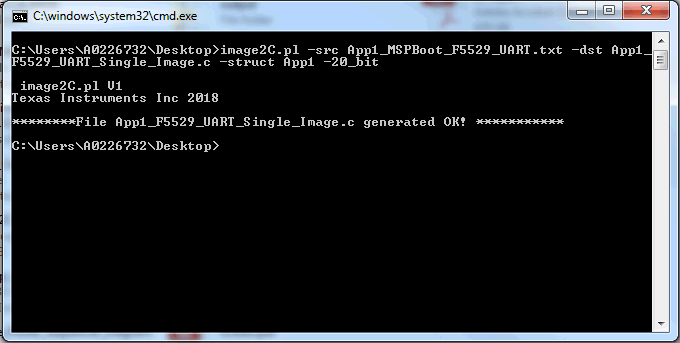 Figure 4-3 image2C Example
Figure 4-3 image2C ExampleA Perl interpreter is required to run this script. Visit https://www.perl.org/ to download an interpreter if needed.