SPRAD51A December 2023 – April 2024 TMS320F2800157 , TMS320F280039 , TMS320F280039-Q1 , TMS320F280039C , TMS320F280039C-Q1 , TMS320F28P659DK-Q1
- 1
- Abstract
- Trademarks
- 1Introduction
- 2Programming Fundamentals
- 3ROM Bootloader and Hex Utility Usage
- 4DCAN Flash Kernel
- 5MCAN Flash Kernel
- 6Example Implementation
- 7Troubleshooting
- 8References
- 9Revision History
6.2.3 Running dcan_flash_programmer for F28003x
- Navigate to the folder containing the compiled can_flash_programmer executable.
- Run the executable
can_flash_programmer.exe with the following
command:
dcan_flash_programmer.exe –d f28003x –k <flash_kernel.txt> -a <file>
This first loads the flash_kernel into RAM of the device using the bootloader. Then, the kernel executes and loads and programs flash with the file specified by the ‘-a’ command line argument, as seen in Figure 6-1 and Figure 6-2.
This automatically connects to the device, performs an auto baud lock, downloads the CPU1 kernel into RAM and executes it. Now, the CPU1 kernel is running and waiting for a packet from the host.
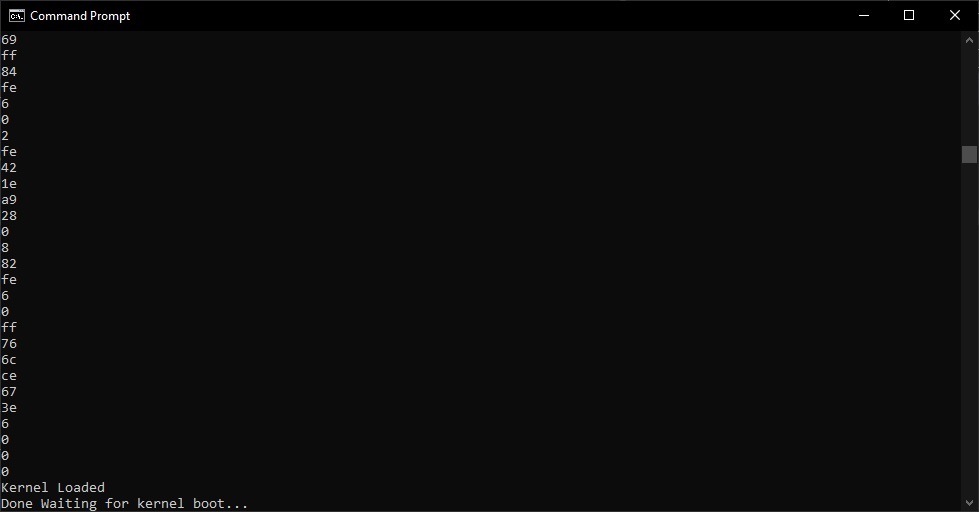 Figure 6-1 DCAN Flash Programmer Prompt
After Downloading Flash Kernel to RAM
Figure 6-1 DCAN Flash Programmer Prompt
After Downloading Flash Kernel to RAM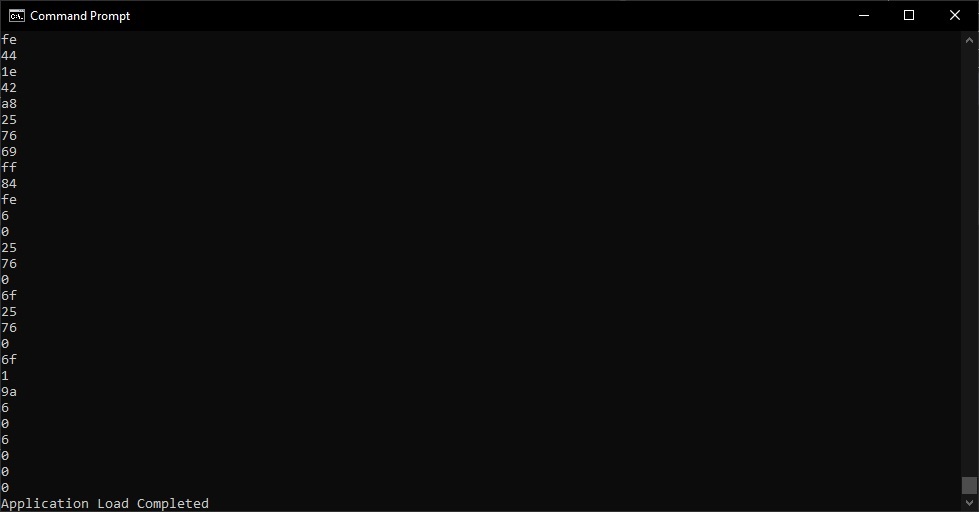 Figure 6-2 DCAN Flash Programmer After
Downloading Flash Application
Figure 6-2 DCAN Flash Programmer After
Downloading Flash Application