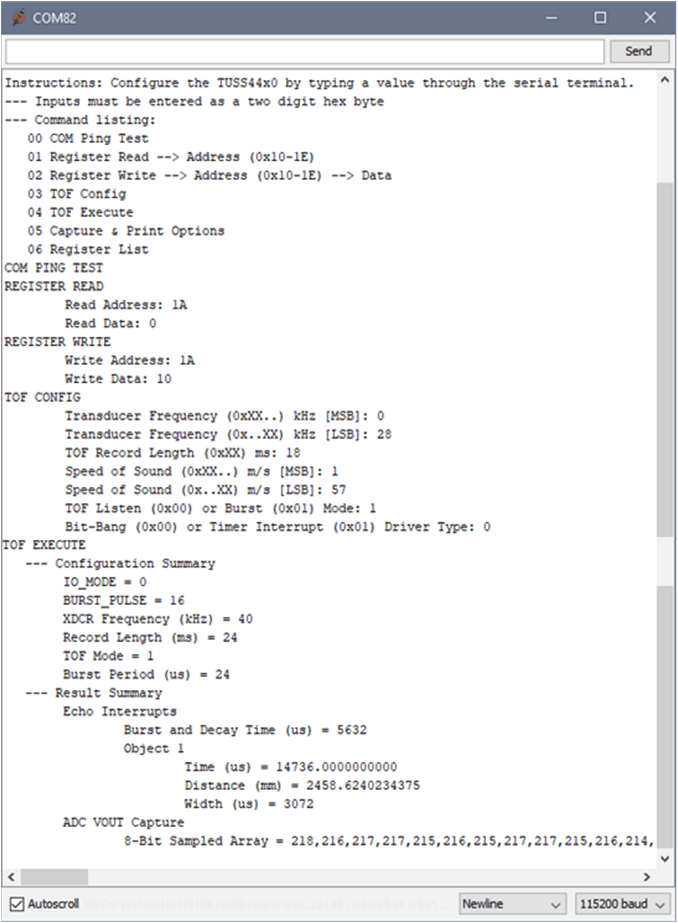SLAA941 March 2020 TUSS4440 , TUSS4470
3.1 GetDistance.ino - COM Terminal Input Example
Before the Energia sketch is run, a serial COM terminal should be opened to see the instructions and available command listing for the GetDistance.ino sketch. A two digit hex input with a newline terminator should always be entered for every request from the sketch. For example, to run a COM Ping Test, send "00" through the COM terminal. This sketch allows you to perform a single register read or write (commands 01 and 02), configure the time-of-flight driver and record settings of the MCU (command 03), run a time-of-fight command to print the time-of-flight results of the VOUT ADC capture and/or the O4 Echo Interrupt (command 04), and choose what results to capture and display (command 05).
The complete TUSS44x0 register listing and values can also be printed for review (command 06).
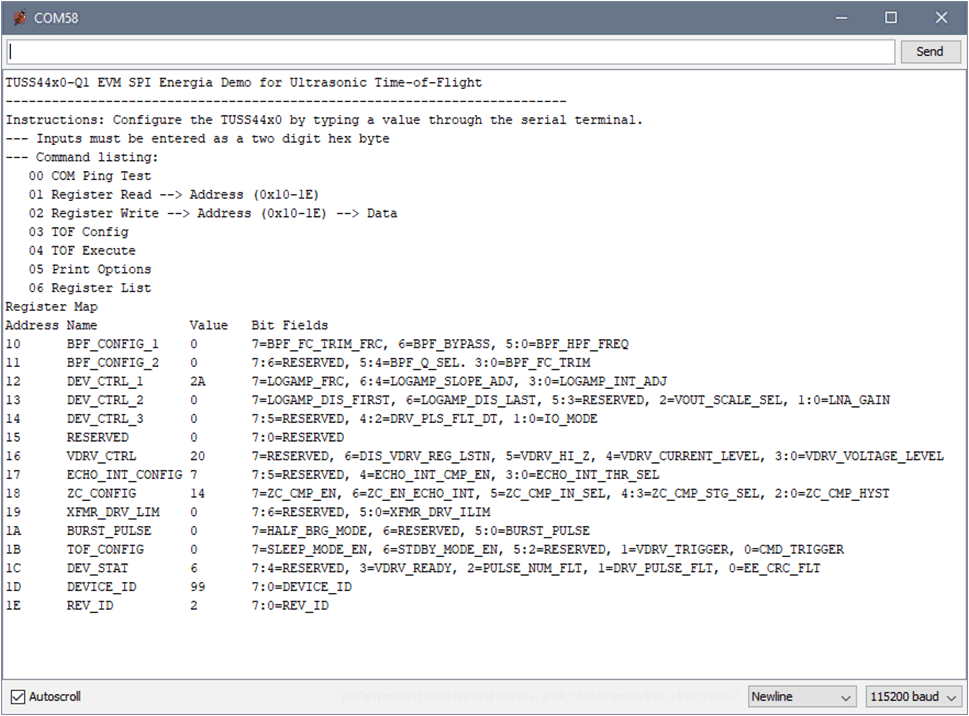 Figure 7. TUSS44x0_Ultrasonic GetDistance.ino Registers and Bit Fields
Figure 7. TUSS44x0_Ultrasonic GetDistance.ino Registers and Bit Fields