SLAA941 March 2020 TUSS4440 , TUSS4470
2.2.2 TUSS44x0 Settings
All TUSS44x0 register settings are stored in volatile memory; therefore, the registers will always default to the TI factory values at start-up. Due to the lack of EEPROM, it is not possible to permanently store any device settings on the TUSS44x0, so the microcontroller must configure the device after every power-up or power-cycle.
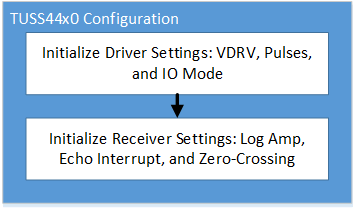 Figure 4. TUSS44x0 Configuration
Figure 4. TUSS44x0 Configuration The TUSS44x0 device only requires that the configuration registers be written to at least once upon start-up to properly enable the device to execute a time-of-flight. The registers to configure can be separated into two categories: driver settings and receiver settings.