SLAU678C March 2016 – November 2022
- Abstract
- Trademarks
- 1Getting Started
- 2Hardware
- 3Software Examples
- 4Resources
- 5FAQ
- 6Schematics
- 7Revision History
3.1.4 Live Temperature Mode
To enter the live temperature mode, click the Start button below Live Temp Mode in the GUI Application Controls panel (see Figure 3-2).
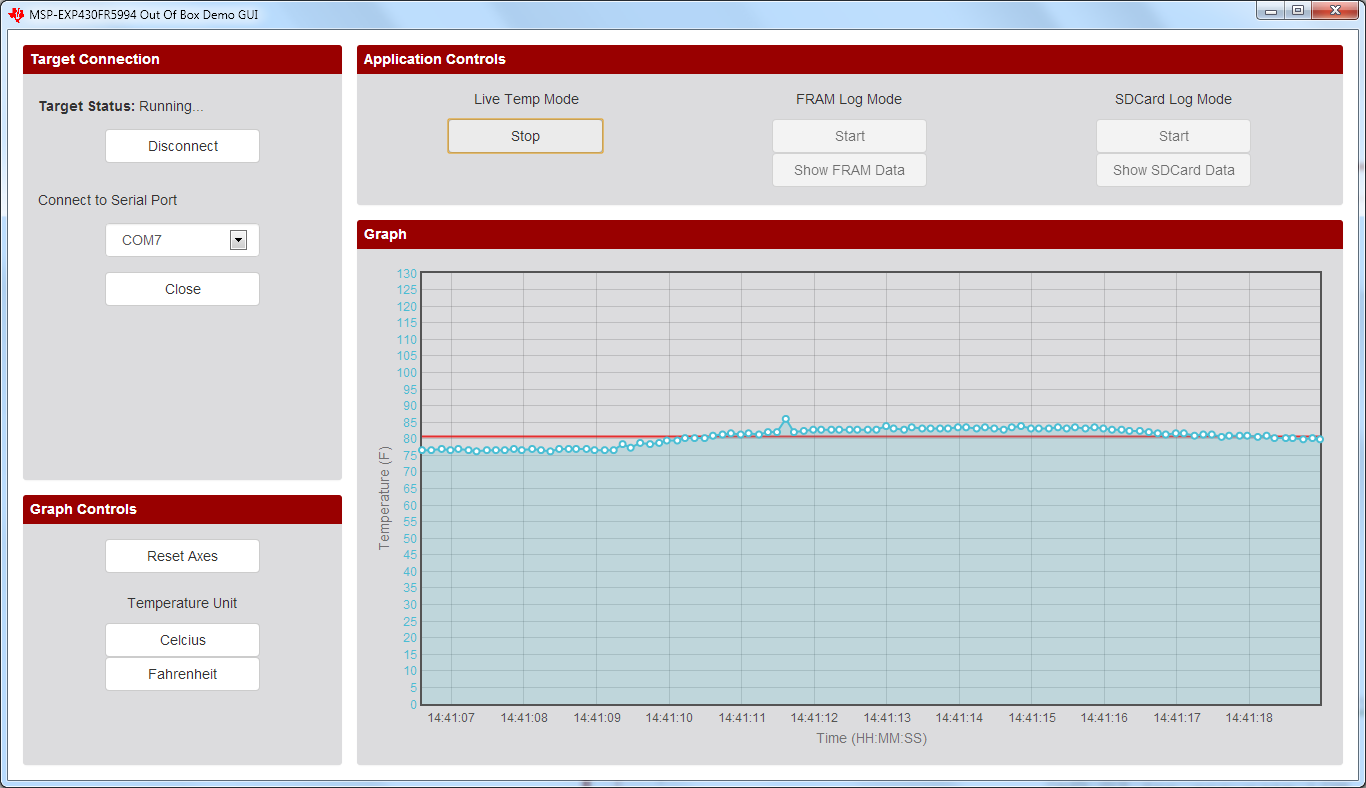 Figure 3-2 Live Temperature Mode
Figure 3-2 Live Temperature ModeThe MSP430FR5994 first sends two ADC calibration constants for the temperature sensor to the PC GUI. It then sets up its 12-bit ADC for sampling and converting the signals from its internal temperature sensor. A hardware timer is also configured to trigger the ADC conversion every 0.125 seconds before the device enters low-power mode 3 to conserve power. As soon as the ADC sample and conversion is complete, the raw ADC data is sent the through the UART backchannel to the PC GUI.
As the raw ADC data is received by the PC GUI, Celsius and Fahrenheit units are calculated first. The PC GUI keeps a buffer of the most recent 100 temperature measurements, which are graphed against the current time of the PC on the Incoming Data panel.
A red horizontal line is drawn across the data plot to indicate the moving average of the incoming data.
To exit this mode, click the Stop button under Live Temp Mode. You must exit this mode before starting the other modes.