SLUA947A March 2019 – May 2020 BQ24072 , BQ24072T , BQ24073 , BQ24074 , BQ24075 , BQ24075T , BQ24076 , BQ24078 , BQ24079 , BQ24079T , BQ24230 , BQ24232 , BQ24232H , BQ24232HA
3 Configuring USB100 and USB500 Mode
To set the device in USB500 mode, the EN1 pin should be pulled high and the EN2 pin should be pulled low as shown in Figure 2. In this mode, the ILIM setting is ignored with the input current and the charge current limited to 500 mA. In USB100 mode, the input current limit is set to 100 mA. To set the device in USB100 mode, set both EN1 and EN2 low. In USB mode, the input voltage is monitored with the input current being dynamically reduced when the input voltage drops below the VIN-DPM threshold to prevent the input voltage from crashing below the threshold voltage. ITERM can be set with a resistor or left floating to set the termination current to the default of 10% ICHARGE.
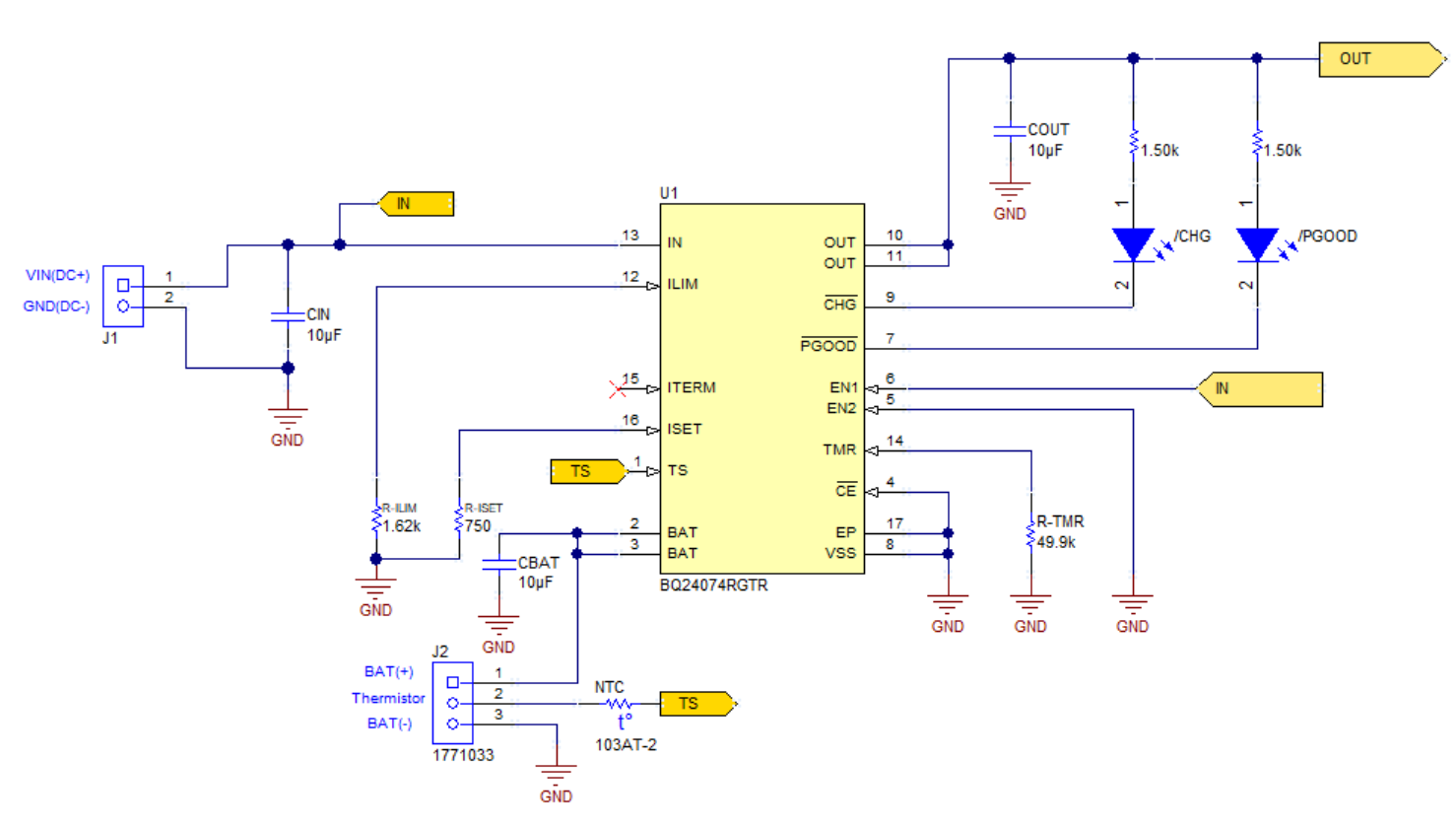 Figure 2. USB500 Mode
Figure 2. USB500 Mode