SLVUCO1A May 2023 – April 2024 DRV8213 , DRV8214 , DRV8234
PRODUCTION DATA
3.5 DRV8213EVM
Figure 4-6 provides the overview of all the widgets and features of the DRV8213EVM GUI.
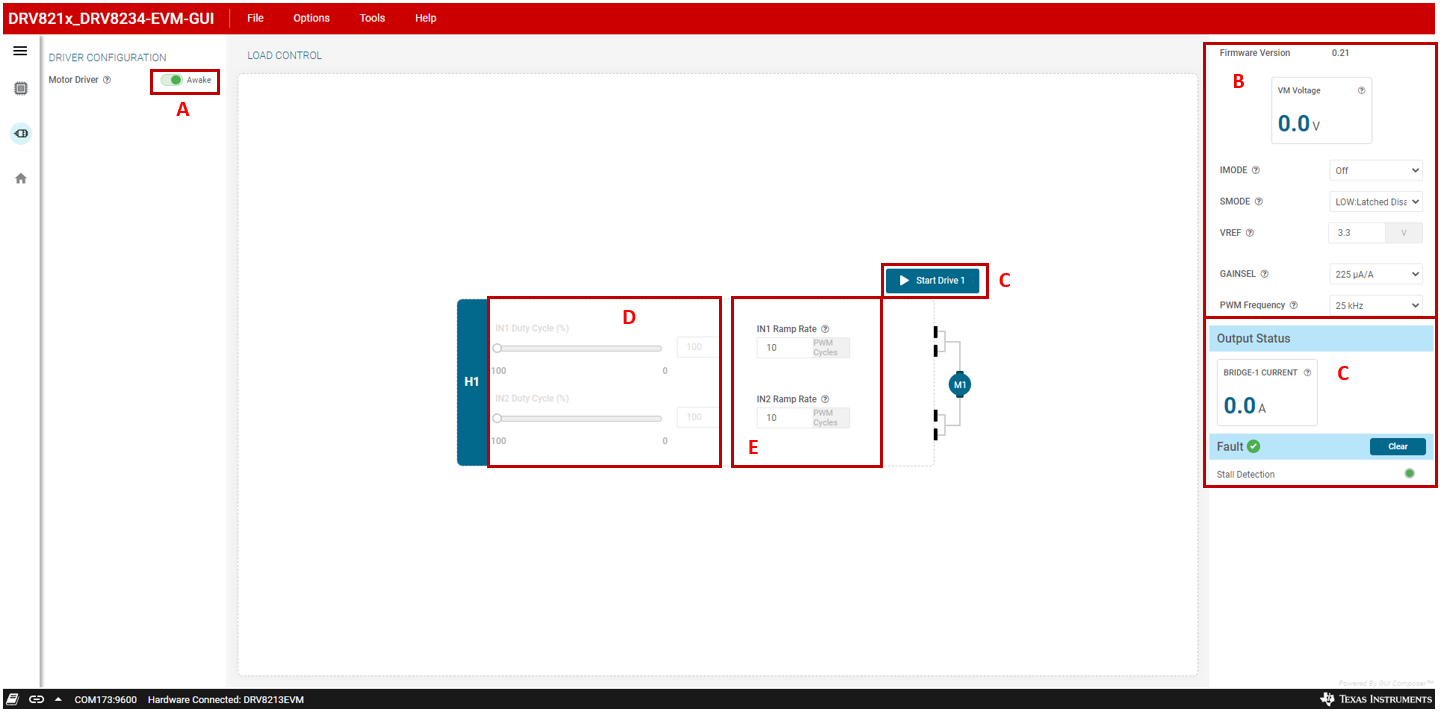 Figure 3-6 DRV8213 GUI Driver Control
Page
Figure 3-6 DRV8213 GUI Driver Control
PageTable 3-1 DRV8213EVM GUI
Overview
|
Component |
Description |
|---|---|
|
A |
Device enable. Set slider to GREEN position to enable the driver. |
|
B |
|
|
Col |
|
| D | IN1 and IN2 duty cycle control widget. Duty cycle ranges from 0-100 at the user selected PWM frequency. The duty cycle is adjustable by using the slider or writing to the input box. |
| E | IN1 and IN2 ramp rate. The PWM slowly ramps up or down the duty cycle to avoid sudden speed changes. The ramp rate is adjustable from 0-25 with 0=no ramp and 25=slowest ramp rate. |