SPRACD8 June 2019 DRA710 , DRA712 , DRA714 , DRA716 , DRA718 , DRA722 , DRA724 , DRA725 , DRA726 , DRA744 , DRA745 , DRA746 , DRA74P , DRA750 , DRA756 , DRA75P , DRA76P , DRA77P , DRA780 , DRA781 , DRA782 , DRA783 , DRA786 , DRA787 , DRA790 , DRA791 , DRA793 , DRA797 , TDA2EG-17 , TDA2HF , TDA2HG , TDA2HV , TDA2LF , TDA2P-ABZ , TDA2P-ACD , TDA2SA , TDA2SG , TDA2SX
-
Integrating New Cameras With Video Input Port on DRA7xx SoCs
- Trademarks
- 1 Introduction
- 2 Video Input Port and Possible Video Sources
- 3 Kernel Changes to Integrate Camera Devices
3.3.1 I2C Address Remapping
When connecting a LVDS camera, all remote Inter-Integrated Circuit (I2C) devices are not directly connected. Serdes together acts as switch to forward the I2C messages back and forth. For this, each remote device has an alias address that is used by the local I2C master to communicate with the remote slave.
Figure 3 shows an example of interfacing LVDS camera and address translation.
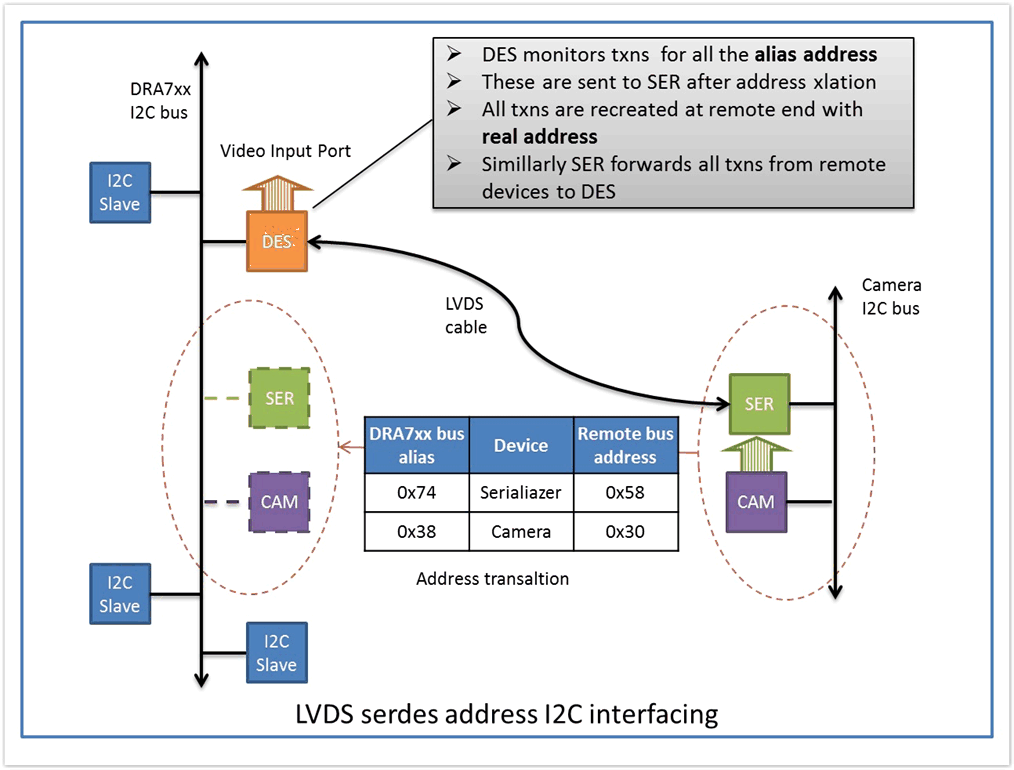 Figure 3. Block Diagram of LVDS Camera Integration
Figure 3. Block Diagram of LVDS Camera Integration