SNLS643C March 2019 – April 2024 DS90UB953A-Q1
PRODUCTION DATA
- 1
- 1 Features
- 2 Applications
- 3 Description
- 4 Pin Configuration and Functions
- 5 Specifications
-
6 Detailed Description
- 6.1 Overview
- 6.2 Functional Block Diagram
- 6.3
Feature Description
- 6.3.1 CSI-2 Receiver
- 6.3.2 FPD-Link III Forward Channel Transmitter
- 6.3.3 FPD-Link III Back Channel Receiver
- 6.3.4 Serializer Status and Monitoring
- 6.3.5 FrameSync Operation
- 6.3.6 GPIO Support
- 6.4 Device Functional Modes
- 6.5 Programming
- 6.6 Pattern Generation
- 6.7
Register Maps
- 6.7.1
Main Registers
- 6.7.1.1 I2C Device ID Register
- 6.7.1.2 Reset
- 6.7.1.3 General Configuration
- 6.7.1.4 Forward Channel Mode Selection
- 6.7.1.5 BC_MODE_SELECT
- 6.7.1.6 PLL Clock Control
- 6.7.1.7 Clock Output Control 0
- 6.7.1.8 Clock Output Control 1
- 6.7.1.9 Back Channel Watchdog Control
- 6.7.1.10 I2C Control 1
- 6.7.1.11 I2C Control 2
- 6.7.1.12 SCL High Time
- 6.7.1.13 SCL Low Time
- 6.7.1.14 Local GPIO DATA
- 6.7.1.15 GPIO Input Control
- 6.7.1.16 DVP_CFG
- 6.7.1.17 DVP_DT
- 6.7.1.18 Force BIST Error
- 6.7.1.19 Remote BIST Control
- 6.7.1.20 Sensor Voltage Gain
- 6.7.1.21 Sensor Control 0
- 6.7.1.22 Sensor Control 1
- 6.7.1.23 Voltage Sensor 0 Thresholds
- 6.7.1.24 Voltage Sensor 1 Thresholds
- 6.7.1.25 Temperature Sensor Thresholds
- 6.7.1.26 CSI-2 Alarm Enable
- 6.7.1.27 Alarm Sense Enable
- 6.7.1.28 Back Channel Alarm Enable
- 6.7.1.29 CSI-2 Polarity Select
- 6.7.1.30 CSI-2 LP Mode Polarity
- 6.7.1.31 CSI-2 High-Speed RX Enable
- 6.7.1.32 CSI-2 Low Power Enable
- 6.7.1.33 CSI-2 Termination Enable
- 6.7.1.34 CSI-2 Packet Header Control
- 6.7.1.35 Back Channel Configuration
- 6.7.1.36 Datapath Control 1
- 6.7.1.37 Remote Partner Capabilities 1
- 6.7.1.38 Partner Deserializer ID
- 6.7.1.39 Target 0 ID
- 6.7.1.40 Target 1 ID
- 6.7.1.41 Target 2 ID
- 6.7.1.42 Target 3 ID
- 6.7.1.43 Target 4 ID
- 6.7.1.44 Target 5 ID
- 6.7.1.45 Target 6 ID
- 6.7.1.46 Target 7 ID
- 6.7.1.47 Target 0 Alias
- 6.7.1.48 Target 1 Alias
- 6.7.1.49 Target 2 Alias
- 6.7.1.50 Target 3 Alias
- 6.7.1.51 Target 4 Alias
- 6.7.1.52 Target 5 Alias
- 6.7.1.53 Target 6 Alias
- 6.7.1.54 Target 7 Alias
- 6.7.1.55 Back Channel Control
- 6.7.1.56 Revision ID
- 6.7.1.57 Device Status
- 6.7.1.58 General Status
- 6.7.1.59 GPIO Pin Status
- 6.7.1.60 BIST Error Count
- 6.7.1.61 CRC Error Count 1
- 6.7.1.62 CRC Error Count 2
- 6.7.1.63 Sensor Status
- 6.7.1.64 Sensor V0
- 6.7.1.65 Sensor V1
- 6.7.1.66 Sensor T
- 6.7.1.67 CSI-2 Error Count
- 6.7.1.68 CSI-2 Error Status
- 6.7.1.69 CSI-2 Errors Data Lanes 0 and 1
- 6.7.1.70 CSI-2 Errors Data Lanes 2 and 3
- 6.7.1.71 CSI-2 Errors Clock Lane
- 6.7.1.72 CSI-2 Packet Header Data
- 6.7.1.73 Packet Header Word Count 0
- 6.7.1.74 Packet Header Word Count 1
- 6.7.1.75 CSI-2 ECC
- 6.7.1.76 IND_ACC_CTL
- 6.7.1.77 IND_ACC_ADDR
- 6.7.1.78 IND_ACC_DATA
- 6.7.1.79 FPD3_TX_ID0
- 6.7.1.80 FPD3_TX_ID1
- 6.7.1.81 FPD3_TX_ID2
- 6.7.1.82 FPD3_TX_ID3
- 6.7.1.83 FPD3_TX_ID4
- 6.7.1.84 FPD3_TX_ID5
- 6.7.2 Indirect Access Registers
- 6.7.1
Main Registers
- 7 Application and Implementation
- 8 Device and Documentation Support
- 9 Revision History
- 10Mechanical, Packaging, and Orderable Information
Package Options
Mechanical Data (Package|Pins)
- RHB|32
Thermal pad, mechanical data (Package|Pins)
- RHB|32
Orderable Information
7.4.2 Layout Examples
The board layout for the DS90UB953A-Q1EVM is shown in Figure 7-11 and Figure 7-12. All EVM layers are included in DS90UB953-Q1EVM user's guide (SNLU224). Note that the DS90UB953A-Q1 shares this user guide with other related products.
Routing the FPD-Link III signal traces between the DOUT pins and the connector, as well as connecting the PoC filter to these traces, are the most critical pieces of a successful DS90UB953A-Q1 PCB layout. The following list provides essential recommendations for routing the FPD-Link III signal traces between the driver output pins and the FAKRA connector, as well as connecting the PoC filter.
- The routing of the FPD-Link III traces can be all on the top layer or partially embedded in middle layers if EMI is a concern.
- The AC-coupling capacitors must be on the top layer and very close to the receiver input pins to minimize the length of coupled differential trace pair between the pins and the capacitors.
- Route the DOUT+ trace between the AC-coupling capacitor and the FAKRA connector as a 50Ω single-ended micro-strip with tight impedance control (±10%). Calculate the proper width of the trace for a 50Ω impedance based on the PCB stack-up. Make sure that the trace can carry the PoC current for the maximum load presented by the remote sensor module.
- The PoC filter can be connected to the DOUT+ trace through the ferrite bead or an RF inductor. The ferrite bead must be touching the high-speed trace to minimize the stub length seen by the transmission line. Create an anti-pad or a moat under the ferrite bead pad that touches the trace. The anti-pad must be a plane cutout of the ground plane directly underneath the top layer without cutting out the ground reference under the trace. The purpose of the anti-pad is to maintain the impedance as close to 50Ω as possible.
- When routing DOUT+ on inner layers, length matching for single-ended traces does not provide a significant benefit. If the user wants to route the DOUT+ on the top or bottom layer, route the DOUT– trace loosely coupled to the DOUT+ trace for the length similar to the DOUT+ trace length. This can help the differential nature of the receiver to cancel out any common-mode noise that can be present in the environment that can couple on to the signal traces.
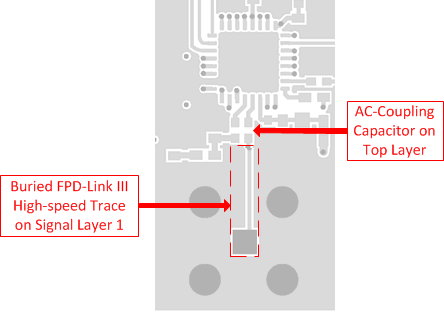 Figure 7-11 DS90UB953A-Q1 Serializer DOUT+ Trace Layout
Figure 7-11 DS90UB953A-Q1 Serializer DOUT+ Trace Layout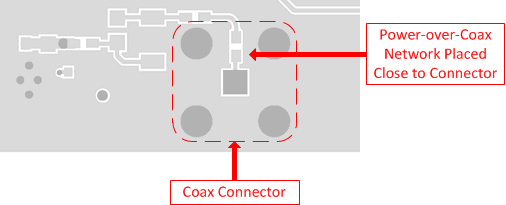 Figure 7-12 Power-over-Coax
Layout
Figure 7-12 Power-over-Coax
Layout