DLPU137 April 2024
- 1
- Description
- Features
- Applications
- 5
- 1Evaluation Module Overview
- 2Hardware
- 3Software
- 4Hardware Design Files
- 5Additional Information
3.2.1 Kit Assembly Instructions - DLP4620SQ1EVM
An example image of the DLP4620SQ1EVM without a power supply and optics is shown in Figure 4-10.
- Connect the DMD Flex Cable to the controller PCB (J1) and the DMD PCB (J1). Pin 1 is marked on the DMD flex cable. Make sure the controller side of the flex cable is aligned with the controller PCB.
- Connect the controller to driver control interface flex to the controller PCB (J8) and the illumination driver PCB (J4).
- Connect your host communication cable to the controller PCB and your host
computer.
- If using the Total Phase Cheetah SPI Adapter, follow the jumper configuration found in Section 3.4.
- If using a direct USB connection, then follow the jumper configuration found in Section 3.5.
- Connect the controller power cable to the controller PCB (J5) and the illumination driver PCB (J3).
- Connect the blue illumination output cable to the illumination driver PCB (J5) to the blue illuminator in the optics engine.
- Connect the green illumination output cable to the illumination driver PCB (J6) to the green illuminator in the optics.
- Connect the red illumination output cable to the illumination driver PCB (J7) to the red illuminator in the optics engine.
- Connect the photodiode cable to the controller PCB (J7) to a photodiode located in the illumination path of the optics engine.
- Connect the HDMI cable to the controller PCB (J4). Connect the HDMI cable to PC HDMI port.
- Connect the power input cable to the illumination driver PCB (J1).
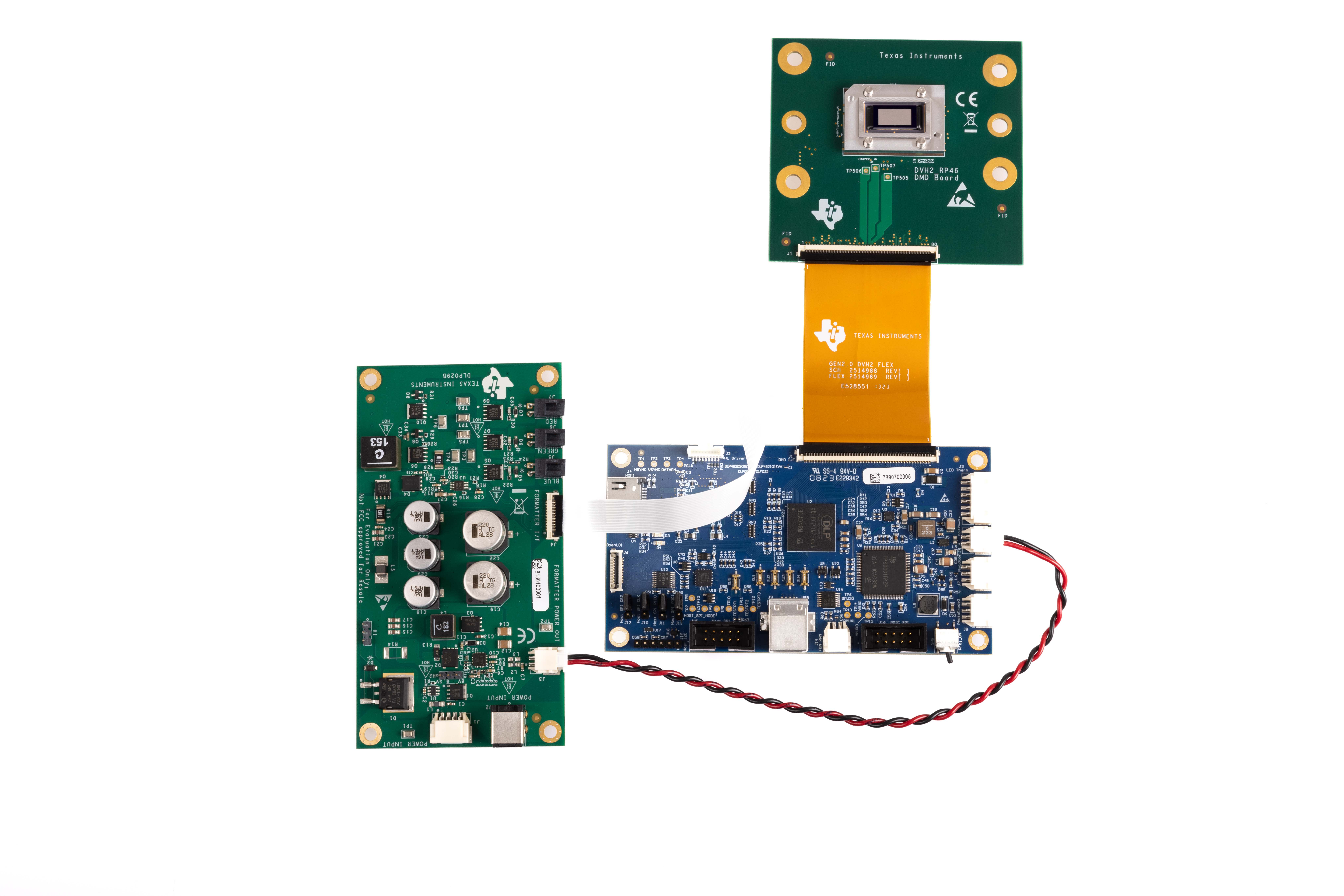
A.
Figure 3-1 DLP4620SQ1EVM Cable
ConnectionsIf communicating with the controller, then be sure to always check what the jumper configuration is. Jumpers J10, J11, J12, and J13 determine whether or not the controller recognizes SPI or USB communication.