SLAA833A May 2018 – October 2019 MSP430FR2353 , MSP430FR2355
- How to Use the Smart Analog Combo in MSP430™ MCUs
- Revision History
2.2 Buffer Mode
Figure 5 shows the SAC buffer mode. The buffer is unity gain, and it is also called a voltage follower. A voltage follower is often used to solve impedance matching problems, improve output drive strength, and isolate high-precision circuits from high-power circuits.
As the red highlighted part in Figure 5 shows, the signal input is from the positive port, the external pad, or the OA in SAC buffer mode. The output of the OA is isolated from the R-ladder, and PGA MSEL is set to floating status. The OA can output to an external pin or internally to a paired OA. To configure the SAC into buffer mode, the NSEL bits must select PGA source as negative input (NSEL = 01b), and MSEL bits must select buffer mode (MSEL = 01b). Example 2 shows one code sequence of configuring the SAC into buffer mode with driver library API functions.
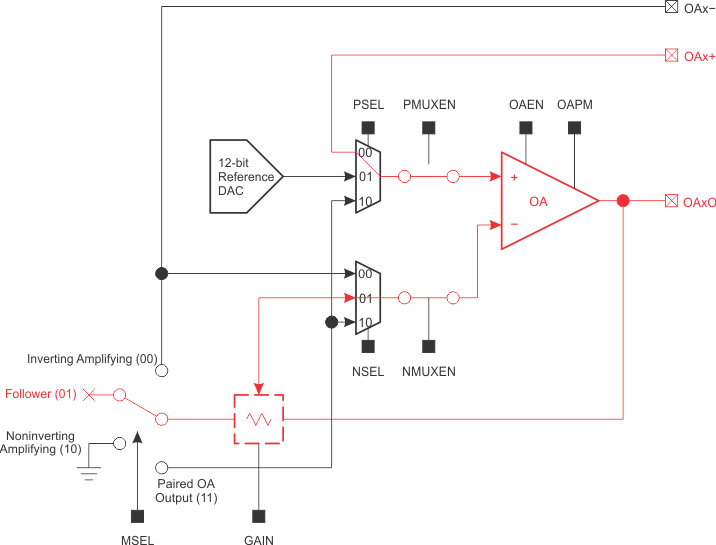 Figure 5. Smart Analog Combo Buffer Mode
Figure 5. Smart Analog Combo Buffer Mode