SLUAAP5 july 2023 UCD3138 , UCD3138064 , UCD3138064A , UCD3138128 , UCD3138128A , UCD3138A , UCD3138A64
4.3 Clear the Flash
Right click on the ucd3138064a-xds110.ccxml, select Launch Selected Configuration. The debug window appears as in Figure 4-5. On the top menu, click Run > Connect Target.
Use the following steps:
- Go to the Registers tab, clear the RONLY bit in MFBALR1 register.
- Set the value of the FLASHILOCK register as 0x42DC157E.
- Set the MASS_ERASE bit in PFLASHCTRL1. This erases the block 1 in UCD3138064A.
- Exit from debug mode and reset the device. The device is now in ROM mode.
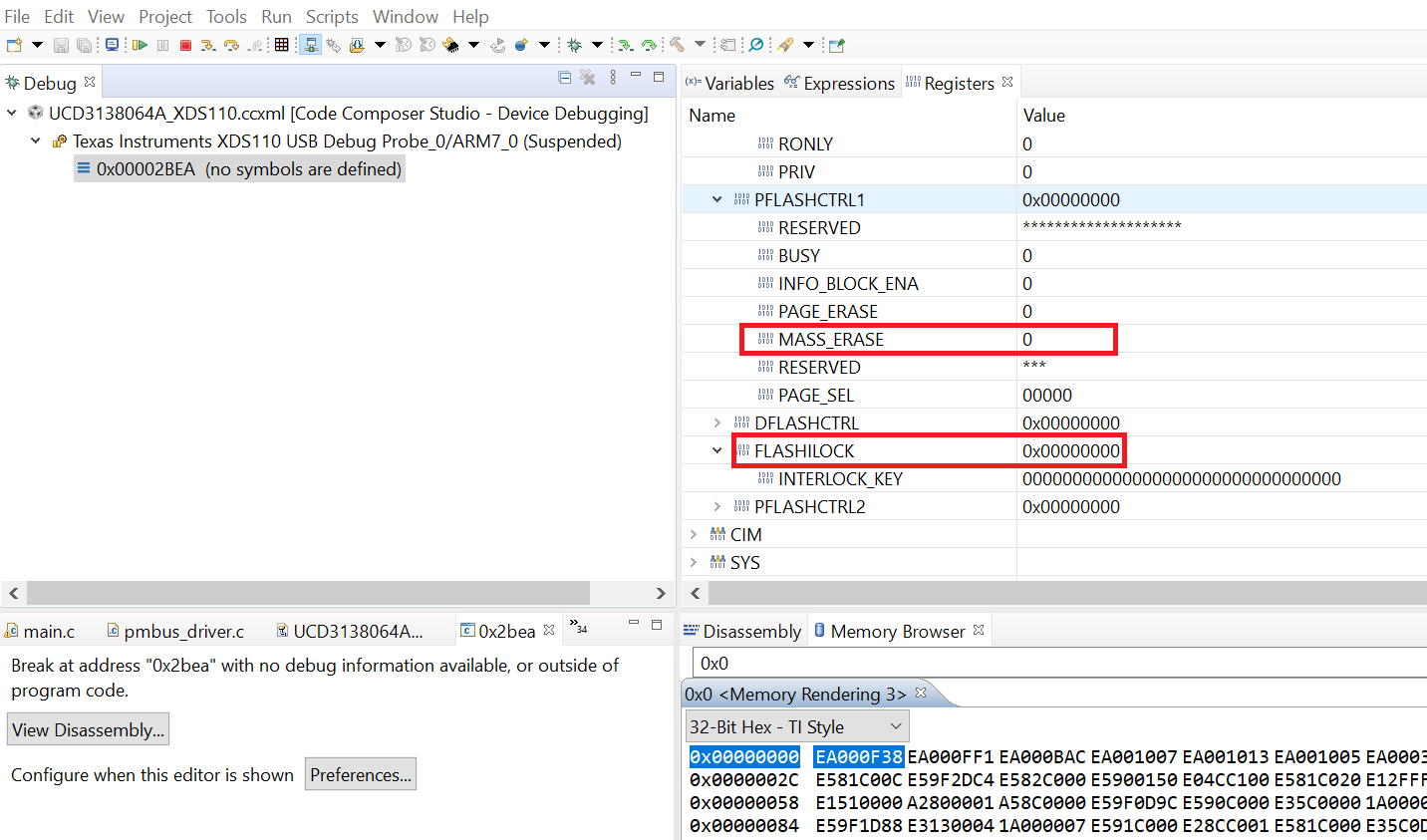
Figure 4-5 Debug Mode