SLUUCF7 April 2021 BQ25960
2.4.2 Communication Verification
Use the following steps for I2C communication verification. Assuming the jumper settings in Table 1-3 have been followed, the I2C address for U1 is 0x65, and the I2C address for U2 is 0x67. If R29 and R32 have been populated, then the I2C address for U4 is 0x6B.
- In BQStudio, click "Field View" and select the I2C address for U1 (0x65).
- Click "Read Register" at the top of the page. "Device ACK OK" should appear at the top right.
- Verify that VAC1 and VOUT are reported as "Present".
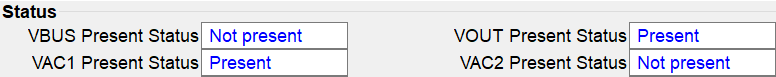
- Change the following register settings:
- Disable the watchdog timer
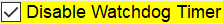
- Set VAC1 OVP to 10.5 V or higher
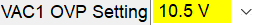
- Disable the watchdog timer
- Click "Read Register" again. In addition to VAC1 and VOUT, VBUS should now also be
reported as "Present".
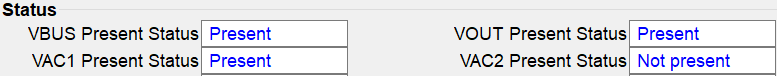
- Measure → VVBUS_M-GND(TP2 and TP37) = 8.3 ± 0.2 V