SLUUCV8 October 2023 TPS4810-Q1
3.1.4 Input Reverse Polarity Test
Use the following instructions to test the input reverse polarity protection:
- Set the jumper setting on EVM to default position as shown in Table 4-1.
- Set the input supply voltage VIN to 60 V and current limit of 10 A.
- Connect the power supply positive to T4 and power supply negative to T1. The power supply is now connected in reverse polarity at the input of TPS48100-Q1.
- Enable the power supply.
- Observe the waveform at VOUT (TP2) with an oscilloscope.
Figure 4-9 shows input reverse polarity protection of TPS48100-Q1 on TPS4810Q1EVM Evaluation Board.
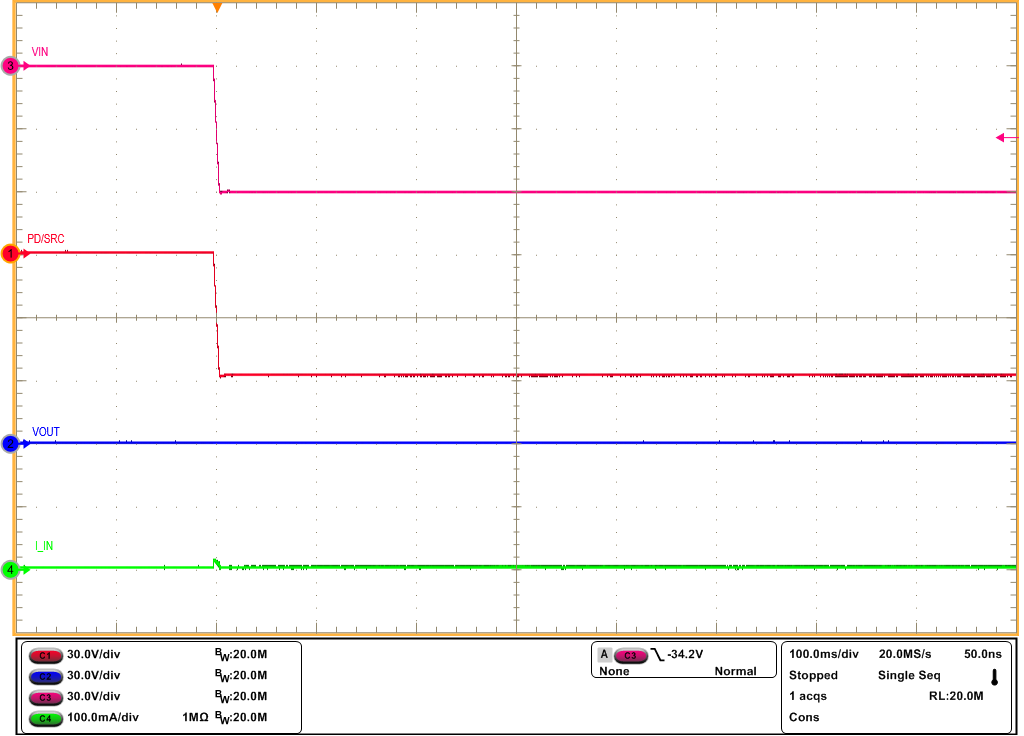 Figure 3-9 Input Reverse Polarity Protection of TPS48100-Q1 Device
Figure 3-9 Input Reverse Polarity Protection of TPS48100-Q1 Device