SLVAE11A August 2018 – January 2021 TPS65987D , TPS65988
3.2 Application Configuration GPIO Event Settings
There are advanced GPIO events that can be used to load modified configurations to device at run-time. The example shows that TPS65987D transmit new source capabilities 5 V, 3 A when GPIO4 goes from high to low and 5 V, 3 A and 9 V minimum 20 V maximum, 3 A when GPIO4 goes from low to high. Here are the steps to set up I/O Configuration:
- Load a template. The new project template TPS65987DDH_advanced_v4_01.tpl can be loaded by clicking Project→TPS65987DDH→Advanced→Dual Role Port (DRP), prefers power source→None (DisplayPort Only).
- Change Number of Configuration
Sets in General Settings to 2, and then change Virtual Device
1 to AC GPIO Low, and Virtual Device 2 to AC GPIO
High as shown in Figure 3-3.
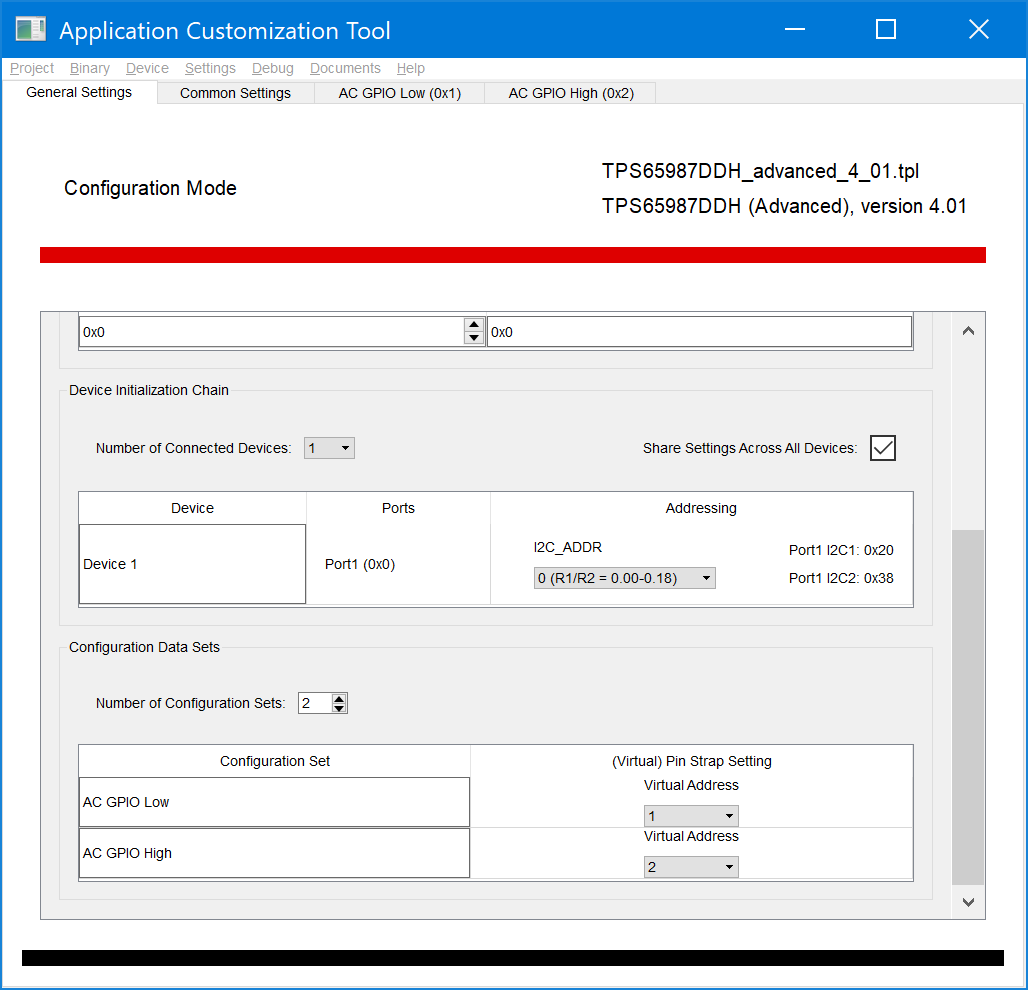 Figure 3-3 Number of
Configuration Sets
Figure 3-3 Number of
Configuration Sets - Set App Configuration Group 1 in
Common Settings.
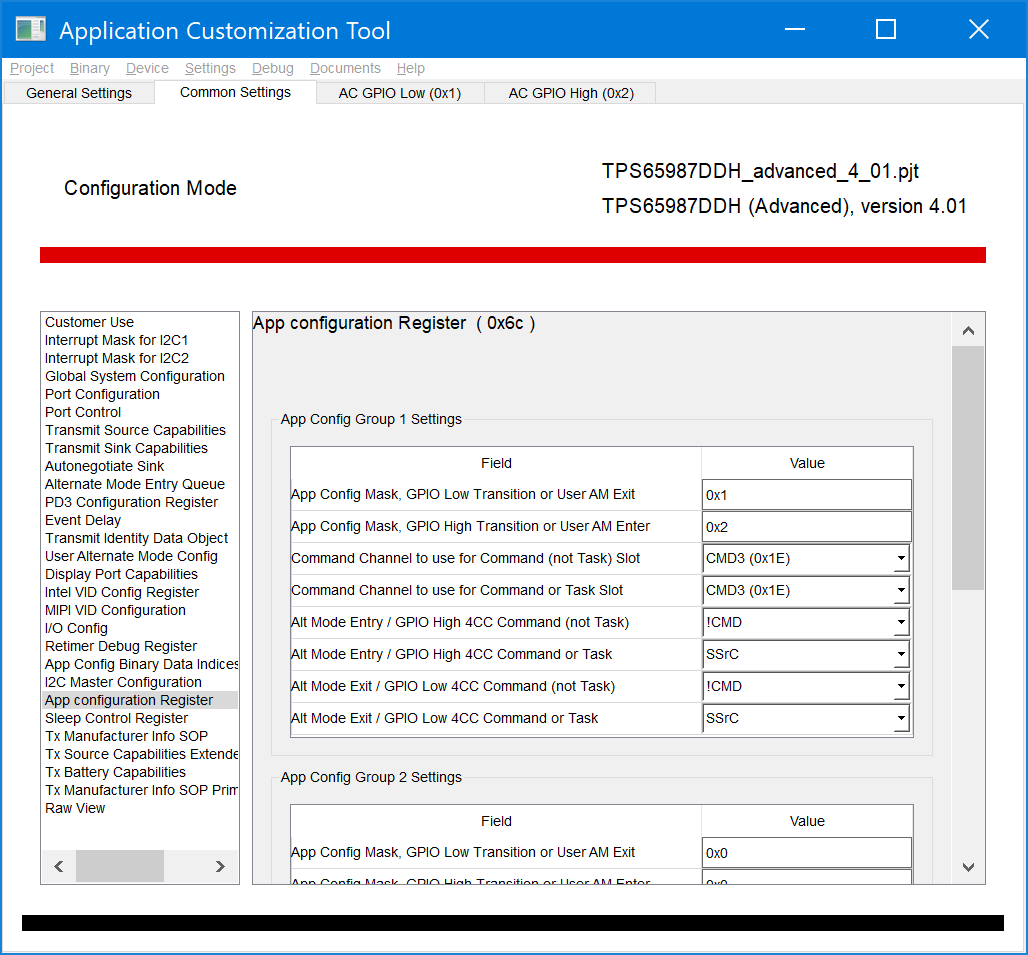 Figure 3-4 App Config Group 1
Settings
Figure 3-4 App Config Group 1
Settings - Adjust Registers in AC GPIO Low
(0x1) to set the behavior when GPIO4 goes from high to low. External
hardware event can trigger the PD controller to change configuration. In this
example, GPIO4 high to low transition would configure Transmit Source
Capabilities resister (0x32) with one PDO as shown in Figure 3-5 and Figure 3-6.
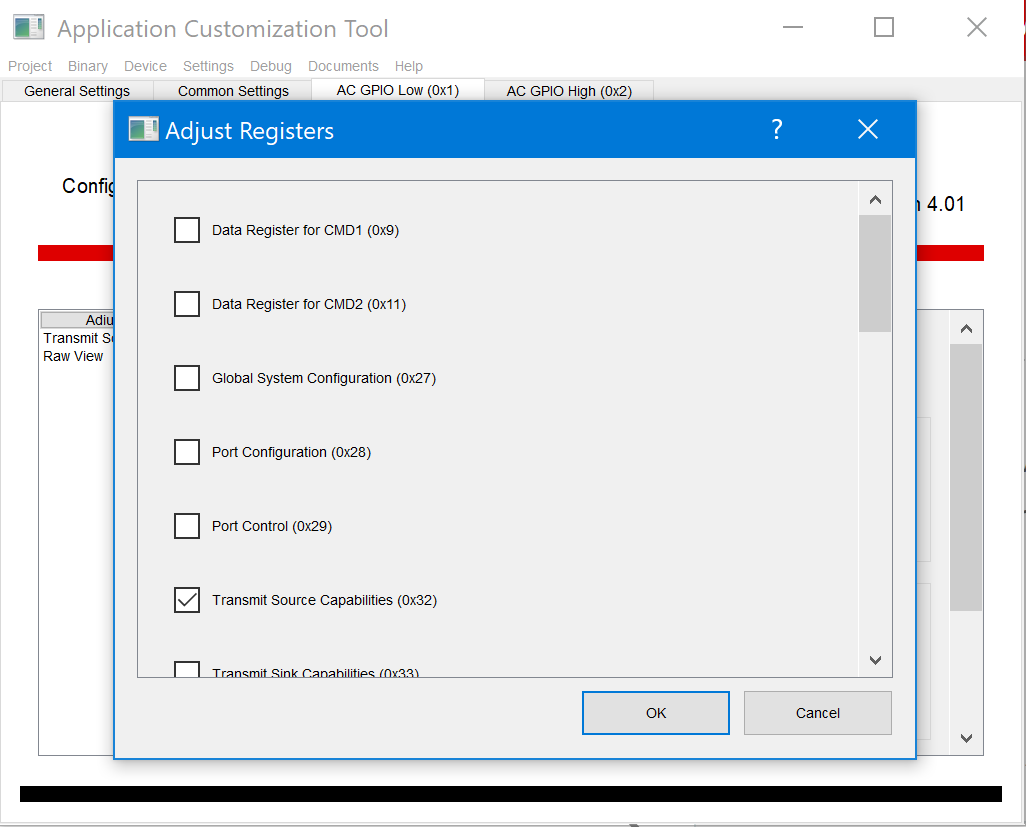 Figure 3-5 Adjust Registers in AC
GPIO Low (0x1)
Figure 3-5 Adjust Registers in AC
GPIO Low (0x1)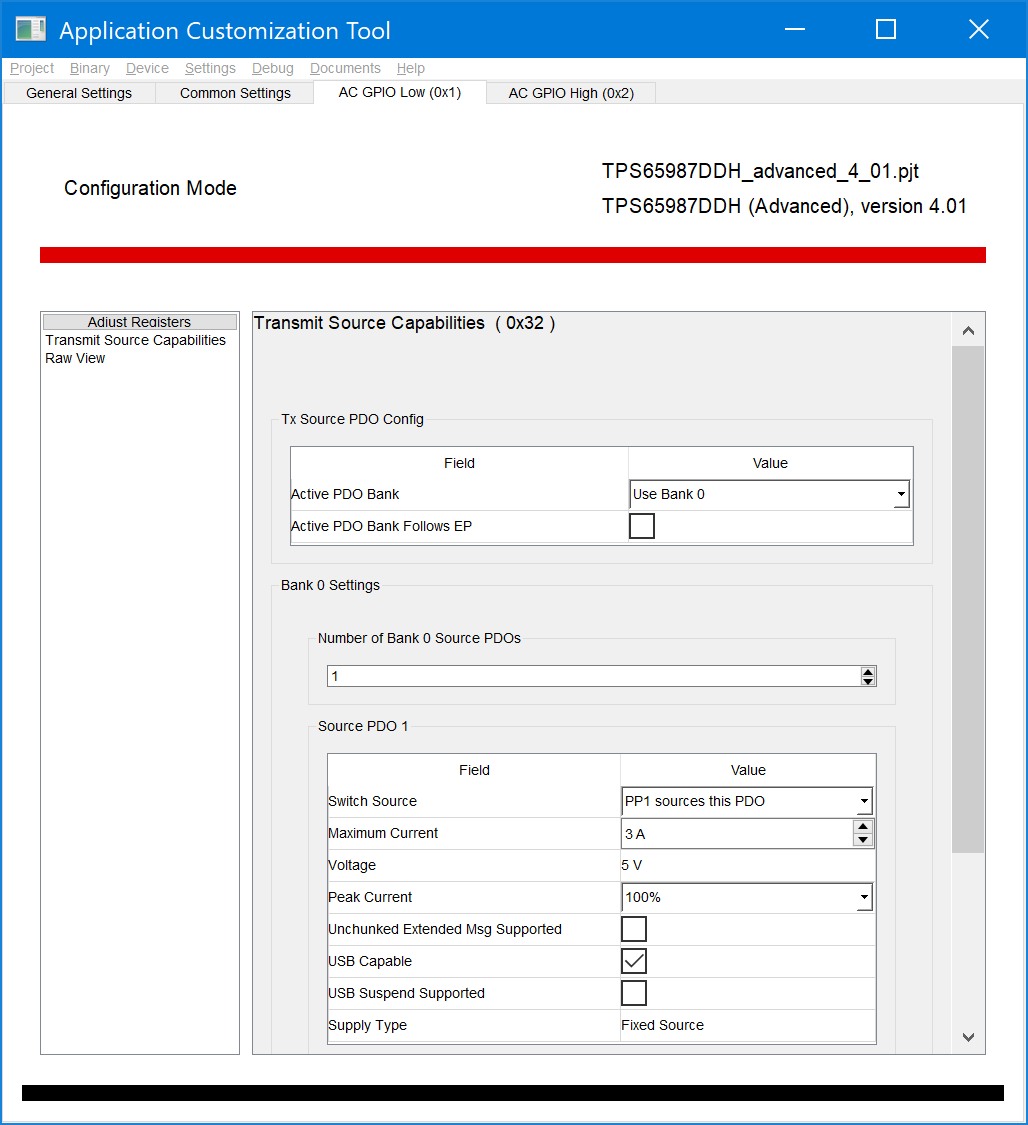 Figure 3-6 App Config GPIO Set
Event, GPIO Low Settings Example
Figure 3-6 App Config GPIO Set
Event, GPIO Low Settings Example - Adjust Registers in AC GPIO High
(0x2) to set the behavior when GPIO4 transients from low to high. In
this example, GPIO4 low to high transition would configure Transmit Source
Capabilities register (0x32) with two PDOs as shown in Figure 3-7.
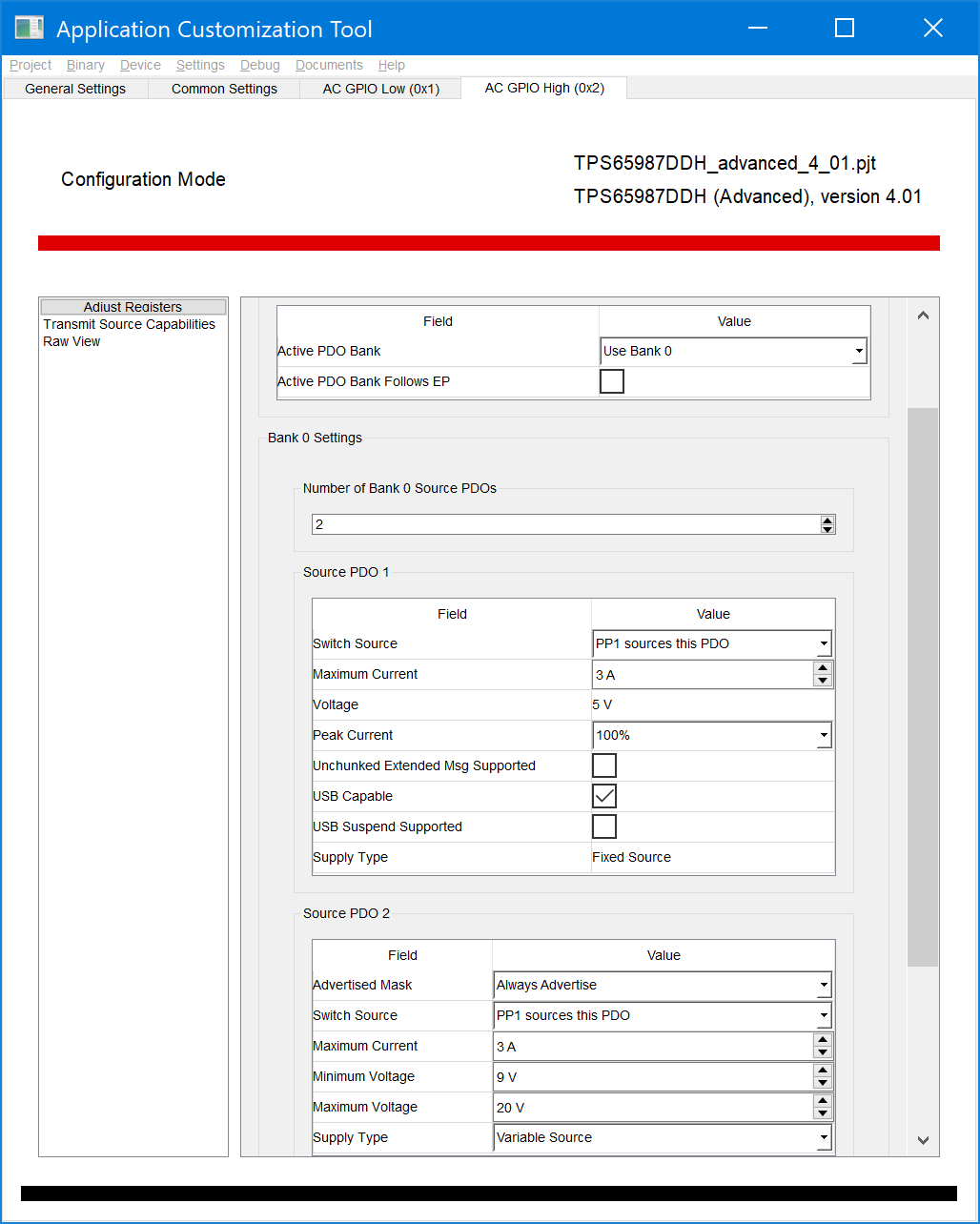 Figure 3-7 App Config GPIO Set
Event, GPIO High Settings Example
Figure 3-7 App Config GPIO Set
Event, GPIO High Settings Example - Map Load App Config Set 1 to
GPIO4 as shown in Figure 3-8.
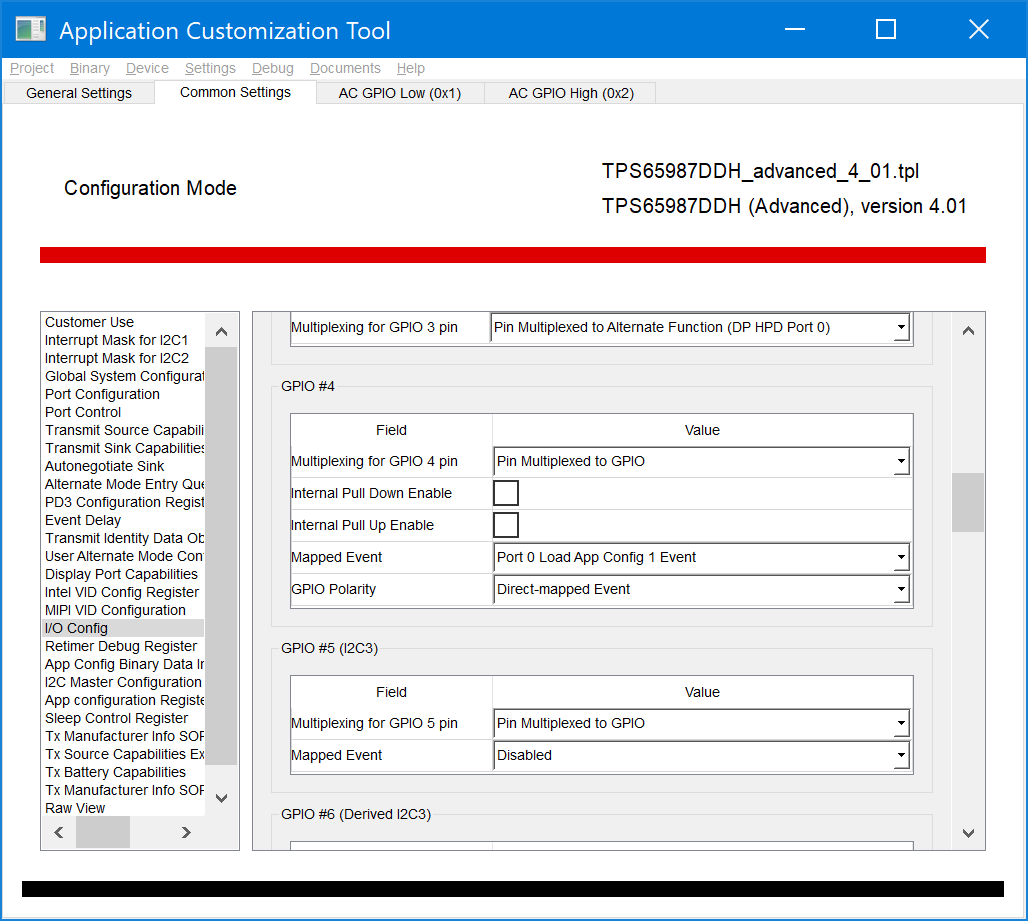 Figure 3-8 Map Load App Config
Set 1 to GPIO 4
Figure 3-8 Map Load App Config
Set 1 to GPIO 4