SLVUCE8A March 2022 – February 2023 TPS7H5001-SP
2.1 Running Transient Simulation
- Open TPS7H5001_SP_SIMPLIS_Flyback.sxsch
- Click Simulator → Choose Analysis.
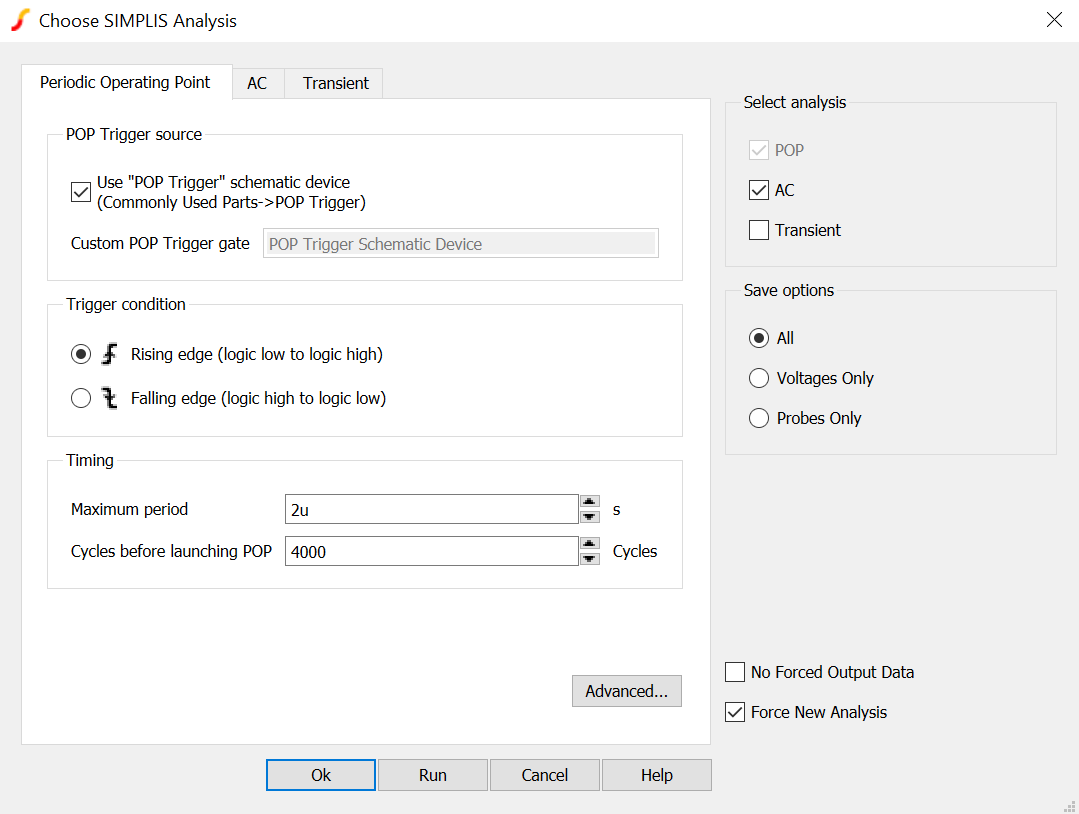
-
Open the Transient tab
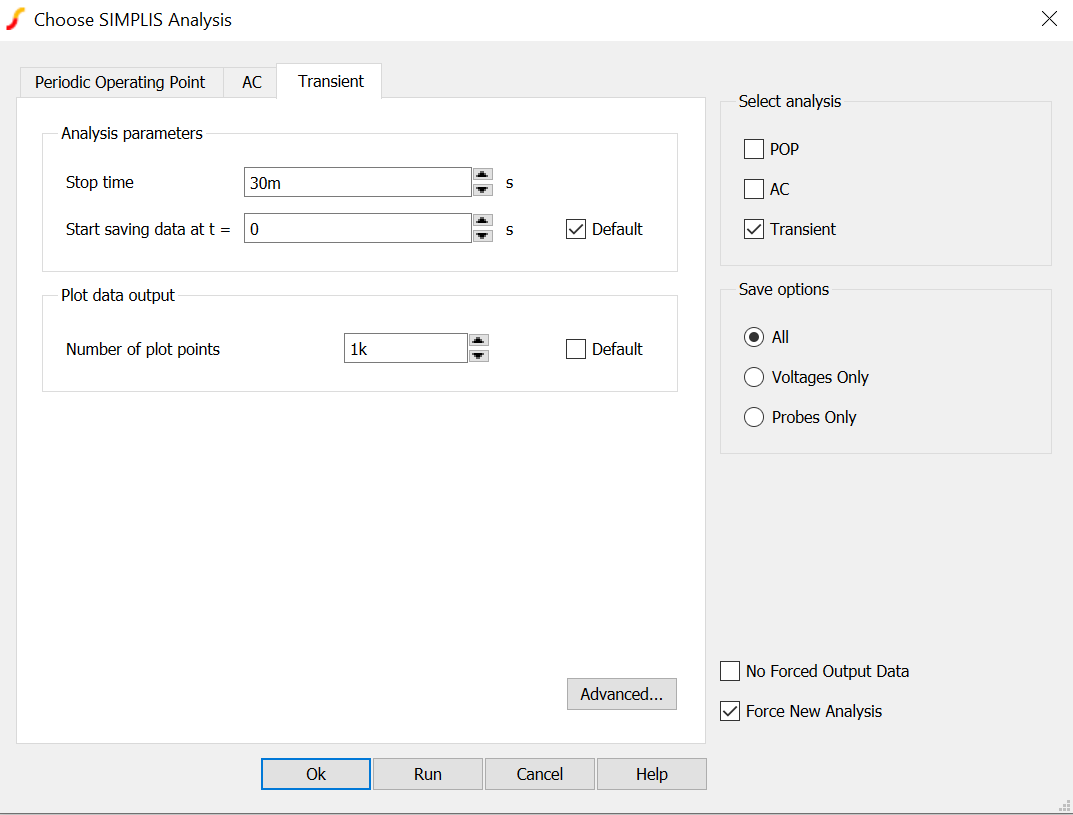
-
Edit Stop Time for desired run length. Start saving data at t = will start saving the data at the inputted time. Number of plot points is used to change the amount of plot points for the data saved in the simulation.
-
In Select Analysis on the right, select Transient and press run at the bottom