SLVUCV5 February 2024 LP5867
2.1 Hardware Setup
The default jumper setting evaluates the board by USB power directly and does not need an external power supply. Setup connection is demonstrated in Figure 2-1. The setup procedure is the following:
- Connect the USB2ANY with the LP5867EVM using the 30-pin ribbon cable.
- Plug the USB cable into the USB port on the computer.
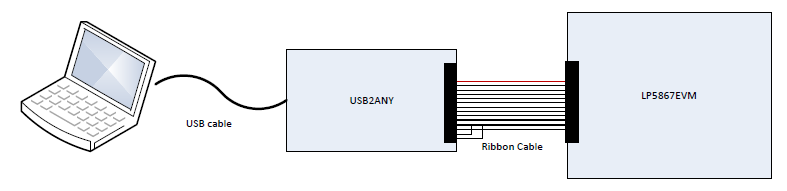 Figure 2-1 Hardware Connection
Figure 2-1 Hardware ConnectionFigure 2-2 shows the default jumper settings.
 Figure 2-2 Default Jumper Setting
Figure 2-2 Default Jumper SettingAn external VLED supply is recommended during evaluation if maximum current is set above 60mA because the USB only provides 400mA of current. The setup procedure is the following:
- Connect the USB2ANY to the LP5867EVM using the 30-pin ribbon cable.
- Connect a 5V external power supply to the VLED_EXT1 terminal and connect the switching jumper (J4) to the downside.
- Plug the USB cable into the USB port on the computer.