SNIU039 December 2019
3.5 Registers Tab
The Registers tab allows for user interaction with the HDC2022 device onboard the EVM at the register, bit, and bitfield level.
The Auto read drop-down box configures the rate of polling the register contents. When Auto-Read is off, it is necessary to click Read Register to fetch the contents of the current register. Read All Registers can be used to fetch the contents of all registers at once.
The Write Register buttons are disabled when the drop-down next to these buttons is set to immediate mode. Immediate mode will trigger a write operation each time a register is modified. When deferred mode is selected, the write register button is enabled, and write operations will be performed only when the write register button is clicked. These settings give the user control over I2C bus activity, and enable individual transactions which can be easily observed via oscilloscope, logic analyzer, or bus-sniffing device.
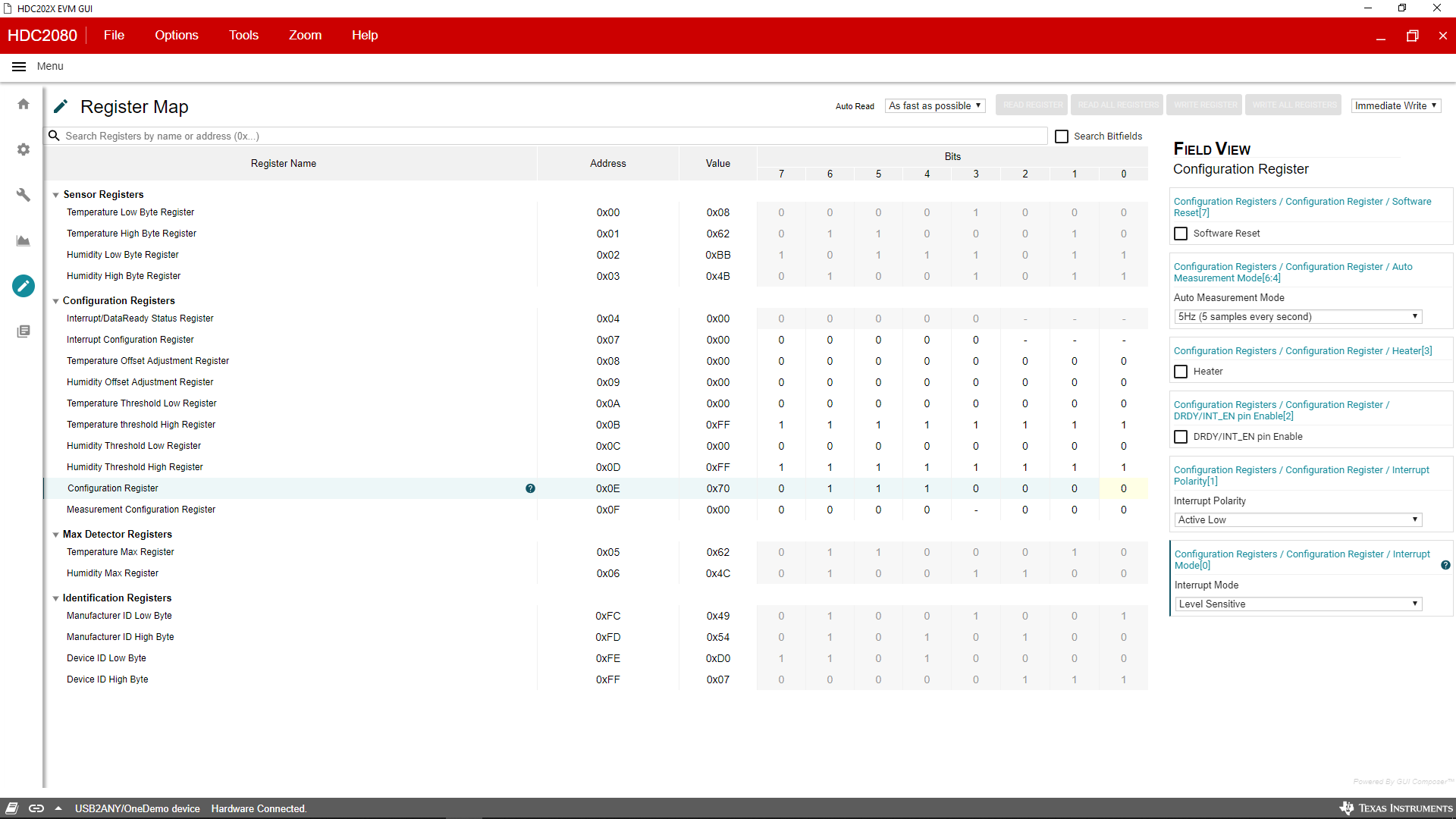 Figure 8. Register Tab of HDC2022EVM GUI
Figure 8. Register Tab of HDC2022EVM GUI