SPRUIL8B May 2019 – May 2020 TMS320F28384D , TMS320F28384S , TMS320F28386D , TMS320F28386S , TMS320F28388D , TMS320F28388S
5.1 XDS100v2 Emulator and SCI (UART) Connectivity
The F28388D controlCARD provides emulation and USB-to-UART adapter functionality on the controlCARD. This allows for a convenient method to debug and demonstrate the F2838x MCU.
Note that the FTDI chip, its support circuitry, and associated isolation components are placed in Macro A (the left section of the controlCARD). Each of these components contains an additional “:A” within the component reference designator (that is, R2:A for resistor 2 in Macro A) (see Figure 3).
The configuration of the switches on S1:A determine if the on-board emulator is active, if an external emulator can be used, or if the device will boot from FLASH/peripherals (see Table 1 ).
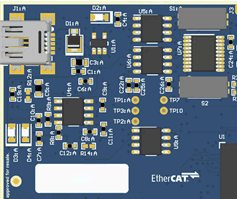 Figure 3. XDS100v2 Emulation Circuitry and Isolation Circuitry
Figure 3. XDS100v2 Emulation Circuitry and Isolation Circuitry