SNIU039 December 2019
HDC2022EVM User's Guide
The Texas Instruments HDC2022EVM evaluation module (EVM) enables designers to evaluate the operation and performance of the HDC2022 Relative Humidity and Temperature Sensor.
The EVM contains one HDC2022 (see Table 1).
Table 1. Device and Package Configurations
| DEVICE | IC | PACKAGE |
|---|---|---|
| U1 | HDC2022DEB | WSON (6-pin) DEB |
The EVM hosts an MSP430F5528 microcontroller (µC) as well as the HDC2022. The µC is used to control the HDC2022 and communicate with a host PC through a USB port. The EVM is designed to be broken into two sections if desired. The sensor section can be separated from the µC section of the board to reduce thermal mass surrounding the HDC2022.
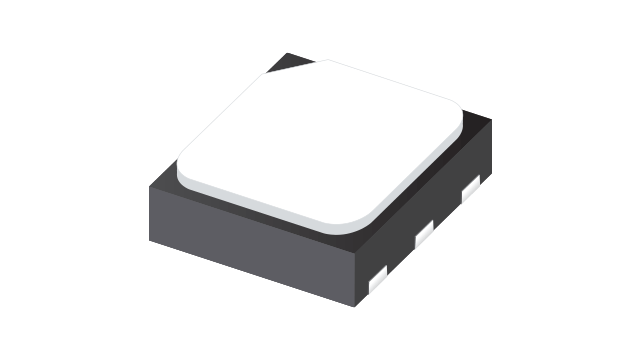 Figure 1. HDC2022DEB with ePTFE Filter
Figure 1. HDC2022DEB with ePTFE Filter