DLPU034C June 2015 – November 2016
4 Quick-Start Procedure
This quick-start assumes default conditions as shipped.
- Power up the DLP LightCrafter Display 4710 EVM by applying an external DC power supply (12-V DC, 6.67 A) to the J_PWR connector.
External power supply requirements:- Nominal output voltage: 12 VDC
- Max output current: 6.67 A
- Efficiency Level V
- Move the SW_MSPONOFF switch to the on position to turn the DLP LightCrafter Display 4710 EVM on. D_PROJON LED indicates that the LightCrafter Display 4710 EVM is turned on.
- After the DLP LightCrafter Display 4710 EVM is turned on; the projector will display a DLP LightCrafter Display splash image by default.
- The focus of the image can be adjusted on the optical engine.
- Connect USB to the LightCrafter Display 3010 EVM and open the GUI on your computer. If needed, connect an HDMI source to the EVM and communicate to the EVM through the GUI software.
- When turning off the projector, turn off the SW_MSPONOFF switch prior to removing the power cable.
- The DLP LightCrafter has 12 indicator LEDs (see Table 2).
NOTE
TI recommends using an external power supply that complies with applicable regional safety standards such as (by example) UL, CSA, VDE, CCC, PSE, and so forth. The D_12ON LED indicates that 12-V power is applied.
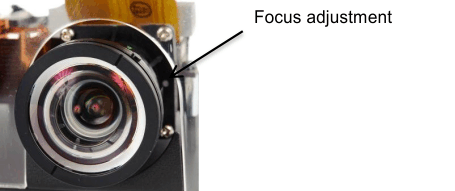 Figure 3. Optical Engine With Focus Adjustment
Figure 3. Optical Engine With Focus Adjustment CAUTION
To avoid potential damage to the DMD, TI recommends to turn off the projector with the SW_ONOFF before disconnecting the power.
Table 2. LEDs on the DLP LightCrafter Display 4710 EVM
| LED | INDICATOR DESCRIPTION | ||||||||
|---|---|---|---|---|---|---|---|---|---|
| D_PROJON | On when projector is turned via switch | ||||||||
| D_12ON | 12-V power applied | ||||||||
| D_MSP | On when HDMI cable plugged in and external video detected.
Off when external video is not detected. |
||||||||
| D_IRQS | On during DLPC3439_Slave boots
Off when projector is running. Indication of DLPC3439_Slave boot-up completed and ready to receive commands |
||||||||
| D_IRQM | On during DLPC3439_Master boots
Off when projector is running. Indication of DLPC3439_Master boot-up completed and ready to receive commands |
||||||||
| D_USBTX | Blinking when PC is communicating to DLPC3439 over I2C | ||||||||
| D_USBRX | Blinking when PC is communicating to flash over SPI | ||||||||
| D_MSPACK | On when Cypress CY3420 is I2C master
Off when MSP430 is I2C master |
||||||||
| D_MSPREQ | On when Cypress CY3420 requests the MSP430 to give Cypress master control of the I2C bus | ||||||||
| D_GPIO5 | Status indication of DLPC3439_Master GPIO5 | ||||||||
| D_GP5V | On when DLPA3005 applies 5 V | ||||||||
| D_RSTZ | On when DLPC3439 is in RESET | ||||||||