DLPU115B january 2022 – march 2023 DLPC3421
- Abstract
- Trademarks
- 1Introduction
- 2System Initialization
-
3I2C Commands
- 3.1
General Operation
- 3.1.1 Write Input Source Select (05h)
- 3.1.2 Read Input Source Select (06h)
- 3.1.3 Write External Video Source Format Select (07h)
- 3.1.4 Read External Video Source Format Select (08h)
- 3.1.5 Write External Video Chroma Processing Select (09h)
- 3.1.6 Read External Video Chroma Processing Select (0Ah)
- 3.1.7 Write Test Pattern Select (0Bh)
- 3.1.8 Read Test Pattern Select (0Ch)
- 3.1.9 Write Splash Screen Select (0Dh)
- 3.1.10 Read Splash Screen Select (0Eh)
- 3.1.11 Read Splash Screen Header (0Fh)
- 3.1.12 Write Image Crop (10h)
- 3.1.13 Read Image Crop (11h)
- 3.1.14 Write Display Image Orientation (14h)
- 3.1.15 Read Display Image Orientation (15h)
- 3.1.16 Write Display Image Curtain (16h)
- 3.1.17 Read Display Image Curtain (17h)
- 3.1.18 Write Image Freeze (1Ah)
- 3.1.19 Read Image Freeze (1Bh)
- 3.1.20 Write Look Select (22h)
- 3.1.21 Read Look Select (23h)
- 3.1.22 Read Sequence Header Attributes (26h)
- 3.1.23 Write Degamma/CMT Select (27h)
- 3.1.24 Read Degamma/CMT Select (28h)
- 3.1.25 Write CCA Select (29h)
- 3.1.26 Read CCA Select (2Ah)
- 3.1.27 Write Execute Flash Batch File (2Dh)
- 3.1.28 Write External Input Image Size (2Eh)
- 3.1.29 Read External Input Image Size (2Fh)
- 3.1.30 Write Splash Screen Execute (35h)
- 3.1.31 Write Mirror Lock Control (39h)
- 3.1.32 Read Mirror Lock Control (3Ah)
- 3.2
Illumination Control
- 3.2.1 Write LED Output Control Method (50h)
- 3.2.2 Read LED Output Control Method (51h)
- 3.2.3 Write RGB LED Enable (52h)
- 3.2.4 Read RGB LED Enable (53h)
- 3.2.5 Write RGB LED Current (54h)
- 3.2.6 Read RGB LED Current (55h)
- 3.2.7 Read CAIC LED Max Available Power (57h)
- 3.2.8 Write RGB LED Max Current (5Ch)
- 3.2.9 Read RGB LED Max Current (5Dh)
- 3.2.10 Read CAIC RGB LED Current (5Fh)
- 3.3
Image Processing Control
- 3.3.1 Write Local Area Brightness Boost Control (80h)
- 3.3.2 Read Local Area Brightness Boost Control (81h)
- 3.3.3 Write CAIC Image Processing Control (84h)
- 3.3.4 Read CAIC Image Processing Control (85h)
- 3.3.5 Write Color Coordinate Adjustment Control (86h)
- 3.3.6 Read Color Coordinate Adjustment Control (87h)
- 3.3.7 Write Keystone Correction Control (88h)
- 3.3.8 Read Keystone Correction Control (89h)
- 3.4 General Setup
- 3.5 DSI Commands
- 3.6 Administrative Commands
- 3.7 Flash Update Commands
- 3.1
General Operation
- 4Revision History
3.1.12.1 Write Parameters
Table 3-23 describes the write parameters.
| Parameter Bytes | Description | Details |
|---|---|---|
| Byte 1 | Capture start pixel (LSByte) | Referenced to active data and 0-based (such that specifying the capture start pixel to be zero indicates the first active pixel of a line) |
| Byte 2 | Capture start pixel (MSByte) | |
| Byte 3 | Capture start line (LSByte) | Referenced to active data and 0-based (such that specifying the capture start line to be zero indicates the first active line of a frame) |
| Byte 4 | Capture start line (MSByte) | |
| Byte 5 | Pixels per line (LSByte) | 1-based (such that specifying a pixel per line value of 854 indicates 854 pixels to be captured) |
| Byte 6 | Pixels per line (MSByte) | |
| Byte 7 | Lines per frame (LSByte) | 1-based (such that specifying a lines per frame value of 480 indicates 480 lines to be captured) |
| Byte 8 | Lines per frame (MSByte) |
This command applies to all sources including test patterns, splash screens, and external sources. Making a change to the source or port does not impact the application of this command.
Cropping is done prior to the scaling function in the display module. As such, the size difference between the crop size and display size determines the amount of scaling needed in both dimensions. The scaling limits are listed in Table 3-24.
| Controller Configuration | Maximum Horizontal Interpolation Scale Factor | Maximum Horizontal Decimation Scale Factor | Maximum Vertical Interpolation Scale Factor | Maximum Vertical Decimation Scale Factor |
|---|---|---|---|---|
| Single controller (excluding interlaced NTSC/PAL) | 3.0 | 3.0 | 3.0 | 3.0 |
| Single controller (interlaced NTSC/PAL only) | 3.0 | 3.0 | 3.0 | 6.0 |
The scaling limits noted in Table 3-24 may not be possible depending on other factors, such as keystone correction. In this case, the system does what is requested even if this results in a broken image. The user is responsible for providing the appropriate input settings to meet the display needs.
If a crop size parameter exceeds the size of the input image, the input image size minus the capture start pixel/line is used (as shown in Figure 3-10). The crop size parameters returned by the read image crop command are always the values specified by the Write Image Crop command.
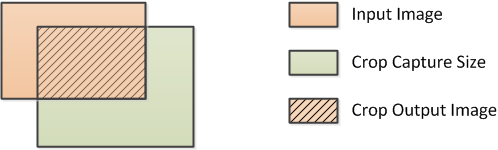 Figure 3-10 Cropping Rules when Crop Size exceeds Input Size
Figure 3-10 Cropping Rules when Crop Size exceeds Input Size