SLAA891B April 2019 – February 2020 MSP430FR2512 , MSP430FR2512 , MSP430FR2522 , MSP430FR2522 , MSP430FR2532 , MSP430FR2532 , MSP430FR2533 , MSP430FR2533 , MSP430FR2632 , MSP430FR2632 , MSP430FR2633 , MSP430FR2633 , MSP430FR2672 , MSP430FR2672 , MSP430FR2673 , MSP430FR2673 , MSP430FR2675 , MSP430FR2675 , MSP430FR2676 , MSP430FR2676
5 Curved Slider
Curved slider sensors are essentially a hybrid between a slider and a wheel. They may be useful in some product applications where a full wheel HMI input is not needed and a linear slider does not fit the product's mechanical design, or the designer is looking for product differentiation. The arc of a curved is controlled by the script parameters r_outside, r_inside, start_angle, and stop_angle. Figure 9 shows an example. For a description of these and the other sensor parameters, see Section 3 and Section 4.
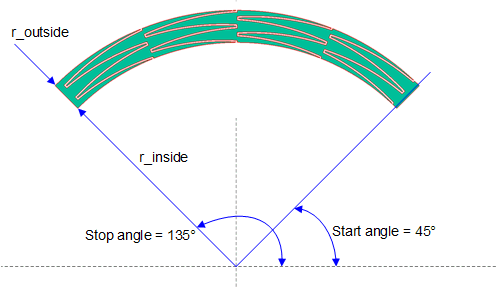 Figure 9. Curved Slider Dimensions
Figure 9. Curved Slider Dimensions NOTE
The curved slider script can also generate a wheel sensor by setting start_angle = 0, stop_angle = 360, and padding = 0.