SLAA937 June 2020 TAS2110 , TAS2562 , TAS2563 , TAS2564
3 Thermal Foldback Configuration
It is recommended to use PurePath Console 3 to configure the features of this device, this way all the necessary calculations are made by the software.
Thermal Foldback settings can be configured within the Device Control panel; the default values are as shown in Figure 1.Thermal foldback is enabled by default on TAS2110, TAS2562 and TAS2563, and it is disabled by default on TAS2564
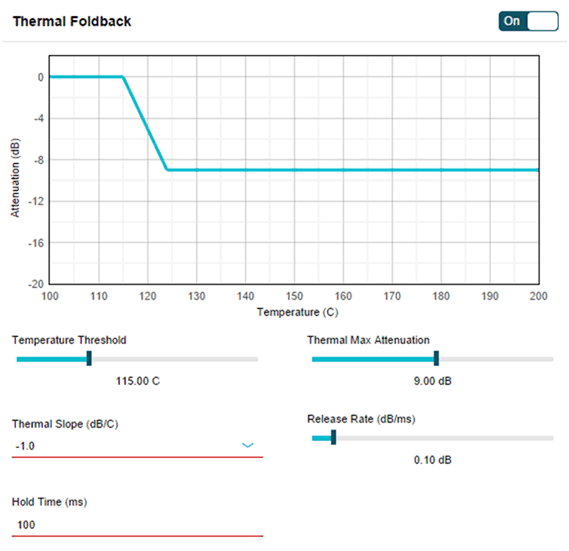 Figure 1. Thermal Foldback Control Panel
Figure 1. Thermal Foldback Control Panel