SLDU040 November 2022 LP5891
2 Function Descriptions
This section describes the connectors, jumpers and switches on LP5891EVM board.
Figure 2-1 shows the image of the driver IC side of the LP5891EVM board.
Figure 2-2 shows the image of the LED side of the LP5891EVM board.
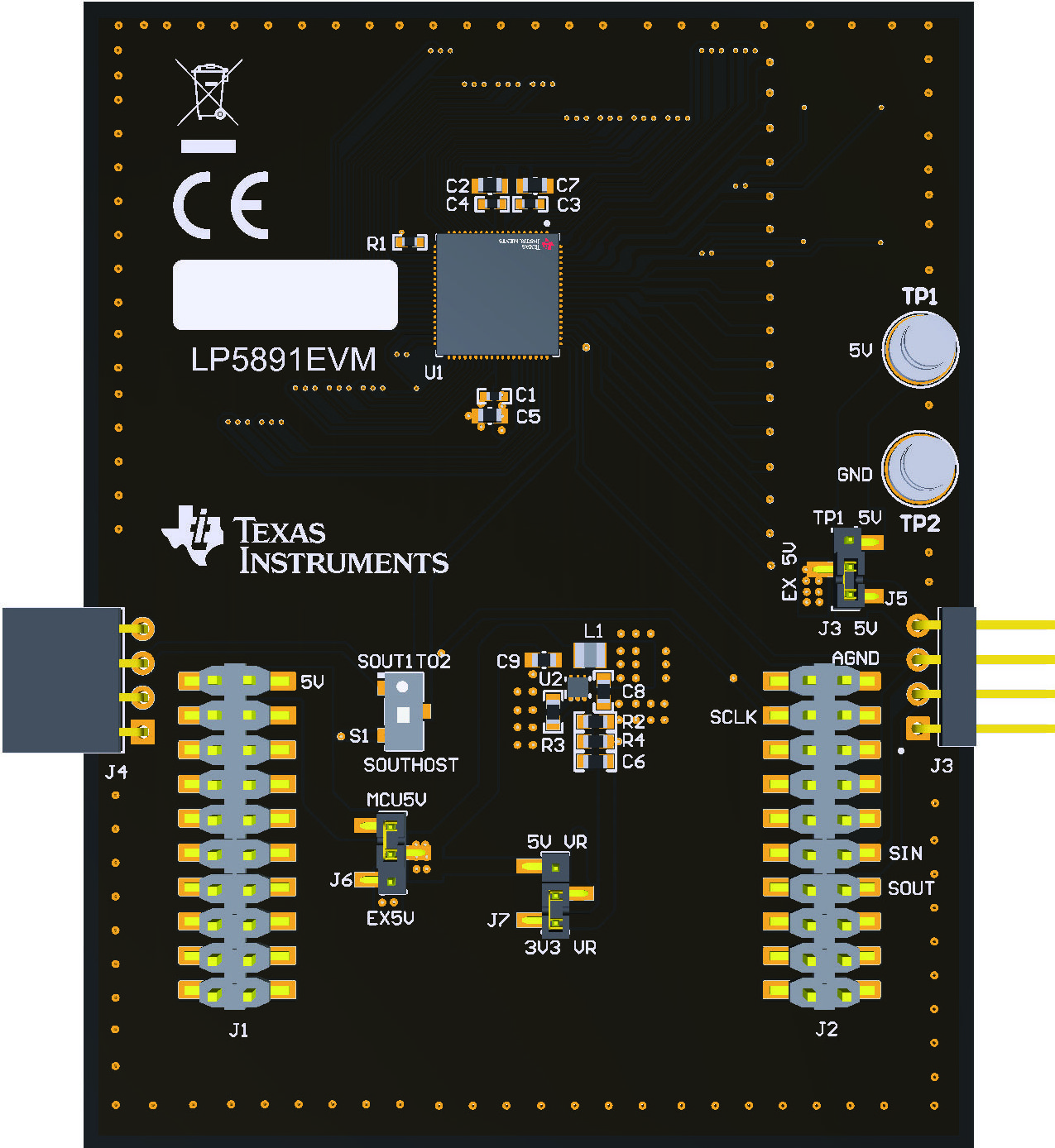 Figure 2-1 Driver IC Side of the LP5891EVM Board
Figure 2-1 Driver IC Side of the LP5891EVM Board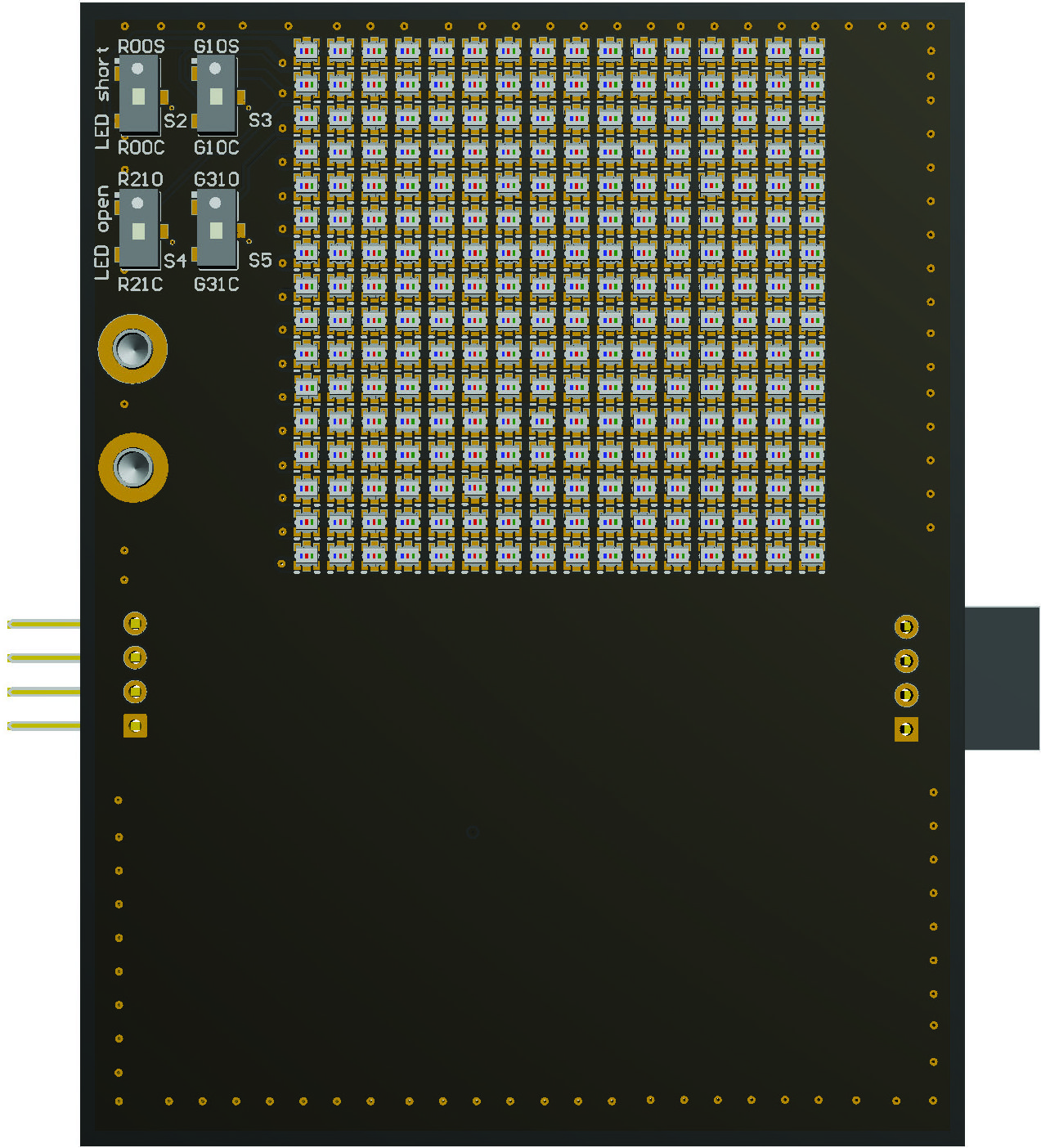 Figure 2-2 LED Side of the LP5891EVM
Board
Figure 2-2 LED Side of the LP5891EVM
BoardThe LP5891EVM works with a host controller, the MSP430F5529 LaunchPad™. The LP5891EVM is designed with connectors, jumpers and switches to support device-to-device connection, device-to-host connection and flexible power supply scheme. In addition, there are four switches on the LED side of the LP5891EVM board that enables the evaluation of LED open and short detection and removal functions of the LP5891.
Table 2-1 lists the connectors of LP5891EVM board and their descriptions.
Table 2-2 lists the jumpers of LP5891EVM board and their descriptions.
Table 2-3 lists the switches of LP5891EVM board and their descriptions.
| Name | Description |
|---|---|
| J1, J2 | Boosterpack connectors for connecting with the MSP430F5529 LaunchPad. |
J3 | Input board-to-board connectors between LP5891EVM boards, including +5V, SIN (serial data input), SCLK (serial clock) and GND. |
J4 | Output board-to-board connectors between LP5891EVM boards, including +5V, SOUT (serial data output), SCLK (serial clock) and GND. |
TP1 (+5 V) | External power supply that can be selected for VLEDG/VLEDB and DC/DC. |
| TP2 (GND) | Supply ground. |
| Name | Description |
|---|---|
|
J3 |
J3 is
used to select external +5V power supply.
|
|
J6 |
J3 is
used to select the +5V power supply that supplies VLEDG/VLEDB and DC/DC.
|
|
J7 |
J7 is
used to select the power supply that supplies VLEDR.
|
| Name | Description |
|---|---|
S1 |
|
S2 |
|
S3 |
|
S4 |
|
S5 |
|