SLLU336A May 2021 – January 2022 MCT8316A
3.5 Testing for successful startup into closed loop
Apply a nonzero speed command
If the Speed input mode is I2C, change the “I2C Speed Command Percentage” to a non-zero value. Once the speed command is issued, the device will start commutating and the motor should start spinning that is proportional to the I2C Speed Command Percentage.
If the speed input mode is Analog, rotate the Speed Control potentiometer (R4) clockwise to control the motor speed. Once the speed command is issued, the device will start commutating and the motor should start spinning that is proportional to the voltage on the Speed Pin.
If the speed input mode is PWM, apply PWM signal to the speed pin with a given duty cycle with a low of 0 V to a high of 2.2 V (min). Once the speed command is issued, the device will start commutating and the motor should start spinning that is proportional to the duty cycle.
Check if motor spins in closed loop at commanded speed.
In closed loop, the motor should spin at the commanded speed and there should not be any faults triggered.
Enable the “Auto read fault status” toggle button towards the top right corner of the GUI. Then monitor the Fault Status in the side panel to the right.
If no fault gets triggered, skip Section 3.6 and proceed to Section 4.
Prepare device for fault handling if any fault gets triggered.
If the motor failed to spin successfully in closed loop, check the fault status.
Set zero speed command by turning off the PWM, turning the potentiometer completely counterclockwise, or setting the I2C command percentage to 0%.
Clear the fault status registers by clicking on the “Clear” button in the Fault Status side panel to the right as shown in Figure 3-1
This completes the essential controls section. At the end of this section, user should be able to spin the motor in closed loop. Save the register settings by clicking File->Save Registers in the GUI. If there were no faults, skip to Section 4.
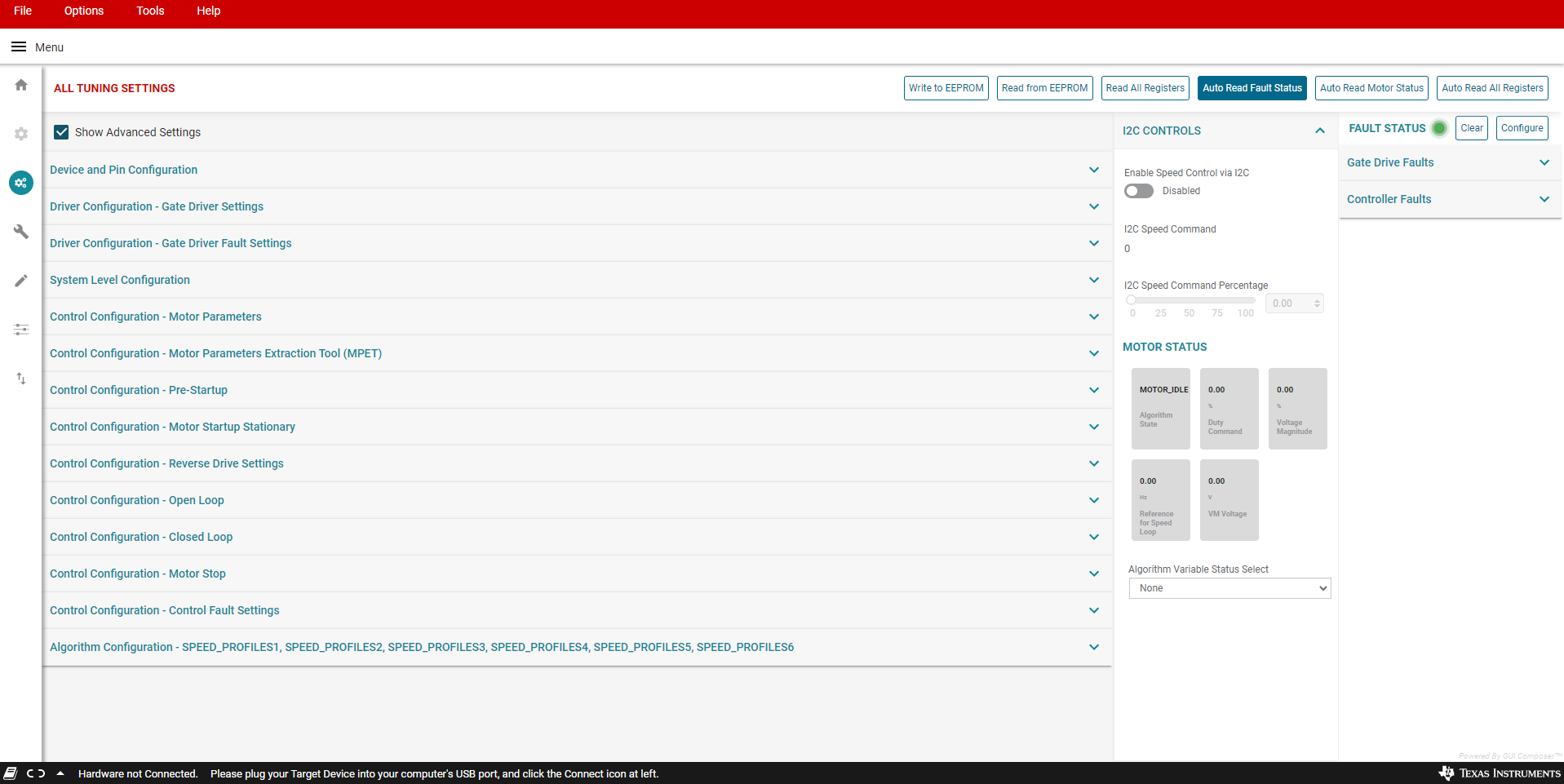 Figure 3-1 Fault Status
Figure 3-1 Fault Status