SLUAA45 April 2020 BQ27Z561
-
End of Discharge SOC Jump Elimination
- Trademarks
- 1 Introduction
- 2 Improve Battery Modeling
- 3 Optimize Gauge Configurations
- 4 Achieve Successful Ra Table, Qmax and DOD0 Learning
- 5 References
3.1.1 Load Mode
The gauge provides various load options in data flash. It has two load prediction models (Load Mode) as shown in Equation 4 and Equation 5:
- Constant Current:
- Constant Power:
Equation 4. 

Capacity simulations use a constant current, regardless of simulated cell voltage. This is the default setting.
Equation 5. 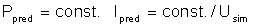
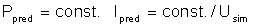
Capacity simulations use a variable current as a function of simulated cell voltage. The current is adjusted automatically so that the simulated power drawn from the battery is constant.
Normally, Constant Current is chosen, but it is application dependent. If the application load file more closely matches a constant power model, then choose Constant Power.