SLUUCQ5 March 2023 BQ28Z620
-
1BQ28Z620EVM 1- to 2-Series Li-Ion Battery Pack Manager Evaluation Module
- 1.1 Features
- 1.2 BQ28Z620EVM Quick Start Guide
- 1.3 Battery Management Studio
- 1.4 Circuit Module Physical Layouts and Bill of Materials
- 2Revision History
1.3.6 Chemistry Selection
The chemistry file contains parameters that the simulations use to model the cell and its operating profile. It is critical to program a Chemistry ID that matches the cell into the device. Some of these parameters can be viewed in the Data Flash section of the Battery Management Studio.
Press the Chemistry button to select the Chemistry window.
- The table can be sorted by clicking the desired column. For example: Click the Chemistry ID column header.
- Select the ChemID that matches your cell from the table (see Figure 1-8).
- Press Update Chemistry from Database to update the chemistry in the device.
In the bottom of the Chemistry Screen, there is a link for chemistry updater. Make sure the latest Chemistries from our database is being used. Please see this FAQ on how to update the chemistry table.
Remember to use our GPCCHEM tool to match the cell chemistry to one of our database.
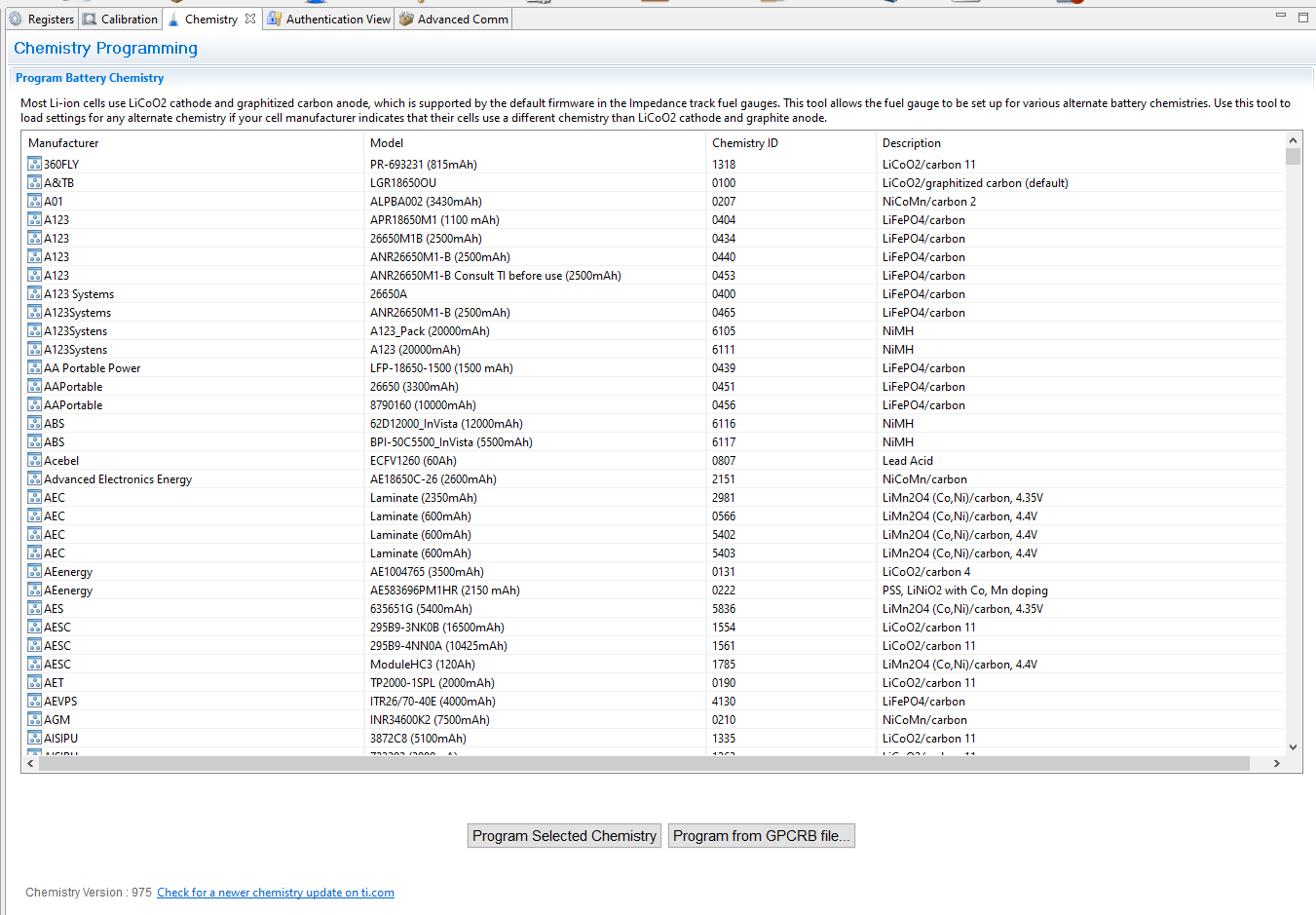 Figure 1-8 Chemistry
Screen
Figure 1-8 Chemistry
Screen