SLVUC69 May 2021
3.5 Test Setup
Figure 3-1 shows a typical test setup for charging the USB Type-C device. Connect J1 to the 13.5-V power supply. Connect USB Type-C device to J3 connector. Shunts do not need to be installed on J5 or J6.
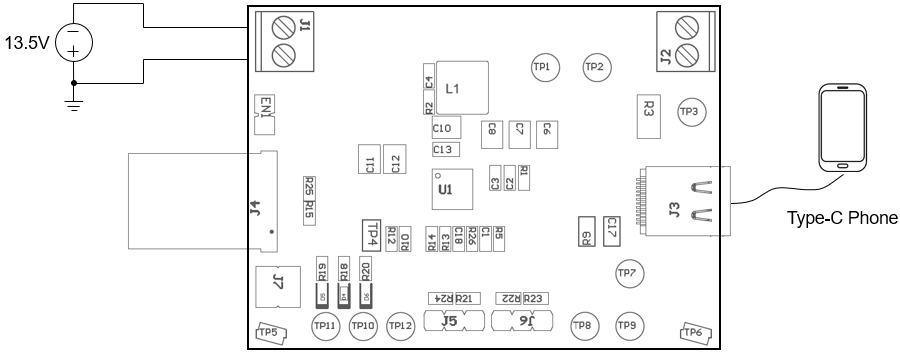 Figure 3-1 EVM Setup for Charging USB Type-C®
Device
Figure 3-1 EVM Setup for Charging USB Type-C®
Device