SNOAA89 December 2022 AM2431 , AM2432 , AM2434
2.1 FSI TX module
In the FSI TX module, use the following example to setup and run FSI from Arm without interrupt:
In addition, PRU executes the time trigger, sending data using the IEP timer and task manager. Figure 2-1 shows the design process of the FSI TX module.
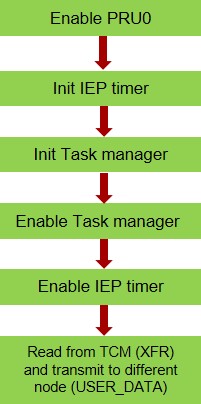 Figure 2-1 FSI TX Module Design
Process
Figure 2-1 FSI TX Module Design
ProcessThe specific steps to use the IEP to trigger FSI transmitting are listed in the following bullets:
- Init IEP timer – set the clock to 333 MHz, cmp0 wrap around, the count value is set to 3 to achieve a count of 1 approximately equal to 1ns, so that cmp 0- 7 values can be set easily
- Init task manager with cmpx_hit trigger
- Enable task manager
- Enable IEP timer
- For debug use PRU_GPO to send a pulse
Figure 2-2 shows the IEP timer configuration.
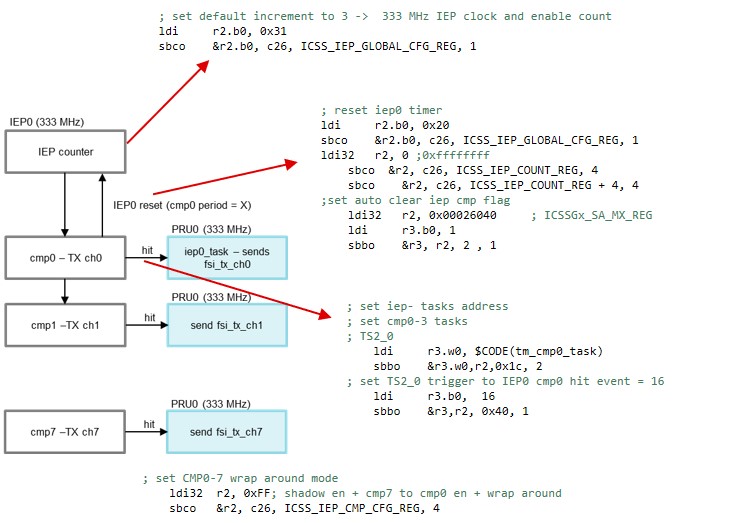 Figure 2-2 IEP Timer
Configuration
Figure 2-2 IEP Timer
ConfigurationIn terms of configuration of the FSI TX module, refer to the following paths to find the R5F source code:
${MCU_PLUS_SDK_PATH}/source/drivers/fsi/vx/fsi_tx.cAnd rewrite the code with C or assembly language in ICSSG.