SPRUJA7A November 2023 – April 2024
3.3 XDS110 Emulator and SCI (UART) Connectivity
The F28P55X controlCARD provides emulation and USB-to-UART adapter functionality on the controlCARD. This allows for a convenient method to debug and demonstrate the F28P55x MCU.
Note that the MSP432 chip, support circuitry, and associated components are placed toward the left section of the controlCARD. (see Figure 4-1).
The configuration of the switches on S4 determines if either the on-board emulator or an external emulator is connected to the MCU and if the SCI (UART) pins on the MCU are connected to the COM port on the USB-C connector (see Table 4-1).
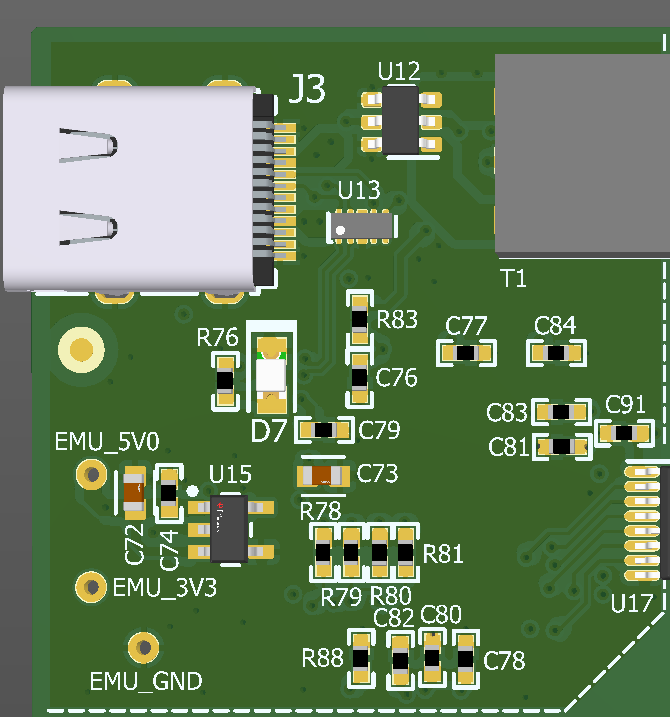 Figure 3-1 XDS110 Emulation Circuitry and Isolation Circuitry
Figure 3-1 XDS110 Emulation Circuitry and Isolation Circuitry