SSZT930 october 2017 MSP430FR5994
Today’s electronics engineers are constantly challenged with the need for high performance while maintaining low power. The balance between these two seemingly conflicting ideas is at the heart of every design and is crucial to success in today’s market. Consider a gas-metering application, for example. These devices are often located in remote areas and require long battery life, high accuracy and high reliability.
The Ultrasonic Gas Meter Front End with MSP430™ Reference Design makes efficient use of the low-energy accelerator (LEA) available on the MSP430FR5994. During implementation of this reference design, the LEA demonstrated the performance and power consumption improvement outlined in Table 1.
| Parameter | Using LEA | Not using LEA |
|---|---|---|
| GASMETERING_runAlgorithm() execution time | 12.8ms | 93.7ms |
| Current consumption attributed to algorithm over one sample per second (MCLK = 8MHz) | 19.78µA | 144µA |
You can now visualize these benefits with the help of the LEA graphical user interface (GUI), created using GUI Composer and the MSP430FR5994 LaunchPad™ development kit. This GUI quickly compares the execution of complex vector math operations using the central processing unit (CPU) and the LEA module. LEA GUID shows the basic layout of this new tool and how the bar graphs make quickly comparing LEA processing with the traditional CPU method simple and easy.
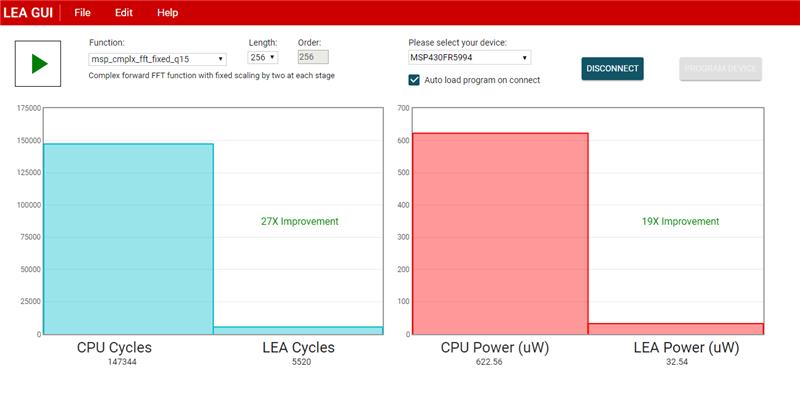 Figure 1 LEA GUID
Figure 1 LEA GUIDThe website https://dev.ti.com/gallery offers access to a wide range of GUI Composer demonstrations including the LEA GUI. This GUI also takes advantage of a powerful energy-based code analysis tool called EnergyTrace™ software that’s built into various MSP430 devices. This technology enables you to measure and display an applications energy profile. In this GUI, it’s used to measure the average power consumed by the MSP430FR5994 while it continuously runs a function using the CPU or LEA peripheral.
Here’s how the demo works:
- When you first open it, instructions will appear to guide you through the GUI.
- Select the MSP430 device via the drop-down menu and click the CONNECT button.
- The GUI will program the device if you’ve checked the Auto Program checkbox, or you can manually program the device with the PROGRAM DEVICE button.
- Select the function you want to test, along with the length and the order.
- Once you click the Play button, the MSP430 MCU runs the function multiple times using the LEA and measures the average power and cycles. The demo then runs the same function multiple times using the CPU.
- A bar graph displays the data for both, where you can see the drastic improvement that the LEA offers.
The LEA GUI shows the true benefit of using the LEA module for vector-based processing such as fast Fourier transforms (FFTs), finite impulse filters (FIRs) and infinite impulse response (IIR) filters. You can quickly see the difference it can bring to your applications.
You don’t have to take my word for it either. Visit the TI store and pick up a MSP430FR5994 MCU LaunchPad development kit (MSP-EXP430FR5994) to test the LEA GUI yourself.
Additional Resources
- Download the white paper, “Setting a new standard for MCU performance while minimizing energy consumption.”
- Learn more about smart gas-metering solutions.
- Discover more about the performance and advanced signal processing that the LEA can provide in the application report, “Benchmarking the Signal Processing Capabilities of the Low-Energy Accelerator on MSP430 MCUs.”