SSZTBO5 january 2016 FDC2212
One of the benefits of automating control systems within buildings is the ability to customize services and personalize a user’s environment; the human machine interface (HMI) is the gateway to such controls. The addition of proximity sensing is an underutilized improvement to many interfaces in an automated building ecosystem, including thermostats, security-system keypads, monitors and elevator call buttons. Proximity sensors can improve the user experience, decrease power consumption, and increase the life of the liquid crystal display (LCD) and backlight.
Improving the User Experience
Proximity sensing improves screen wake-up times by enabling the HMI to know when the user is in front of a thermostat or other interface. The system can wake up, greet them as they approach, and be ready to accept commands as they touch the screen or button. If the user is making decisions that take a bit of time, the screen or backlight can sometimes time out. But with proximity sensing, the HMI knows that the user is still nearby and will remain awake.
 Figure 1 Proximity Sensing Keeps the
Screen on While the User Is in Range
Figure 1 Proximity Sensing Keeps the
Screen on While the User Is in RangeProximity sensing can also fix that annoyance of trying to find a thermostat or other device in the dark. Everyone has blindly moved their hand across a wall in hope of finding the thermostat or light switch in the middle of the night! Proximity sensing enables the LCD backlight to turn on when the user is nearby, thus making it easier to find that security keypad or thermostat when coming home late.
Decreasing Power Consumption
Proximity detection can also decrease power consumption. The HMI device can be kept in a low power state until the user approaches and then wake up in time for them to use the device. In the past, backlit keypads or low backlight settings on security panels helped users easily find the device, but HMI enables these interfaces to remain off until the user comes closer.
Increasing LCD and Backlight Life
The average life span of a thermostat is 10 years; LCD panels and backlights usually don’t last that long, however. The issue is that LCDs and backlights lose contrast and brightness the more they are used. By limiting the amount of time both are on, the LCD and backlight can last longer. Proximity sensing can enable longer LCD/backlight life through shorter timeout settings, because the screen only stays on for the amount of time that the user is in front of the unit.
Useful Resources
You may be wondering how hard it is to add proximity sensing to a design, or what a proximity detection system looks like. The TI Designs Backlight and Smart Lighting Control by Ambient Light and Proximity Sensor Reference Design demonstrates this technology. Figure 2 shows the block diagram from the design. The capacitance-to-digital converter technology enables the use of a copper bezel around the edge of the board to sense the user.
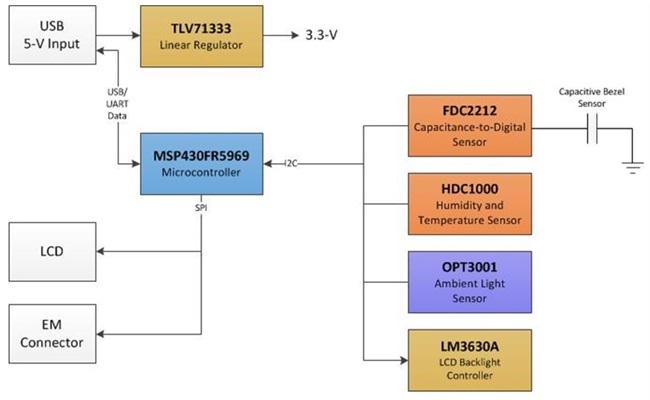 Figure 2 TI Designs Backlight and Smart
Lighting Control by Ambient Light and Proximity Sensor Reference Design Block
Diagram
Figure 2 TI Designs Backlight and Smart
Lighting Control by Ambient Light and Proximity Sensor Reference Design Block
DiagramTake a look at this design and see what else Texas Instruments has to offer at ti.com! TI also has a couple of evaluation modules (EVMs) that offer a simple solution to proximity detection. Now that you have heard some reasons to implement proximity sensing and how easy it is to add human detection to your HMI device, can you think of other uses for this type of sensing?
Additional Resources
- Purchase the EVM for the Noise-Immune Capacitive Proximity Sensor System Reference Design.
- Review the Backlight & Smart Lighting Control by Ambient Light & Noise-Immune Proximity Sensor Reference Design.
- Read this discussion about capacitive-proximity sensing using the FDC2x1y.
- Consider the FDC2212 capacitance-to-digital converter for your next design.
- Learn about TI’s capacitive sensing portfolio.