SWAU085F July 2011 – January 2022
3.2 USB Over Android Debug Bridge (ADB) Mode
The USB over ADB mode provides a connection to the IC through the ADB on Android systems. This mode allows read and write of internal IC registers and firmware globals after the firmware is downloaded by the host processor.
To enter the USB over ADB mode using the WLAN SDIO interface in a processor shell window terminal, perform the following steps at the command prompt:
- Type adb root and press Enter.
- Type adb remount and press Enter.
- Type adb shell and press Enter.
To enable the bridge, in the adb shell enter:
asi /sys/kernel/debug/ieee80211/phy*/wlcore/mem &
The following message displays, identifying the adb device:
root@sdisl:/ # * daemon not running. starting it now on port 5038 *
* daemon started successfully *
List of services attached
command failed: Device or resource busy (-16)Figure 3-2 shows the Settings area with USB over ADB mode selected and read and write registers.
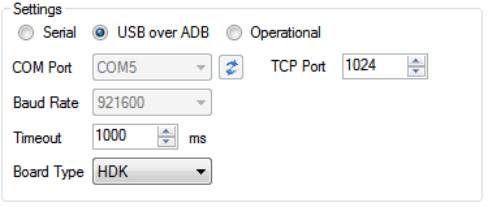 Figure 3-2 Settings Area With USB Over ADB Mode Selected
Figure 3-2 Settings Area With USB Over ADB Mode Selected