SWRA749 September 2022
5.2 Packet RX TX
To enable the continuous packet transmission/receive the following command needs to be sent after the loading of the service pack:
HCI_VS_DRPb_Tester_Packet_TX_RX 0xFD85, 0x03, 0, 0xFF, 0, 2, 0, 27, 15, 1, 0x01FF
The parameters for the HCI_VS_DRPb_Tester_Packet_TX_RX can be found.
Note: By default, the device uses all the 79 channels in frequency
hopping mode. To reduce the number of channels, the following commands should be executed prior to
HCI_VS_DRPb_Tester_Packet_TX_RX.
-
Enable Local AFH Assessment
HCI_Write_AFH_Channel_Assessment_Mode 0x1 -
Classify Channels to Reduce Hopping Scheme
Bad Channel = 1, Unknown Channel = 0 <ChannelMap> = B0B1B2B3B4B5B6B7B8B9 Bx = b7b6b5b4b3b2b1b0 Chx = bx Freq = 2402 + Chx e.g. <ChannelMap> = '000000E0FFFF01000000', Blocked Channels = 0 - 28 and 49 - 78, Used Frequencies = 2,431MHz - 2,450MHz HCI_Set_AFH_Host_Channel_Classification <ChannelMap>
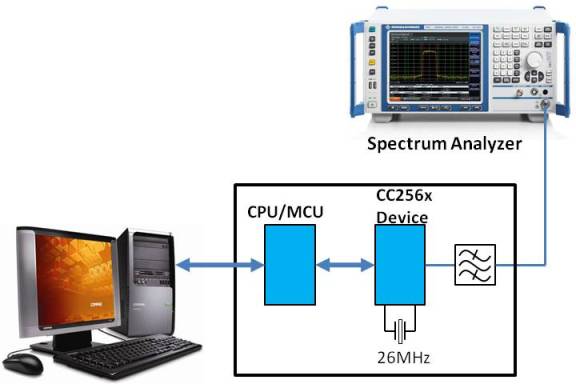 Figure 5-2 Typical Test Setup for Continuous TX Mode
Figure 5-2 Typical Test Setup for Continuous TX Mode