TIDUE90 July 2018
- Description
- Resources
- Features
- Applications
- Design Images
- 1System Description
- 2System Overview
- 3Hardware, Software, Test Requirements, and Test Results
- 4Design Files
- 5Software Files
- 6Related Documentation
- 7About the Author
3.1.2 Software
The TIDM-1021 firmware uses the CapTIvate software library to process raw capacitive measurements from the CapTIvate peripheral on the MSP430FR2633 MCU. This software is based on code generated by the CapTIvate Design Center, and the application layer call back function is added to provide the liquid tolerance feature and to control the feedback (the LED and buzzer).
The process of creating this firmware:
- Use CapTIvate Design Center to generate the code based on the sensor configuration.
- Disable the negative touch automatic recalibration feature.
Remove the MAP_CAPT_testForNegativeTouchRecalibration() function in the CAPT_updateUI() function in the CAPT_Manager.c file. - Enable the noise immunity feature.
Change CAPT_CONDUCTED_NOISE_IMMUNITY_ENABLE to true in the CAPT_UserConfig.h file. - Implement the call back function. Figure 15 shows the callback function flow chart.
The callback function will first check if there is a "negative touch" to determine whether to halt the LTA. This is to prevent the LTA to track with the "negative touch" count which could trigger false touch detection after the liquid is removed. And then the callback will determine whether to update touched button based on the previous touch status. The callback uses the dominate button algorithm to determine the actual touched button after the sensor touch is detected.
For more information about the firmware and the CapTIvate Design Center project, download them from the TIDM-1021 page, and visit CapTIvate Design Center GUI page CapTIvate Design Center GUI.
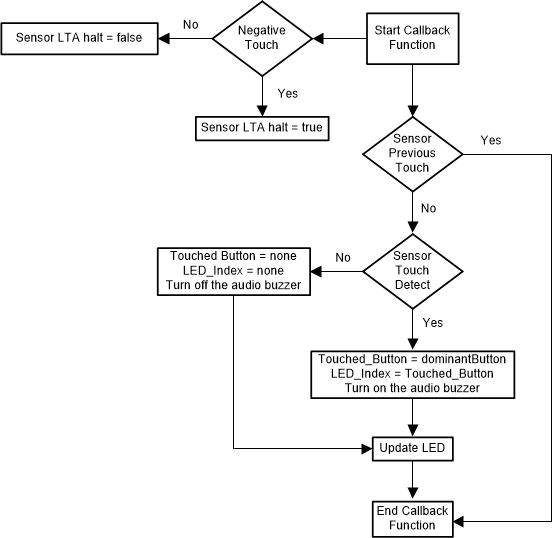 Figure 15. Callback Function Flow Chart
Figure 15. Callback Function Flow Chart