DLPU126 December 2023 DLP470TE , DLP660TE , DLP780TE , DLPC4420
- 1
- Description
- Getting Started
- Features
- 5
- 1Evaluation Module Overview
- 2Hardware
- 3Software
- 4Hardware Design Files
- 5Additional Information
- 6Related Documentation from Texas Instruments
3.1.5 Flash Device Parameters
For EVM use with several different flash memory parts, the user can edit the FlashDeviceParameters.txt file to match the flash memory part that has been installed with the EVM. This file is located in the DLPC4420EVM-SW\DLPC44xxGUI_Files of the DLPC4420AEVMSW-10.1.1 bundle. An example with the ISSI IS29GL128P part is shown in Figure 4-15 where the user comments out all lines EXCEPT for the top line which includes the chosen ISSI flash part. More detailed information can be found in the comments at the top of the text file.
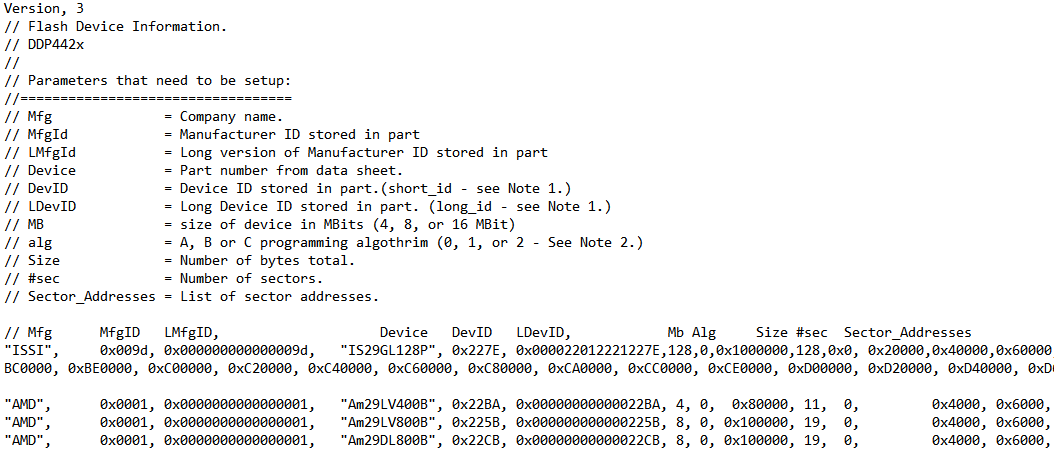 Figure 3-15 Flash Device Parameters Text
File
Figure 3-15 Flash Device Parameters Text
File