JAJSFA3B September 2012 – April 2018 CSD86360Q5D
PRODUCTION DATA.
6.2.1.3 Calculating SOA Adjustments
- SOA adjustment for input voltage ≈ 1.3°C (Figure 7)
- SOA adjustment for output voltage ≈ –2.5°C (Figure 8)
- SOA adjustment for switching frequency ≈ 6.0°C (Figure 6)
- SOA adjustment for output inductor ≈ 1.3°C (Figure 9)
- Final calculated SOA adjustment = 1.3 + (–2.5) + 6.0 + 1.3 ≈ 6.1°C
In the design example above, the estimated power loss of the CSD86360Q5D would increase to 3.84 W. In addition, the maximum allowable board and/or ambient temperature would have to decrease by 6.1°C. Figure 33 graphically shows how the SOA curve would be adjusted accordingly.
- Start by drawing a horizontal line from the application current to the SOA curve.
- Draw a vertical line from the SOA curve intercept down to the board/ambient temperature.
- Adjust the SOA board/ambient temperature by subtracting the temperature adjustment value.
In the design example, the SOA temperature adjustment yields a reduction in allowable board/ambient temperature of 6.1°C. In the event the adjustment value is a negative number, subtracting the negative number would yield an increase in allowable board/ambient temperature.
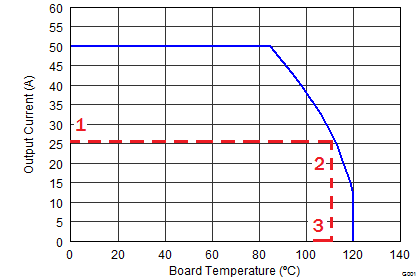 Figure 33. Power Block SOA
Figure 33. Power Block SOA