JAJSOP2 December 2022 OPT3005
PRODUCTION DATA
- 1 特長
- 2 アプリケーション
- 3 概要
- 4 Revision History
- 5 概要 (続き)
- 6 Pin Configuration and Functions
- 7 Specifications
-
8 Detailed Description
- 8.1 Overview
- 8.2 Functional Block Diagram
- 8.3 Feature Description
- 8.4 Device Functional Modes
- 8.5 Programming
- 8.6
Register Maps
- 8.6.1
Internal Registers
- 8.6.1.1
Register Descriptions
- 8.6.1.1.1 Result Register (offset = 00h)
- 8.6.1.1.2 Configuration Register (offset = 01h) [reset = C810h]
- 8.6.1.1.3 Low-Limit Register (offset = 02h) [reset = C0000h]
- 8.6.1.1.4 High-Limit Register (offset = 03h) [reset = BFFFh]
- 8.6.1.1.5 Manufacturer ID Register (offset = 7Eh) [reset = 5449h]
- 8.6.1.1.6 Device ID Register (offset = 7Fh) [reset = 3001h]
- 8.6.1.1
Register Descriptions
- 8.6.1
Internal Registers
- 9 Application and Implementation
- 10Device and Documentation Support
- 11Mechanical, Packaging, and Orderable Information
9.2.2.2 Dark Window Selection and Compensation
There are several approaches to selecting and compensating for a dark window. One of many approaches is the method described here.
Sample several different windows with various levels of darkness. Choose a window that is dark enough to optimize the balance between the aesthetics of the device and sensor performance. Note that the aesthetic evaluation is the subjective opinion of the designer; therefore, to see the window on the physical design rather than refer to window transmission specifications on paper is important. Make sure that the chosen window is not darker than absolutely necessary because a darker window allows less light to illuminate the sensor and therefore impedes sensor accuracy.
The window chosen for this application example is dark and has less than 7% transmission at 550 nm. Figure 9-3 shows the normalized response of the spectrum. Note that the equipment used to measure the transmission spectrum is not capable of measuring the absolute accuracy (non-normalized) of the dark window sample, but only the relative normalized spectrum. Also note that the window is much more transmissive to infrared wavelengths longer than 700 nm than to visible wavelengths between 400 nm and 650 nm. This imbalance between infrared and visible light decreases the ratio of visible light to infrared light at the sensor. TI recommends to have the window decrease this ratio as little as possible (by having a window with a close ratio of visible transmission to infrared transmission)
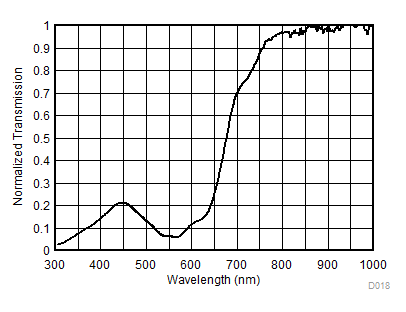 Figure 9-3 Normalized Transmission Spectral Response of the Chosen Dark Window
Figure 9-3 Normalized Transmission Spectral Response of the Chosen Dark WindowAfter choosing the dark window, measure the attenuating effect of the dark window for later compensation. To measure this attenuation, measure a fluorescent light source with a lux meter, then measure that same light with the OPT3005 under the dark window. To measure accurately, using a fixture that can accommodate either the lux meter or the design containing the OPT3005 and dark window is important, with the center of each of the sensing areas being in exactly the same X, Y, Z location, as shown in Figure 9-4. The Z placement of the design (distance from the light source) is the top of the window, and not the OPT3005 itself.
The fluorescent light in this location measures 1000 lux with the lux meter, and 73 lux with the OPT3005 under the dark window within the application. Therefore, the window has an effective transmission of 7.3% for the fluorescent light. This 7.3% is the weighted average attenuation across the entire spectrum, weighted by the spectral response of the lux meter (or photopic response).
For all subsequent OPT3005 measurements under this dark window, the following formula is applied.