SBAS484B September 2010 – December 2016 TSC2014
PRODUCTION DATA.
- 1 Features
- 2 Applications
- 3 Description
- 4 Revision History
- 5 Pin Configuration and Functions
-
6 Electrical Specifications
- 6.1 Absolute Maximum Ratings
- 6.2 ESD Ratings
- 6.3 Thermal Information
- 6.4 Recommended Operating Conditions
- 6.5 Electrical Characteristics
- 6.6 Timing Requirements for : I2C Standard Mode (fSCL = 100 kHz)
- 6.7 Timing Requirements for : I2C Fast Mode (fSCL = 400 kHz)
- 6.8 Timing Requirements for : I2C High-Speed Mode (fSCL = 1.7 MHz)
- 6.9 Timing Requirements for : I2C High-Speed Mode (fSCL = 3.4 MHz)
- 6.10 Timing Information
- 6.11 Typical Characteristics
-
7 Detailed Description
- 7.1 Overview
- 7.2 Functional Block Diagram
- 7.3 Feature Description
- 7.4 Device Functional Modes
- 7.5 Programming
- 7.6
Register Maps
- 7.6.1 R/W
- 7.6.2 Control Byte 0
- 7.6.3 Control Byte 1
- 7.6.4 Communication Protocol
- 7.6.5 Configuration Register 2
- 7.6.6 Converter Function Select Register
- 7.6.7 Data Registers
- 8 Application and Implementation
- 9 Power Supply Recommendations
- 10Layout
- 11Device and Documentation Support
- 12Mechanical, Packaging, and Orderable Information
10 Layout
10.1 Layout Guidelines
The following layout suggestions should obtain optimum performance from the TSC2014. However, many portable applications have conflicting requirements for power, cost, size, and weight. In general, most portable devices have fairly clean power and grounds because most of the internal components are very low power. This situation would mean less bypassing for the converter power and less concern regarding grounding. Still, each application is unique and the following suggestions should be reviewed carefully.
For optimum performance, care should be taken with the physical layout of the TSC2014 circuitry. The basic SAR architecture is sensitive to glitches or sudden changes on the power supply, reference, ground connections, and digital inputs that occur just prior to latching the output of the analog comparator. Therefore, during any single conversion for an n-bit SAR converter, there are n windows in which large external transient voltages can easily affect the conversion result. Such glitches might originate from switching power supplies, nearby digital logic, and high power devices. The degree of error in the digital output depends on the reference voltage, layout, and the exact timing of the external event. The error can change if the external event changes in time with respect to the SCL input.
With this in mind, power to the TSC2014 should be clean and well-bypassed. A 0.1-μF ceramic bypass capacitor should be added between (VDD/REF and GND). This capacitor must be placed as close to the device as possible. A 1-μF to 10-μF capacitor may also be needed if the impedance of the connection between VDD/REF and the power supply is high.
The A/D converter architecture offers no inherent rejection of noise or voltage variation in regards to using an external reference input, which is of particular concern when the reference input is tied to the power supply for auxiliary input and temperature measurements. Any noise and ripple from the supply appears directly in the digital results. While high-frequency noise can be filtered out by the built-in MAV filter, voltage variation as a result of line frequency (50Hz or 60Hz) can be difficult to remove. Some package options have pins labeled as NC (no connection). It is recommended that these NC pins be connected to the ground plane. Avoid any active trace going under the analog pins listed in the Pin Assignments table, unless they are shielded by a ground or power plane.
The GND pin should be connected to a clean ground point. In many cases, this point is the analog ground. Avoid connections that are too near the grounding point of a microcontroller or digital signal processor. If needed, run a ground trace directly from the converter to the power-supply entry or battery connection point. The ideal layout includes an analog ground plane dedicated to the converter and associated analog circuitry.
In the specific case of use with a resistive touch screen, care should be taken with the connection between the converter and the touch screen. Because resistive touch screens have fairly low resistance, the interconnection should be as short and robust as possible. Loose connections can be a source of error when the contact resistance changes with flexing or vibrations.
As indicated previously, noise can be a major source of error in touch-screen applications (for example, applications that require a back-lit LCD panel). This electromagnetic inference (EMI) noise can be coupled through the LCD panel to the touch screen and cause flickering of the converted A/D converter data. Several things can be done to reduce this error, such as using a touch screen with a bottom-side metal layer connected to ground, which couples the majority of noise to ground. Another way to filter out this type of noise is by using the TSC2014 built-in MAV filter (see the section). Filtering capacitors, from Y+, Y–, X+, and X– to ground, can also help. Note, however, that the use of these capacitors increases screen settling time and requires longer panel voltage stabilization times, and also increases precharge and sense times for the PINTDAV circuitry of the TSC2014. The resistor value varies depending on the touch screen sensor used. The internal 50kΩ pull-up resistor (RIRQ) may be adequate for most of sensors.
10.2 Layout Example
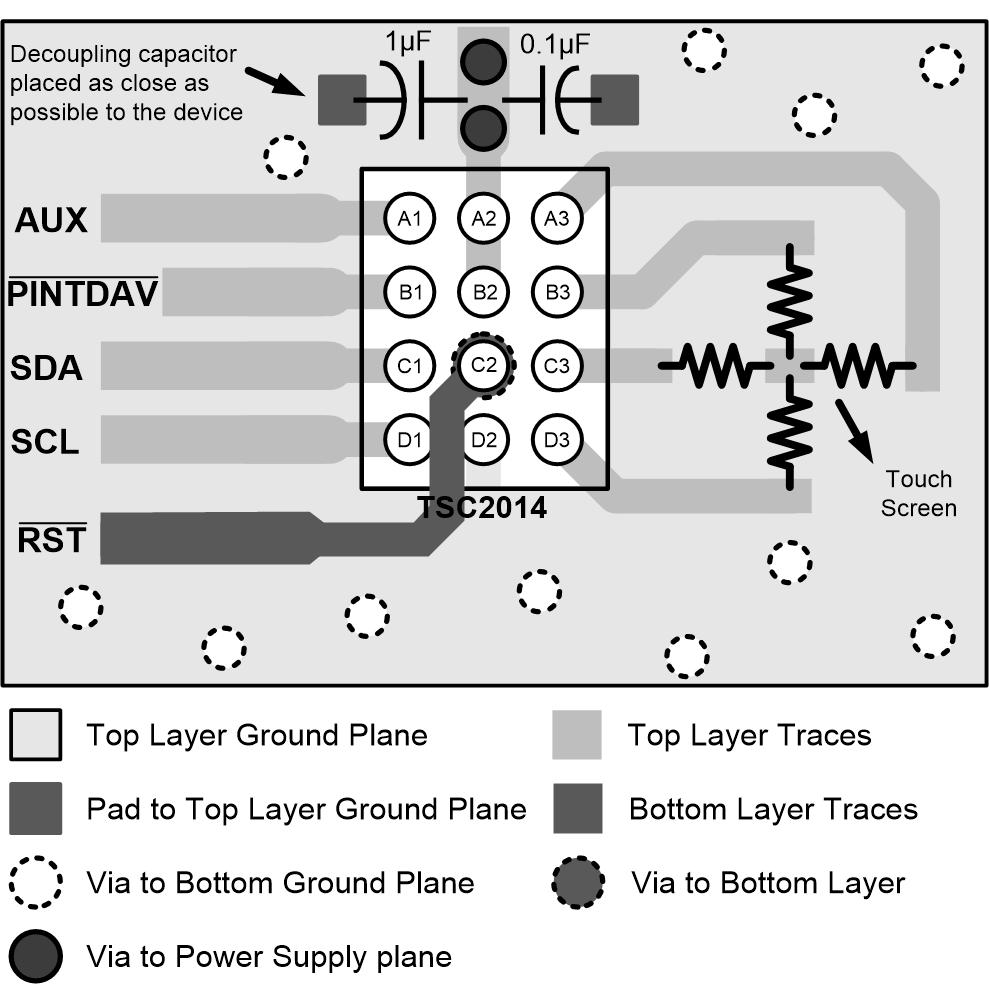 Figure 48. Example Layout
Figure 48. Example Layout